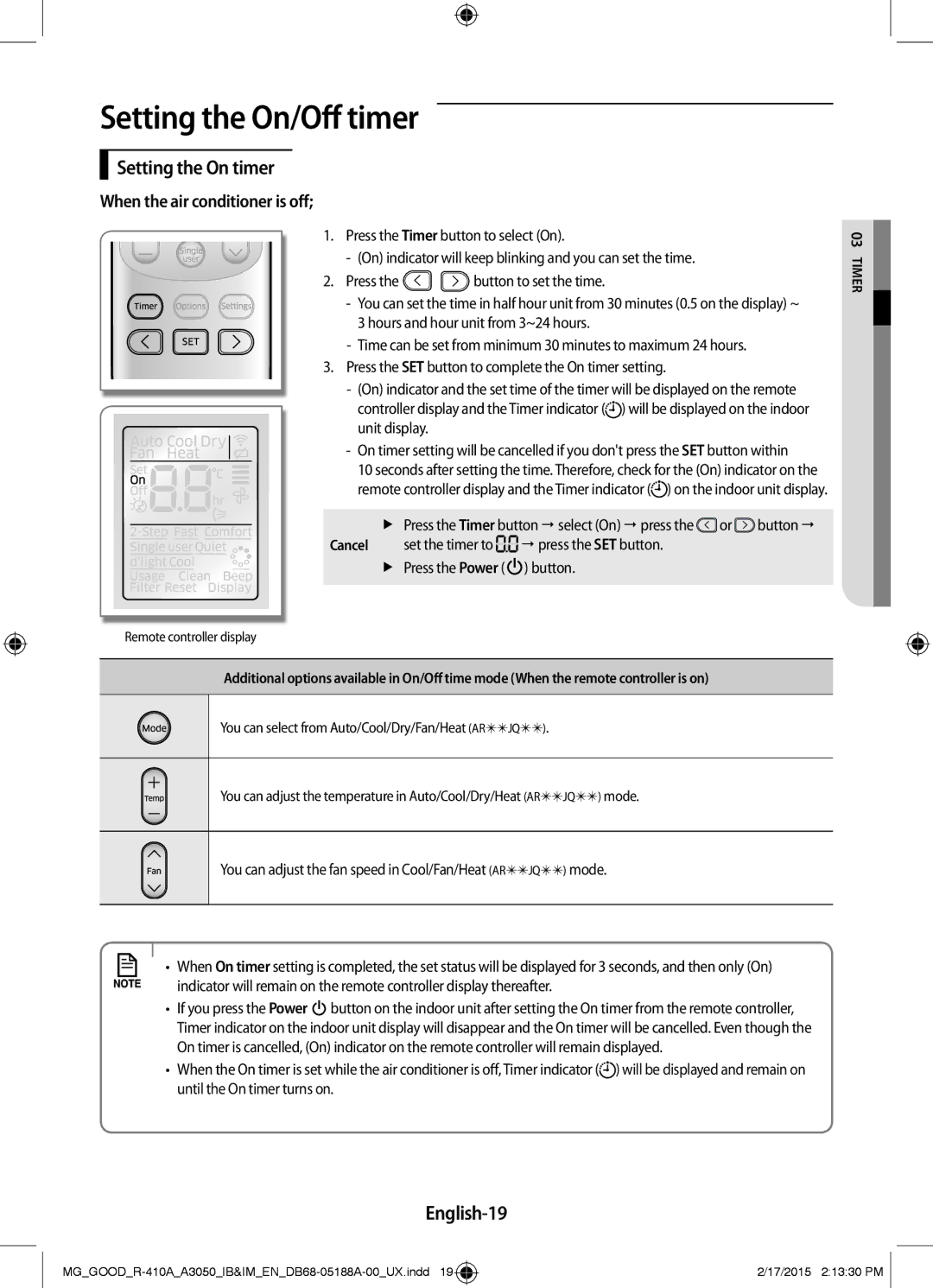AR18JQFSBWK/MG, AR12JRFNBWK/MG, AR24JRFNCWKXMG, AR24JRFNCWKNMG, AR24JRFNCWK/MG specifications
Samsung has consistently been a pioneer in the field of air conditioning technology, and their latest models, including the AR18JRFNEWKXMG, AR18JQFNEWKXMG, AR18JRFNEWKNMG, AR18JQSDBWK/MG, and AR24JQFNCWK/MG, exemplify this commitment to innovation and performance. Each of these units is equipped with advanced features designed to enhance comfort and efficiency in any setting.One of the prominent characteristics of these models is the Digital Inverter technology. By adjusting the compressor's speed based on the cooling demand, this feature significantly reduces energy consumption compared to traditional models, leading to lower electricity bills while maintaining optimal room temperature. This energy efficiency is further bolstered by the units’ high Seasonal Energy Efficiency Ratio (SEER) ratings, ensuring that they operate smoothly even in extreme temperature conditions.
In addition to energy efficiency, these Samsung air conditioners are designed for convenience and ease of use. They come with a Smart Wi-Fi feature, allowing users to control their AC units remotely via a smartphone app. This capability not only provides comfort but also adds to the user-friendly experience by enabling programmable schedules and real-time monitoring of energy consumption.
Another noteworthy feature is the Air Purification System. Equipped with a triple filter system, including a PM 1.0 filter, these units capture and eliminate dust, allergens, and harmful particles from the air, resulting in improved indoor air quality. This is particularly beneficial for individuals with allergies or respiratory conditions.
Noise reduction is another area where these models shine. With near-silent operation, users can enjoy a peaceful environment without the disturbing sounds often associated with traditional air conditioning units. This is complemented by the sleek and modern design, which seamlessly fits into various home décors.
All of these features come together to create air conditioning solutions that not only provide exceptional cooling performance but also contribute to a sustainable lifestyle. Samsung’s dedication to customer-centric design and cutting-edge technology makes these models an excellent choice for anyone seeking reliable and efficient climate control solutions in their homes or offices.