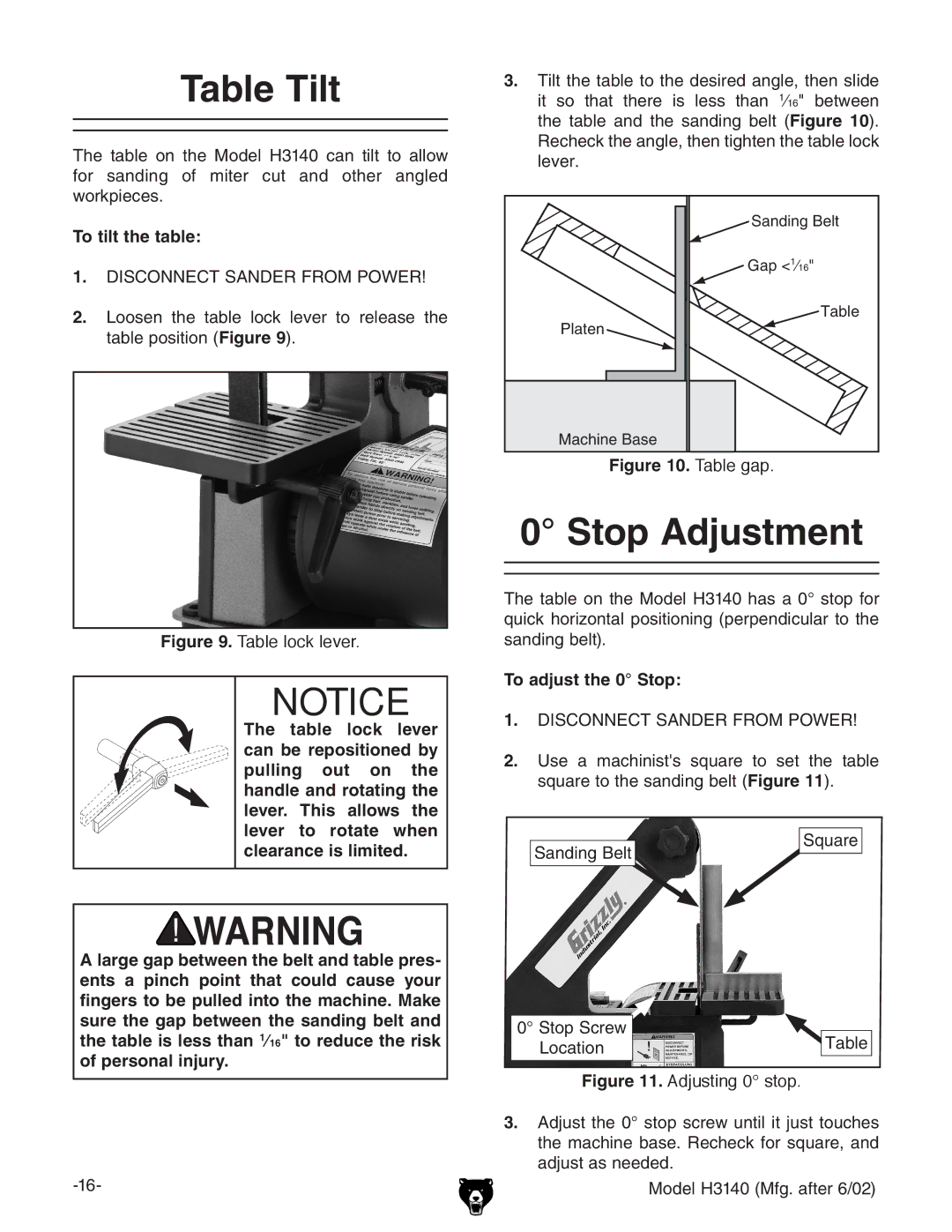H3140 specifications
The Grizzly H3140 is an outstanding woodworking machine that caters to the needs of both hobbyists and seasoned professionals. Known for its robust construction and advanced features, it is designed to enhance productivity while ensuring user safety and efficiency.One of the main highlights of the H3140 is its powerful motor. With a 1-HP motor, it provides substantial torque, enabling users to handle a variety of cutting tasks with ease. This allows woodworkers to work with hardwoods and dense materials without power loss, ensuring clean and precise cuts every time. The machine operates at a smooth 10,000 RPM, which optimizes the cutting speed and reduces finishing time significantly.
The H3140 features a precision-ground cast iron table that offers not only stability but also a large work surface. This expansive area is perfect for managing larger pieces of wood, enhancing overall productivity. Additionally, the table is equipped with a fence system that allows for easy adjustments and repeatability of cuts. This feature is essential for projects requiring uniform dimensions, making it an ideal choice for cabinet makers and furniture builders.
Another characteristic that sets the Grizzly H3140 apart is its safety features. It comes with a blade guard that protects users from accidental cuts, alongside an easy-access power switch that enhances safety during operation. This combination encourages a safer working environment, which is a critical aspect of any woodworking workshop.
In terms of technology, the H3140 features a unique dust collection system that effectively manages debris and keeps the workspace clean. By connecting a shop vacuum to the machine, users can reduce dust buildup, which not only enhances visibility but also contributes to better air quality.
The Grizzly H3140's heavy-duty construction ensures durability and longevity, making it a wise investment for anyone looking to enhance their woodworking capabilities. Its blend of power, precision, safety, and ease of use makes it a standout choice in the woodworking community. Whether for professional tasks or personal projects, the Grizzly H3140 is built to deliver outstanding performance. Overall, this machine exemplifies what a high-quality woodworking tool should be, effectively meeting the diverse needs of its users.