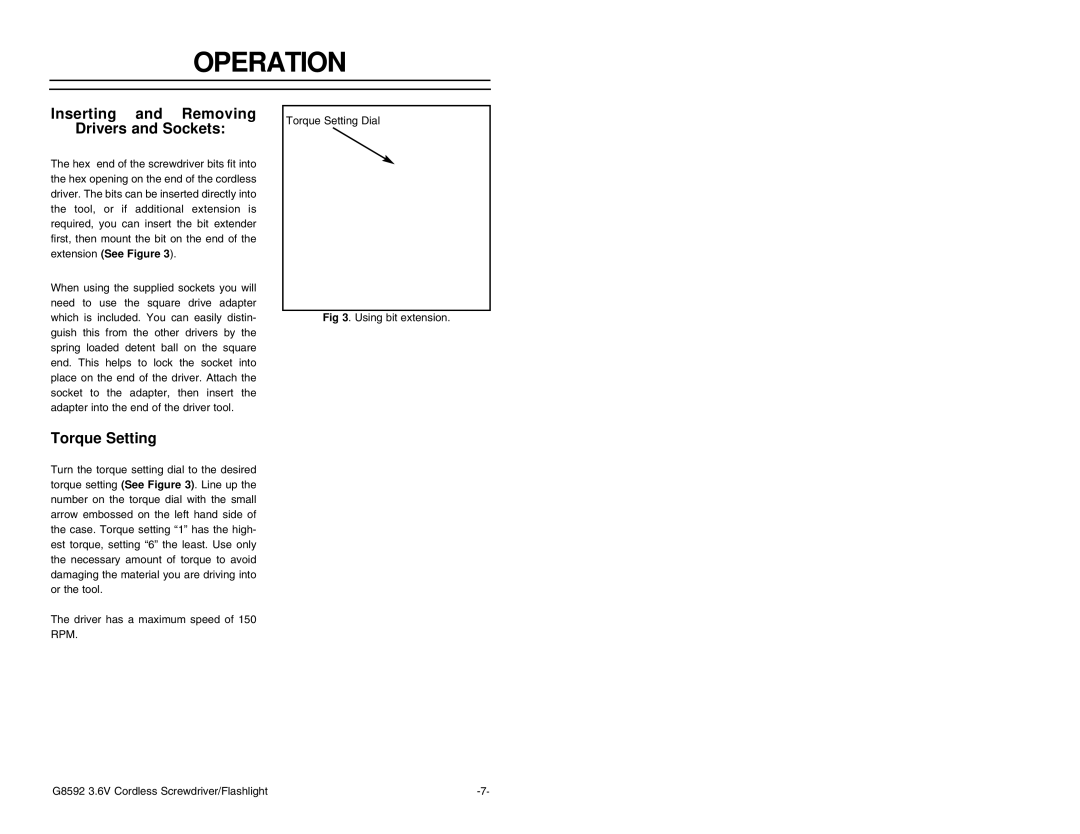OPERATION
Inserting and Removing
Drivers and Sockets:
The hex end of the screwdriver bits fit into the hex opening on the end of the cordless driver. The bits can be inserted directly into the tool, or if additional extension is required, you can insert the bit extender first, then mount the bit on the end of the extension (See Figure 3).
When using the supplied sockets you will need to use the square drive adapter which is included. You can easily distin- guish this from the other drivers by the spring loaded detent ball on the square end. This helps to lock the socket into place on the end of the driver. Attach the socket to the adapter, then insert the adapter into the end of the driver tool.
Torque Setting
Turn the torque setting dial to the desired torque setting (See Figure 3). Line up the number on the torque dial with the small arrow embossed on the left hand side of the case. Torque setting “1” has the high- est torque, setting “6” the least. Use only the necessary amount of torque to avoid damaging the material you are driving into or the tool.
The driver has a maximum speed of 150 RPM.
Torque Setting Dial
Fig 3. Using bit extension.
G8592 3.6V Cordless Screwdriver/Flashlight |