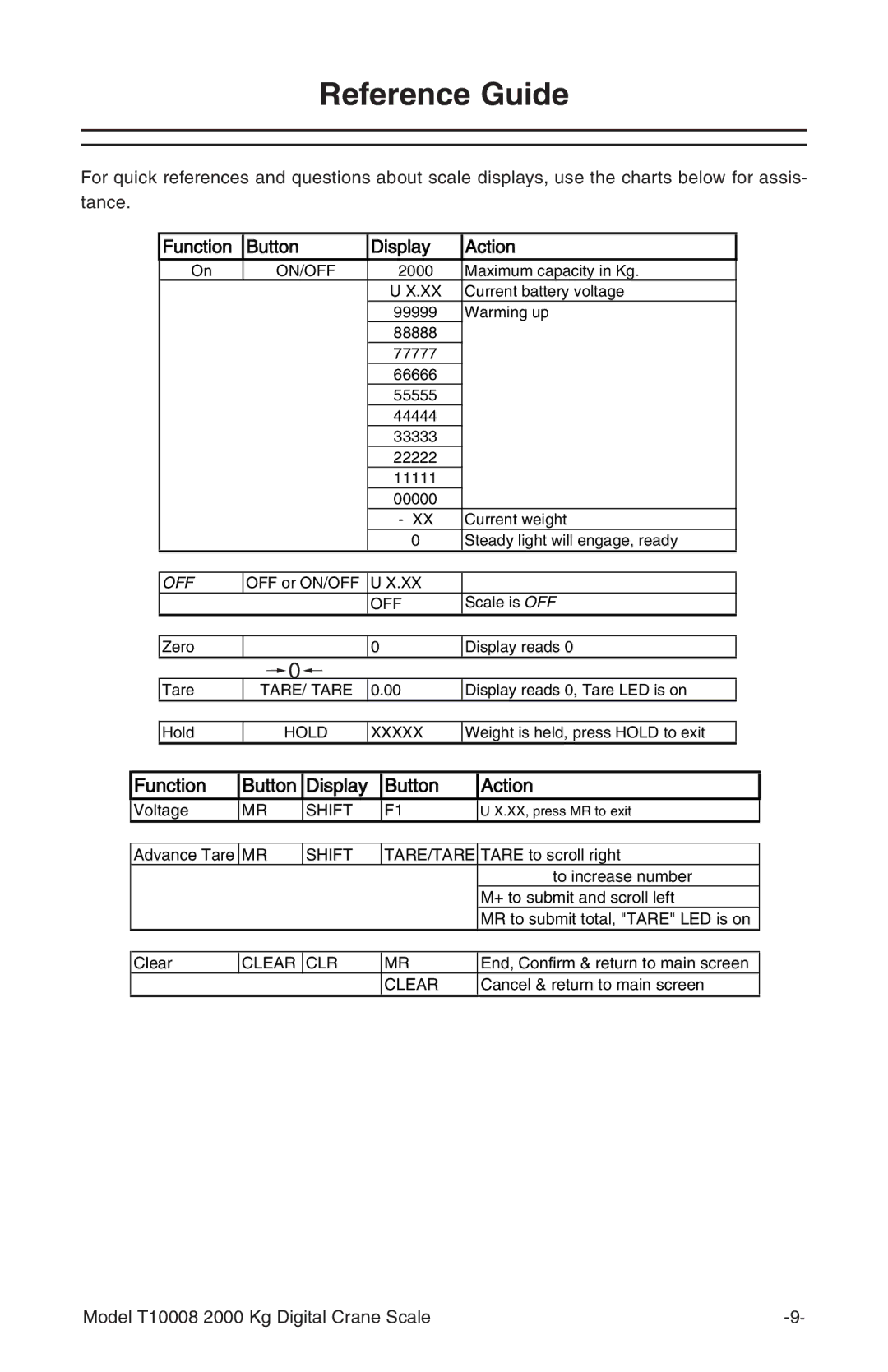Reference Guide
For quick references and questions about scale displays, use the charts below for assis- tance.
F![]()
![]() uncti
uncti![]()
![]() on
on
Button
Di![]()
![]() spl
spl![]()
![]() ay
ay
Acti![]()
![]() on
on
On | ON/OFF | 2000 | Maximum capacity in Kg. |
|
| U X.XX | Current battery voltage |
|
| 99999 | Warming up |
|
| 88888 |
|
|
| 77777 |
|
|
| 66666 |
|
|
| 55555 |
|
|
| 44444 |
|
|
| 33333 |
|
|
| 22222 |
|
|
| 11111 |
|
|
| 00000 |
|
|
| - XX | Current weight |
|
| 0 | Steady light will engage, ready |
|
|
|
|
OFF | OFF or ON/OFF | U X.XX |
|
|
| OFF | Scale is OFF |
Zero
0
Display reads 0
![]() �
�![]()
Tare | TARE/ TARE | 0.00 | Display reads 0, Tare LED is on |
|
|
|
|
Hold | HOLD | XXXXX | Weight is held, press HOLD to exit |
Functi
 on
on
Button
Di
 spl
spl
 ay
ay
Button
Acti
 on
on
Voltage
MR
SHIFT
F1
U X.XX, press MR to exit
Advance Tare | MR | SHIFT | TARE/TARE | TARE to scroll right |
|
|
|
| to increase number |
|
|
|
| M+ to submit and scroll left |
|
|
|
| MR to submit total, "TARE" LED is on |
|
|
|
|
|
Clear | CLEAR | CLR | MR | End, Confirm & return to main screen |
|
|
| CLEAR | Cancel & return to main screen |
Model T10008 2000 Kg Digital Crane Scale |