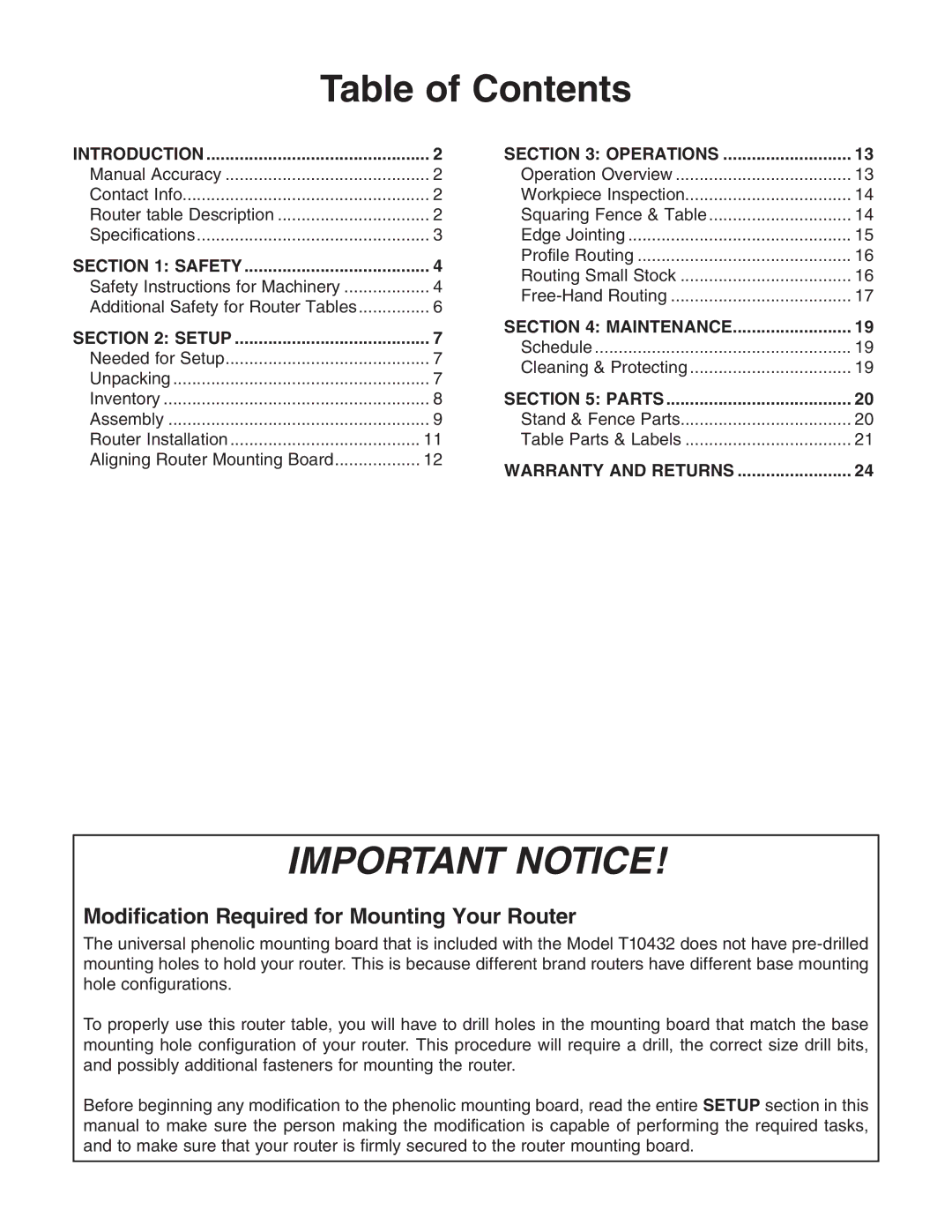Table of Contents
INTRODUCTION | 2 |
Manual Accuracy | 2 |
Contact Info | 2 |
Router table Description | 2 |
Specifications | 3 |
SECTION 1: SAFETY | 4 |
Safety Instructions for Machinery | 4 |
Additional Safety for Router Tables | 6 |
SECTION 2: SETUP | 7 |
Needed for Setup | 7 |
Unpacking | 7 |
Inventory | 8 |
Assembly | 9 |
Router Installation | 11 |
Aligning Router Mounting Board | 12 |
SECTION 3: OPERATIONS | 13 |
Operation Overview | 13 |
Workpiece Inspection | 14 |
Squaring Fence & Table | 14 |
Edge Jointing | 15 |
Profile Routing | 16 |
Routing Small Stock | 16 |
17 | |
SECTION 4: MAINTENANCE | 19 |
Schedule | 19 |
Cleaning & Protecting | 19 |
SECTION 5: PARTS | 20 |
Stand & Fence Parts | 20 |
Table Parts & Labels | 21 |
WARRANTY AND RETURNS | 24 |
IMPORTANT NOTICE!
Modification Required for Mounting Your Router
The universal phenolic mounting board that is included with the Model T10432 does not have
To properly use this router table, you will have to drill holes in the mounting board that match the base mounting hole configuration of your router. This procedure will require a drill, the correct size drill bits, and possibly additional fasteners for mounting the router.
Before beginning any modification to the phenolic mounting board, read the entire SETUP section in this manual to make sure the person making the modification is capable of performing the required tasks, and to make sure that your router is firmly secured to the router mounting board.