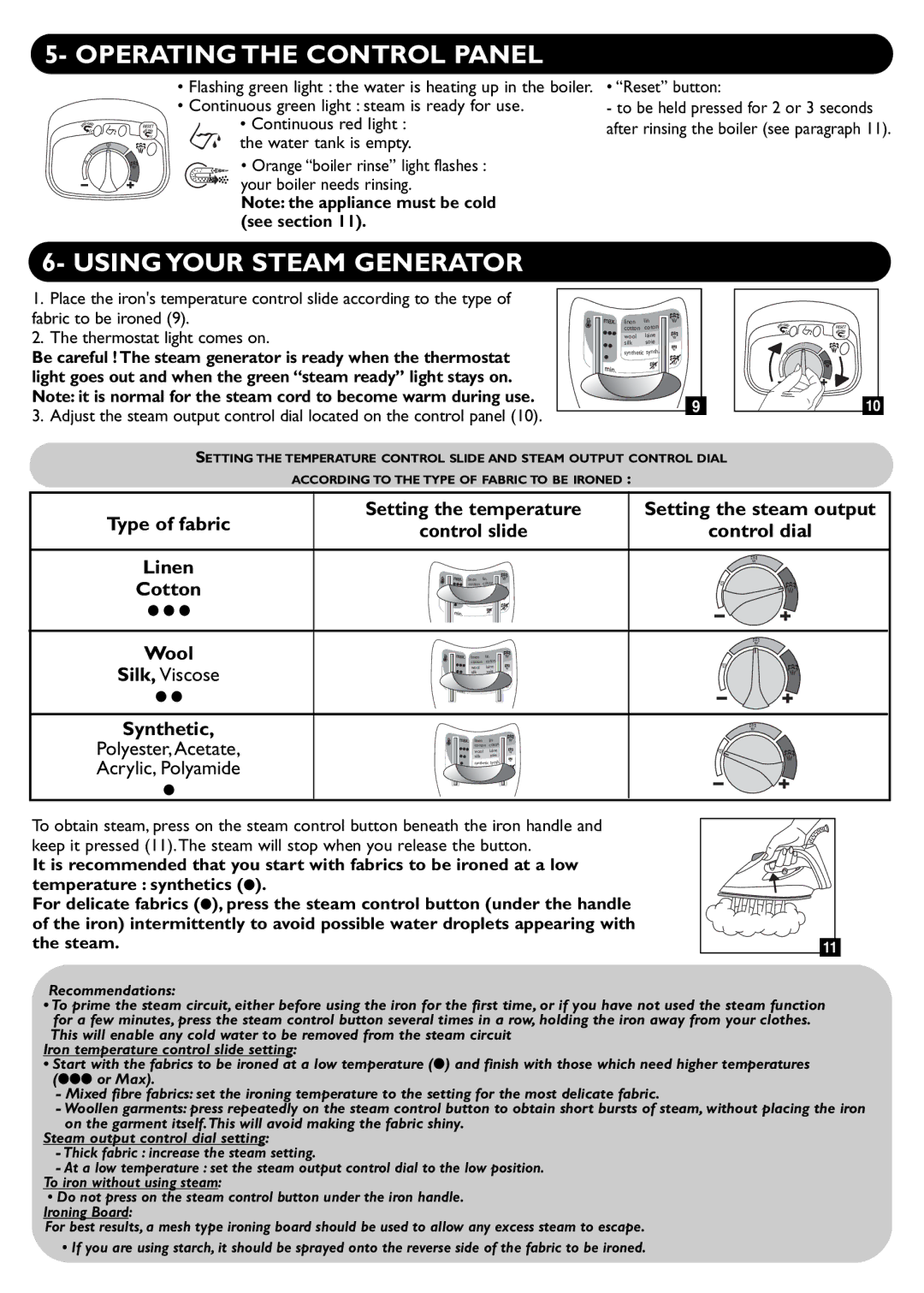5- OPERATING THE CONTROL PANEL
•Flashing green light : the water is heating up in the boiler.
•Continuous green light : steam is ready for use.
• Continuous red light : the water tank is empty.
• Orange “boiler rinse” light flashes : your boiler needs rinsing.
Note: the appliance must be cold (see section 11).
6- USING YOUR STEAM GENERATOR
• “Reset” button:
-to be held pressed for 2 or 3 seconds after rinsing the boiler (see paragraph 11).
1.Place the iron's temperature control slide according to the type of fabric to be ironed (9).
2.The thermostat light comes on.
Be careful ! The steam generator is ready when the thermostat light goes out and when the green “steam ready” light stays on. Note: it is normal for the steam cord to become warm during use. 3. Adjust the steam output control dial located on the control panel (10).
linen | lin |
cotton | coton |
wool | laine |
silk | soie |
synthetic synth. | |
| 9 |
10 |
SETTING THE TEMPERATURE CONTROL SLIDE AND STEAM OUTPUT CONTROL DIAL
ACCORDING TO THE TYPE OF FABRIC TO BE IRONED :
Type of fabric
Linen
Cotton
● ● ●
Wool
Silk, Viscose
● ●
Synthetic,
Polyester, Acetate, Acrylic, Polyamide
●
Setting the temperature | Setting the steam output | ||
control slide | control dial | ||
linen | lin |
|
|
cotton | coton |
| |
wool | laine |
| |
silk | soie |
| |
synthetic synth. |
| ||
linen | lin |
| |
cotton coton |
| ||
wool | laine |
| |
silk | soie |
| |
synthetic synth. |
| ||
linen | lin |
| |
cotton | coton |
| |
wool | laine |
| |
silk |
| soie |
|
synthetic synth. |
| ||
To obtain steam, press on the steam control button beneath the iron handle and keep it pressed (11).The steam will stop when you release the button.
It is recommended that you start with fabrics to be ironed at a low temperature : synthetics (●).
For delicate fabrics (●), press the steam control button (under the handle of the iron) intermittently to avoid possible water droplets appearing with the steam.
11 |
Recommendations:
•To prime the steam circuit, either before using the iron for the first time, or if you have not used the steam function for a few minutes, press the steam control button several times in a row, holding the iron away from your clothes. This will enable any cold water to be removed from the steam circuit
Iron temperature control slide setting:
•Start with the fabrics to be ironed at a low temperature (●) and finish with those which need higher temperatures (●●● or Max).
-Mixed fibre fabrics: set the ironing temperature to the setting for the most delicate fabric.
-Woollen garments: press repeatedly on the steam control button to obtain short bursts of steam, without placing the iron on the garment itself.This will avoid making the fabric shiny.
Steam output control dial setting:
-Thick fabric : increase the steam setting.
-At a low temperature : set the steam output control dial to the low position. To iron without using steam:
•Do not press on the steam control button under the iron handle.
Ironing Board:
For best results, a mesh type ironing board should be used to allow any excess steam to escape.
• If you are using starch, it should be sprayed onto the reverse side of the fabric to be ironed.