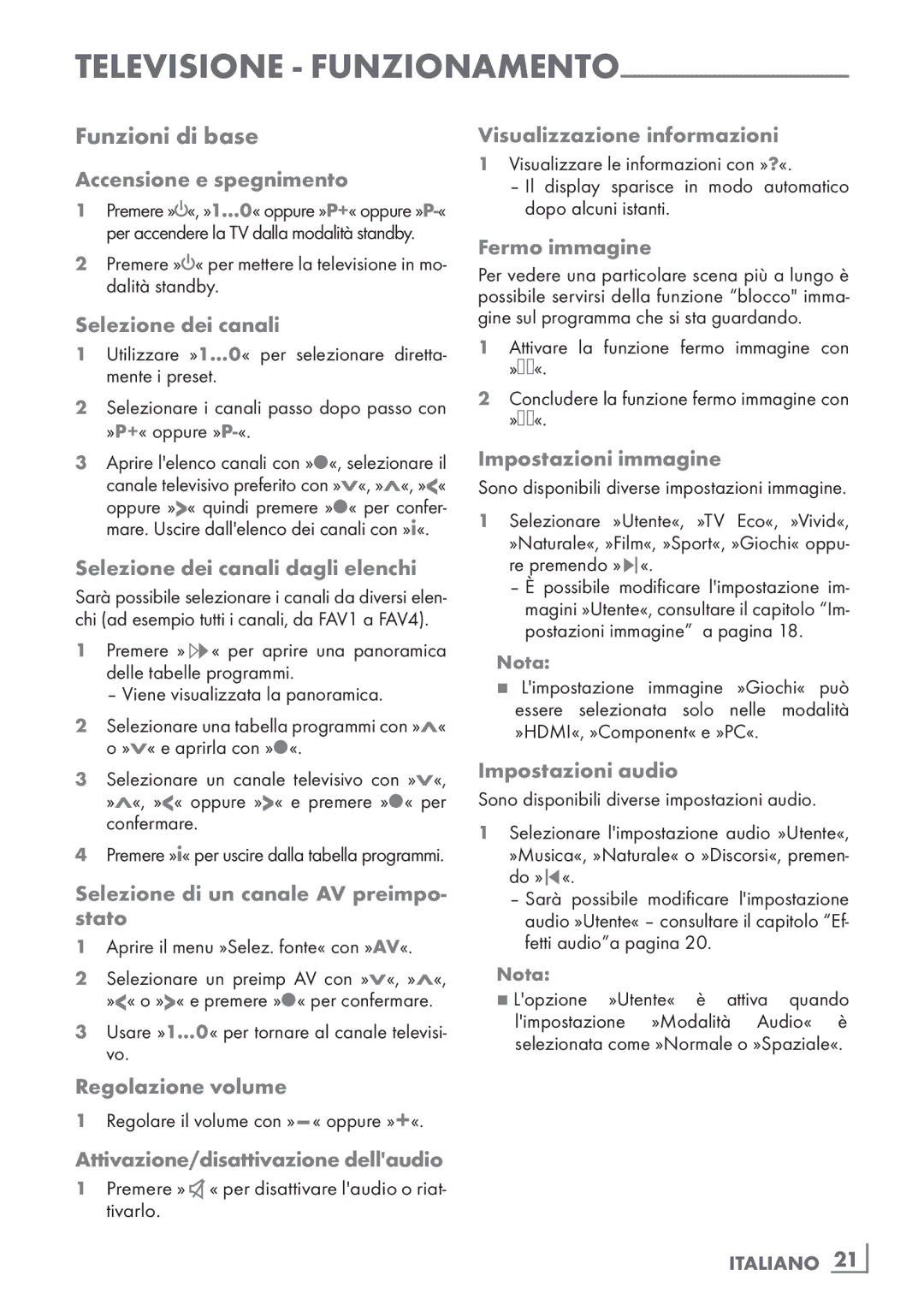32 VLE 4130 BF, 40 VLE 4130 BF specifications
The Grundig 40 VLE 4130 BF and 32 VLE 4130 BF are prominent models in the realm of LED television technology, offering impressive specifications and features that cater to the demands of modern viewers. Grundig, a brand known for its quality and innovation, has designed these televisions to deliver an outstanding viewing experience coupled with sleek aesthetics.Starting with the display, both models boast full HD resolution, ensuring vibrant colors and sharp images. The 1920 x 1080 pixel resolution guarantees that every detail is clear, making it suitable for watching movies, sports, or playing video games. The LED-backlit technology enhances brightness and contrast, thereby promoting deep blacks and brilliant whites, which contribute to an immersive viewing experience.
One of the standout features of the Grundig 40 VLE 4130 BF and 32 VLE 4130 BF is their integrated multimedia capabilities. They come equipped with USB ports that allow users to play videos, music, and view photos directly from USB devices. Additionally, these televisions include multiple HDMI inputs, making it easy to connect to various devices such as gaming consoles, Blu-ray players, and sound systems.
Furthermore, the Grundig 40 VLE 4130 BF and 32 VLE 4130 BF embrace modern viewing habits with support for various connectivity options. This includes built-in Wi-Fi, enabling access to streaming services and online content without the need for additional devices. Users can enjoy popular platforms directly on their screens, allowing for an expansive library of entertainment.
Audio performance is equally prioritized in these models, with integrated speakers that provide clear and balanced sound. Furthermore, the televisions feature sound enhancement technologies that deliver a richer audio experience, thus complementing the visual output and enhancing the overall entertainment.
Lastly, the sleek design of both the 40-inch and 32-inch models ensures they fit seamlessly into any living space. With slim bezels and a contemporary look, they not only perform well but also add a touch of elegance to any room.
In conclusion, the Grundig 40 VLE 4130 BF and 32 VLE 4130 BF offer a blend of superior display quality, advanced connectivity options, and a fashionable design. These features make them a compelling choice for consumers seeking value and performance in their home entertainment systems. The combination of full HD resolution, multimedia capabilities, and a focus on sound make these models stand out in a competitive market.