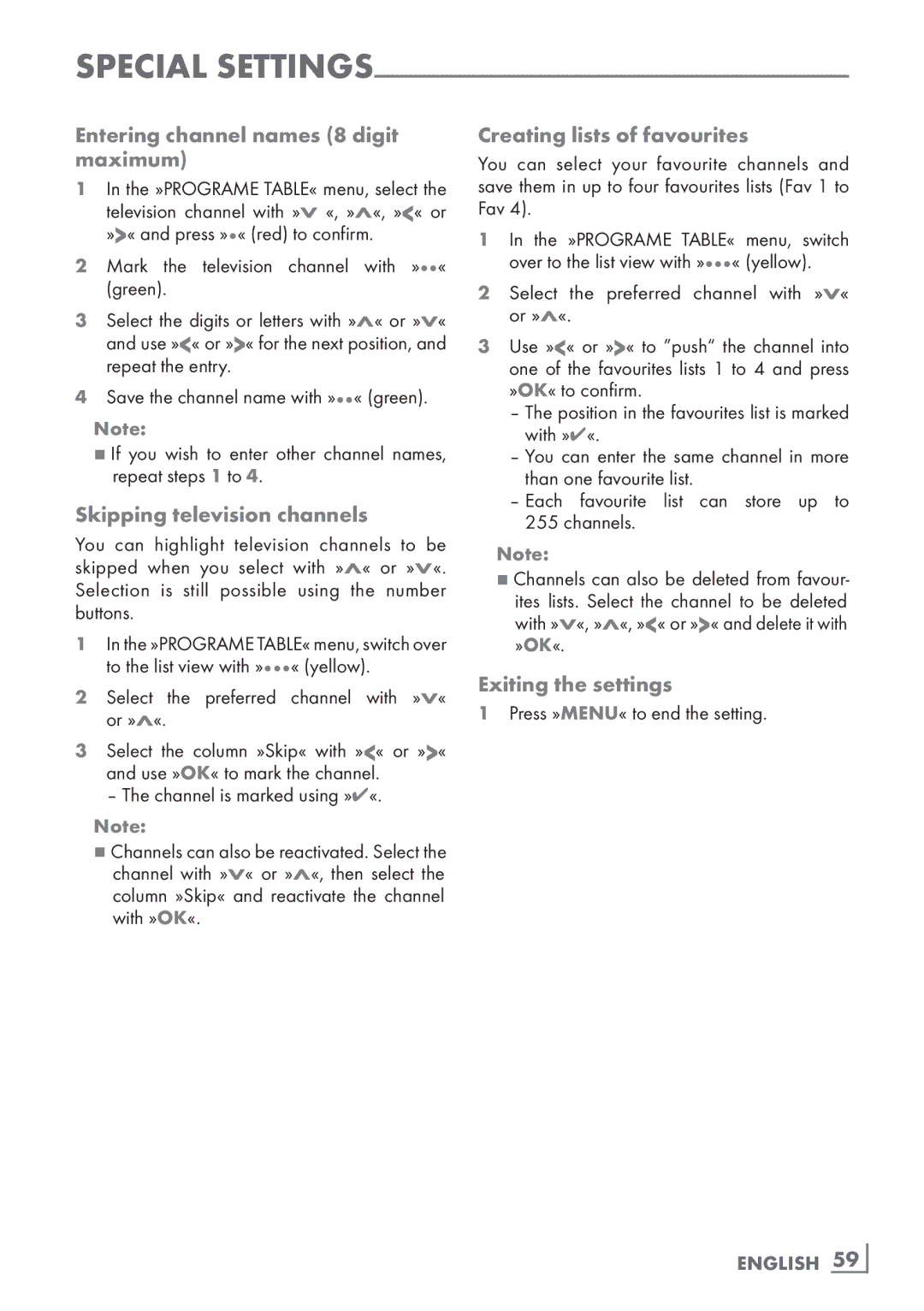Special
Entering channel names (8 digit maximum)
1In the »PROGRAME TABLE« menu, select the
television channel with »V «, »Λ«, »<« or »>« and press »« (red) to confirm.
2 Mark the television channel with »« (green).
3Select the digits or letters with »Λ« or »V« and use »<« or »>« for the next position, and repeat the entry.
4Save the channel name with »« (green).
Note:
7If you wish to enter other channel names, repeat steps 1 to 4.
Skipping television channels
You can highlight television channels to be skipped when you select with »Λ« or »V«.
Selection is still possible using the number buttons.
1In the »PROGRAME TABLE« menu, switch over to the list view with »« (yellow).
2Select the preferred channel with »V« or »Λ«.
3Select the column »Skip« with »<« or »>« and use »OK« to mark the channel.
– The channel is marked using »✔«.
Note:
7Channels can also be reactivated. Select the channel with »V« or »Λ«, then select the column »Skip« and reactivate the channel with »OK«.
Creating lists of favourites
You can select your favourite channels and save them in up to four favourites lists (Fav 1 to Fav 4).
1In the »PROGRAME TABLE« menu, switch over to the list view with »« (yellow).
2Select the preferred channel with »V« or »Λ«.
3Use »<« or »>« to ”push“ the channel into one of the favourites lists 1 to 4 and press »OK« to confirm.
–The position in the favourites list is marked with »✔«.
–You can enter the same channel in more than one favourite list.
–Each favourite list can store up to 255 channels.
Note:
7Channels can also be deleted from favour- ites lists. Select the channel to be deleted with »V«, »Λ«, »<« or »>« and delete it with »OK«.
Exiting the settings
1Press »MENU« to end the setting.