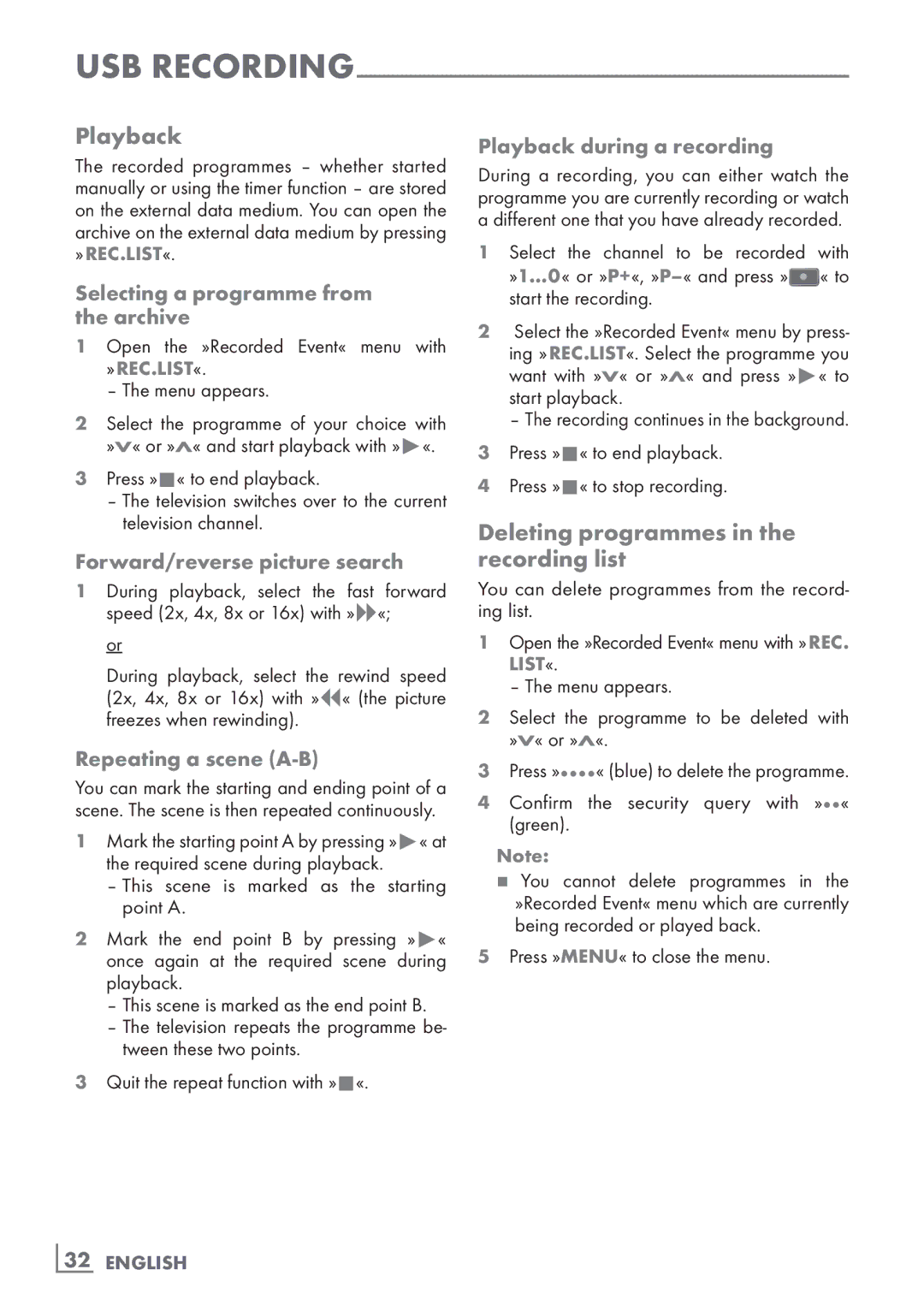USB
Playback
The recorded programmes – whether started manually or using the timer function – are stored on the external data medium. You can open the archive on the external data medium by pressing
»REC.LIST«.
Selecting a programme from the archive
1 Open the »Recorded Event« menu with
»REC.LIST«.
– The menu appears.
2Select the programme of your choice with »V« or »Λ« and start playback with »8«.
3Press »7« to end playback.
–The television switches over to the current television channel.
Forward/reverse picture search
1During playback, select the fast forward speed (2x, 4x, 8x or 16x) with »4«;
or
During playback, select the rewind speed (2x, 4x, 8x or 16x) with »3« (the picture freezes when rewinding).
Repeating a scene (A-B)
You can mark the starting and ending point of a scene. The scene is then repeated continuously.
1Mark the starting point A by pressing »8« at the required scene during playback.
–This scene is marked as the starting point A.
2Mark the end point B by pressing »8« once again at the required scene during
playback .
–This scene is marked as the end point B.
–The television repeats the programme be- tween these two points.
3Quit the repeat function with »7«.
Playback during a recording
During a recording, you can either watch the programme you are currently recording or watch a different one that you have already recorded.
1Select the channel to be recorded with
»1…0« or »P+«, ![]() « to start the recording.
« to start the recording.
2Select the »Recorded Event« menu by press- ing »REC.LIST«. Select the programme you want with »V« or »Λ« and press »8« to
start playback .
– The recording continues in the background.
3Press »7« to end playback.
4 Press »7« to stop recording.
Deleting programmes in the recording list
You can delete programmes from the record- ing list.
1Open the »Recorded Event« menu with »REC. LIST«.
– The menu appears.
2Select the programme to be deleted with »V« or »Λ«.
3Press »« (blue) to delete the programme.
4Confirm the security query with »« (green).
Note:
7You cannot delete programmes in the »Recorded Event« menu which are currently being recorded or played back.
5Press »MENU« to close the menu.
32 ENGLISH