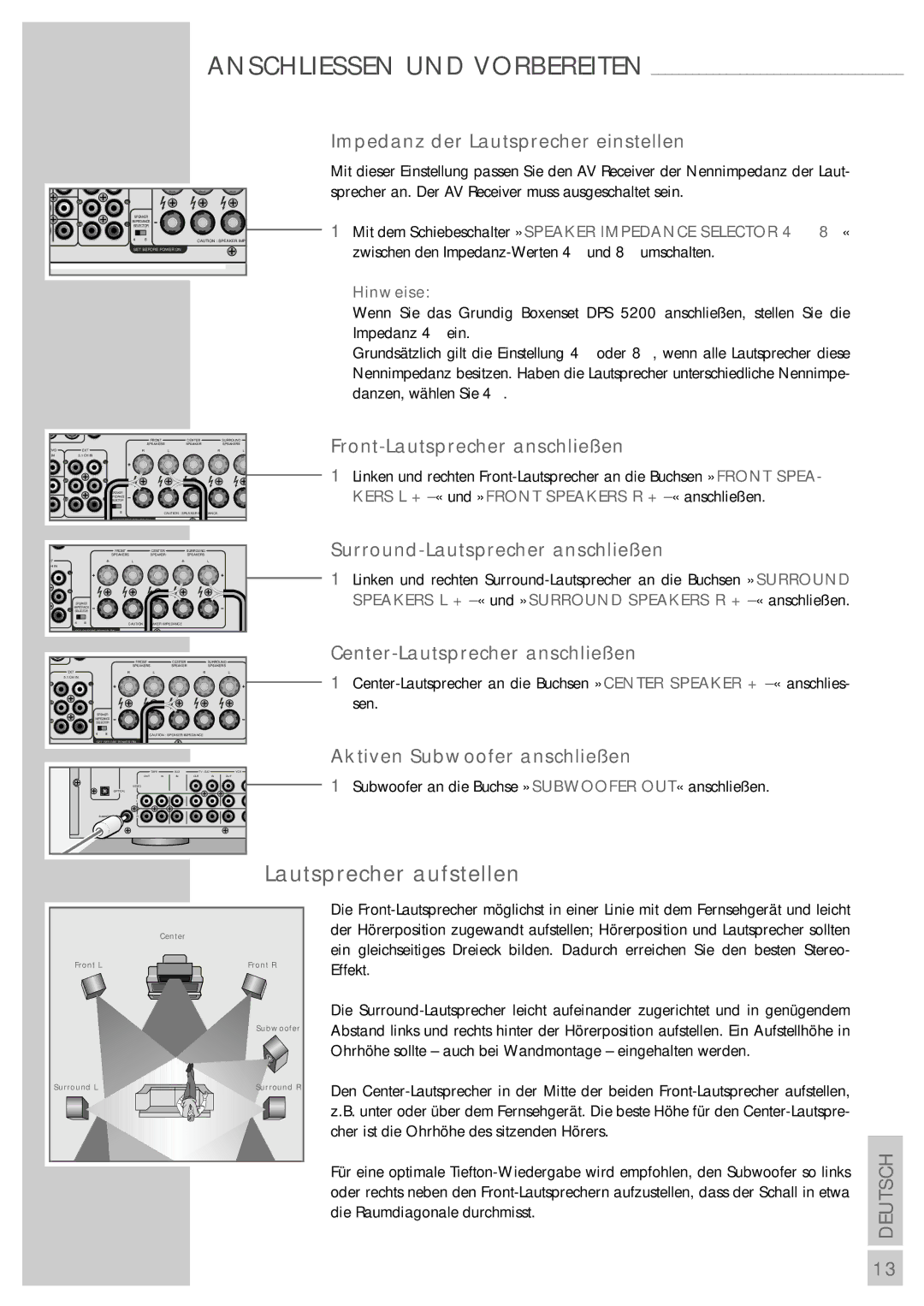AVR 5200 DD specifications
The Grundig AVR 5200 DD is a standout addition to the world of audio-visual receivers, known for its sophisticated design and impressive range of features. This model combines cutting-edge technology with user-friendly functionality, making it a sought-after choice for home theater enthusiasts.At the core of the AVR 5200 DD is its powerful amplifier system, which delivers a rich and immersive sound experience. Capable of driving multiple speakers with remarkable clarity, it supports a variety of audio formats, including Dolby Atmos and DTS:X. This ensures that whether you're watching movies or listening to music, the sound quality remains exceptional. The integrated DSP (Digital Signal Processing) technology further enhances the audio experience by optimizing sound output for different environments.
One of the standout features of the AVR 5200 DD is its multi-room capability. Users can easily connect multiple speakers throughout their home, allowing for synchronized audio playback across different rooms or independent control of audio in each space. This flexibility makes it ideal for both casual listening and more elaborate home cinema setups.
Connectivity is another highlight of the Grundig AVR 5200 DD. Equipped with various HDMI ports, including support for 4K video and HDR, it ensures compatibility with modern video sources and displays. Additionally, it features Bluetooth and Wi-Fi connectivity, enabling seamless streaming from smartphones, tablets, and other devices. The receiver also supports popular apps and services, giving users access to a vast library of music and entertainment options.
The user interface of the AVR 5200 DD is intuitive, featuring a straightforward setup process and easy navigation through menus. This is complemented by on-screen display (OSD) capabilities, providing a visually appealing method to manage settings and configurations. For added convenience, it comes with a remote control equipped with programmable buttons.
Build quality is an important aspect of the Grundig AVR 5200 DD, with a sleek and modern design that fits well into any home decor. The construction is sturdy, ensuring durability while maintaining a premium aesthetic.
In summary, the Grundig AVR 5200 DD is a high-performance audio-visual receiver that excels in versatility, connectivity, and sound quality. Its combination of advanced features, user-friendly design, and stylish appearance makes it a strong contender for anyone looking to elevate their home entertainment experience.