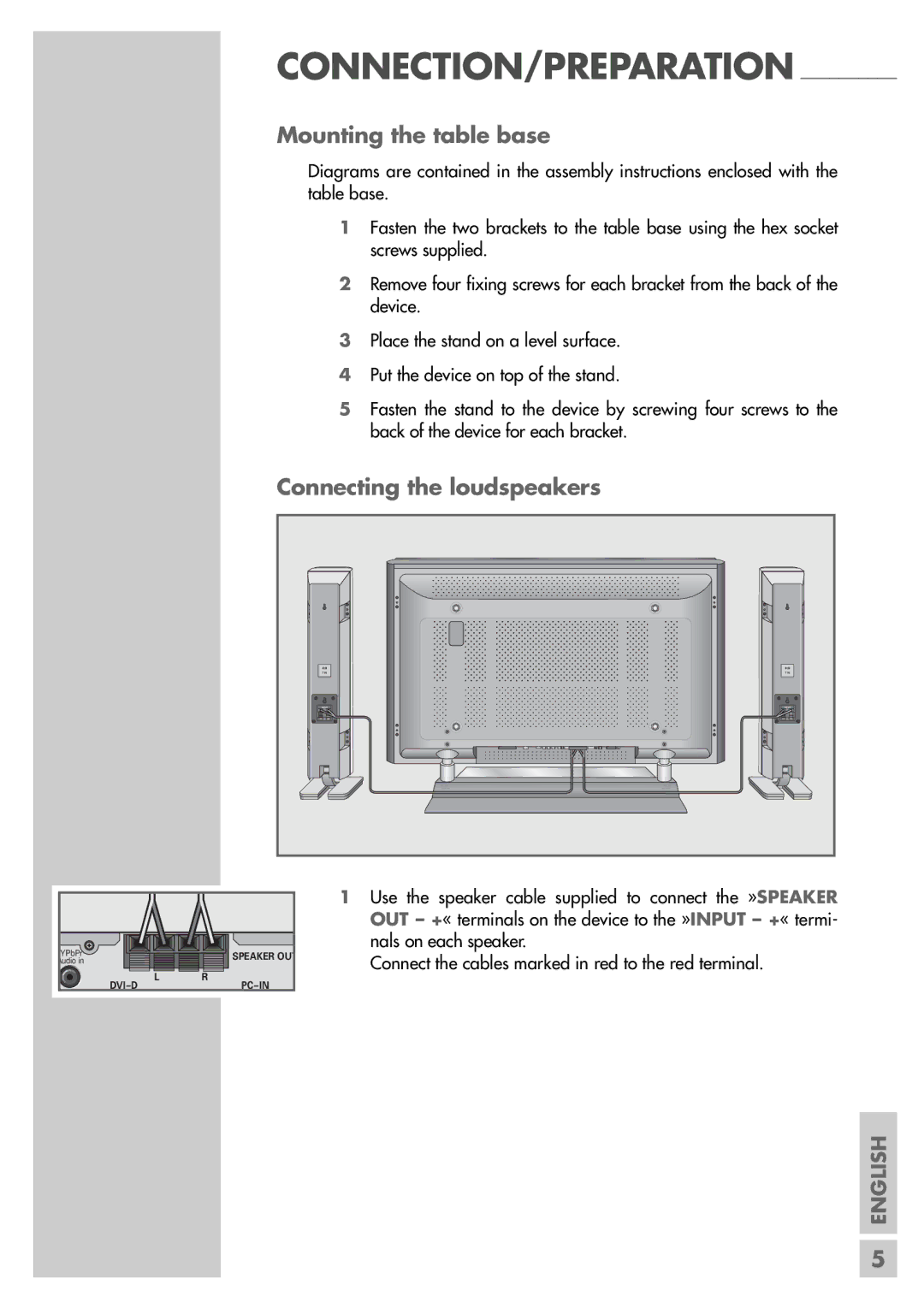Elegance 37 LXW 94-8616 Dolby, Elegance 40 LXW 102-8616 Dolby specifications
The Grundig Elegance series, featuring models such as the Elegance 40 LXW 102-8616 and Elegance 37 LXW 94-8616, embodies the perfect blend of aesthetic design and cutting-edge technology. These television sets are crafted to deliver an immersive viewing experience while enhancing the ambiance of any room they adorn.The Grundig Elegance 40 LXW 102-8616 is comes with a stunning 40-inch display that supports Full HD resolution, ensuring that every scene is depicted in vivid detail. Whether you’re watching your favorite movies, sports, or gaming, the clarity and sharpness are notable. This model is equipped with advanced LED backlighting that enhances brightness and contrast, providing a visually engaging experience. Furthermore, it incorporates Dolby Audio technology, delivering high-quality sound that complements the visual experience, letting users lose themselves completely in the action.
On the other hand, the Elegance 37 LXW 94-8616, with its 37-inch screen, is designed for those who prefer a slightly smaller footprint without compromising on quality. This model also boasts Full HD resolution and features LED backlighting, offering vibrant colors and deeper black levels. The integrated Dolby Audio sound system ensures that dialogue is clear and music is rich, creating an enveloping audio experience.
Both models support various connectivity options, including HDMI and USB ports, facilitating easy connection to external devices like gaming consoles or Blu-ray players. Additionally, users can enjoy digital broadcasts thanks to the integrated DVB-T/C tuner, allowing them to access a broader range of programming without requiring external equipment.
One standout feature of the Grundig Elegance series is its smart functionality, featuring integrated streaming services that provide access to popular platforms like Netflix and YouTube. The intuitive user interface simplifies navigation, ensuring that accessing your content is seamless and hassle-free.
Aesthetically, both televisions feature a slim profile and elegant design, making them suitable for modern living spaces. The minimalist bezels contribute to an immersive viewing experience, making the Élegance line not only a technological marvel but also a stylish addition to home décor. With energy-efficient designs, they are also environmentally friendly, allowing users to enjoy high-quality entertainment while being mindful of energy consumption.
In conclusion, the Grundig Elegance 40 LXW 102-8616 and Elegance 37 LXW 94-8616 models represent a blend of sophistication, advanced technology, and practicality, catering to varied viewing needs and preferences.