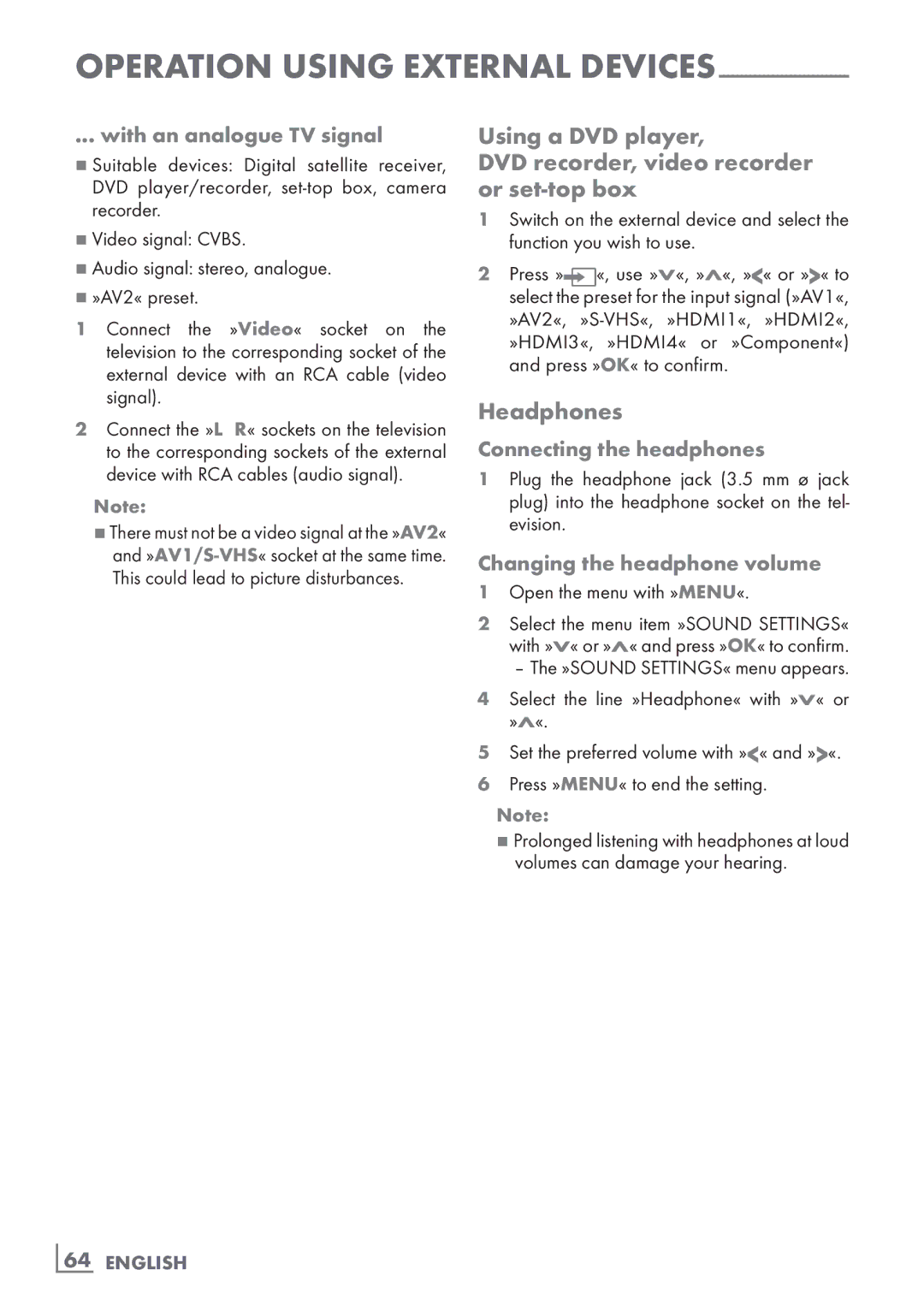OPERATION USING EXTERNAL DEVICES------------------------------
... with an analogue TV signal
7Suitable devices: Digital satellite receiver, DVD player/recorder,
recorder .
7Video signal: CVBS.
7Audio signal: stereo, analogue.
7»AV2« preset.
1 Connect the »Video« socket on the
television to the corresponding socket of the
external device with an RCA cable (video signal).
2Connect the »L R« sockets on the television to the corresponding sockets of the external device with RCA cables (audio signal).
Note:
7There must not be a video signal at the » AV2« and
Using a DVD player,
DVD recorder, video recorder or
1Switch on the external device and select the function you wish to use.
2Press »![]() «, use »V«, »Λ«, »<« or »>« to select the preset for the input signal (»AV1«, »AV2«,
«, use »V«, »Λ«, »<« or »>« to select the preset for the input signal (»AV1«, »AV2«,
Headphones
Connecting the headphones
1Plug the headphone jack (3.5 mm ø jack plug) into the headphone socket on the tel- evision.
Changing the headphone volume
1Open the menu with »MENU«.
2Select the menu item »SOUND SETTINGS« with »V« or »Λ« and press »OK« to confirm.
–The »SOUND SETTINGS« menu appears.
4Select the line »Headphone« with »V« or »Λ«.
5Set the preferred volume with »<« and »>«.
6 Press »MENU« to end the setting.
Note:
7Prolonged listening with headphones at loud volumes can damage your hearing.