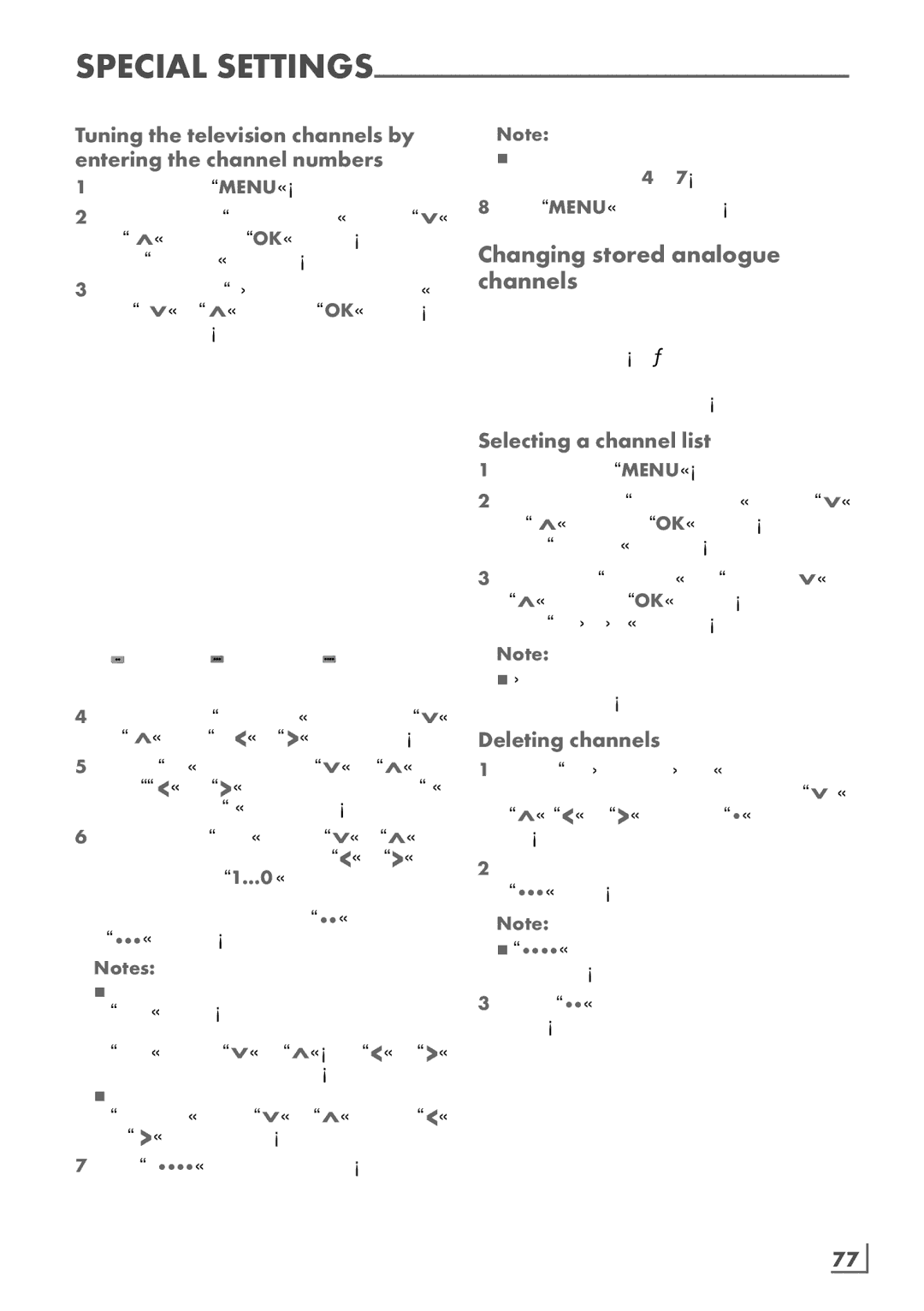Special
Tuning the television channels by entering the channel numbers
1Open the menu with »MENU«.
2Select the line »SOURCE SETUP« with »V« or »Λ« and press »OK« to confirm.
– The »SOURCE SETUP« menu appears.
3Select the line » Analogue Manual Tuning« with »V« or »Λ« and press »OK« to confirm.
– The menu appears.
INSTALLATION
ANALOGUE MANUAL TUNING
Program No |
| 1 |
TSystem |
| BG |
Band |
| C |
Channel |
| 2 |
Fine Tuning |
| 0 |
| 48.25 MHz |
|
Auto Previous | Auto Next | Store |
4Select the line »Program No« by pressing »V« or »Λ« and use »<« or »>« to save the preset.
5Select »Band« by pressing »V« or »Λ« and use »»<« or »>« to choose between »S« (special channel) or »C« (normal channel).
6Select the line »Channel« with »V« or »Λ« and enter the channel number with »<« or »>« step by step, or use »1…0« to enter the channel number directly, or
start a automatic scan with »« (green) oder »« (yellow).
Notes:
7The current system is displayed in the »System« line. If the colour or sound is not functioning properly, select the line »System« with »V« or »Λ«. Use »<« or »>«
to select the preferred setting .
7If fine tuning is necessary, select the line »Fine Tuning« with »V« or »Λ« and use »<« or »>« to make the setting.
7Press »« (blue) to save the setting.
Note:
7If you wish to remedy other television channels, repeat steps 4 to 7.
8Press »MENU« to end the setting.
Changing stored analogue channels
If channels were stored with the automatic chan- nel search while tuning the television channels, you can delete them. You can also store chan- nels in a different preset, change or enter the name of a channel as well as skip channels.
Selecting a channel list
1Open the menu with »MENU«.
2Select the line »SOURCE SETUP« with »V« or »Λ« and press »OK« to confirm.
– The »SOURCE SETUP« menu appears.
3Select the line »Program Table« with »V« or »Λ« and press »OK« to confirm.
– The »PROGRAME TABLE« menu appears.
Note:
7Additional operations are explained in the following sections.
Deleting channels
1In the »PROGRAME TABLE« menu, select the television channel to be deleted with »V «, »Λ«, »<« or »>« and press »« (red) to con- firm.
2Delete the selected channel by pressing »« (yellow).
Note:
7»« (blue) allows all television channels to be deleted.
3Press »« (green) to confirm the deletion process.