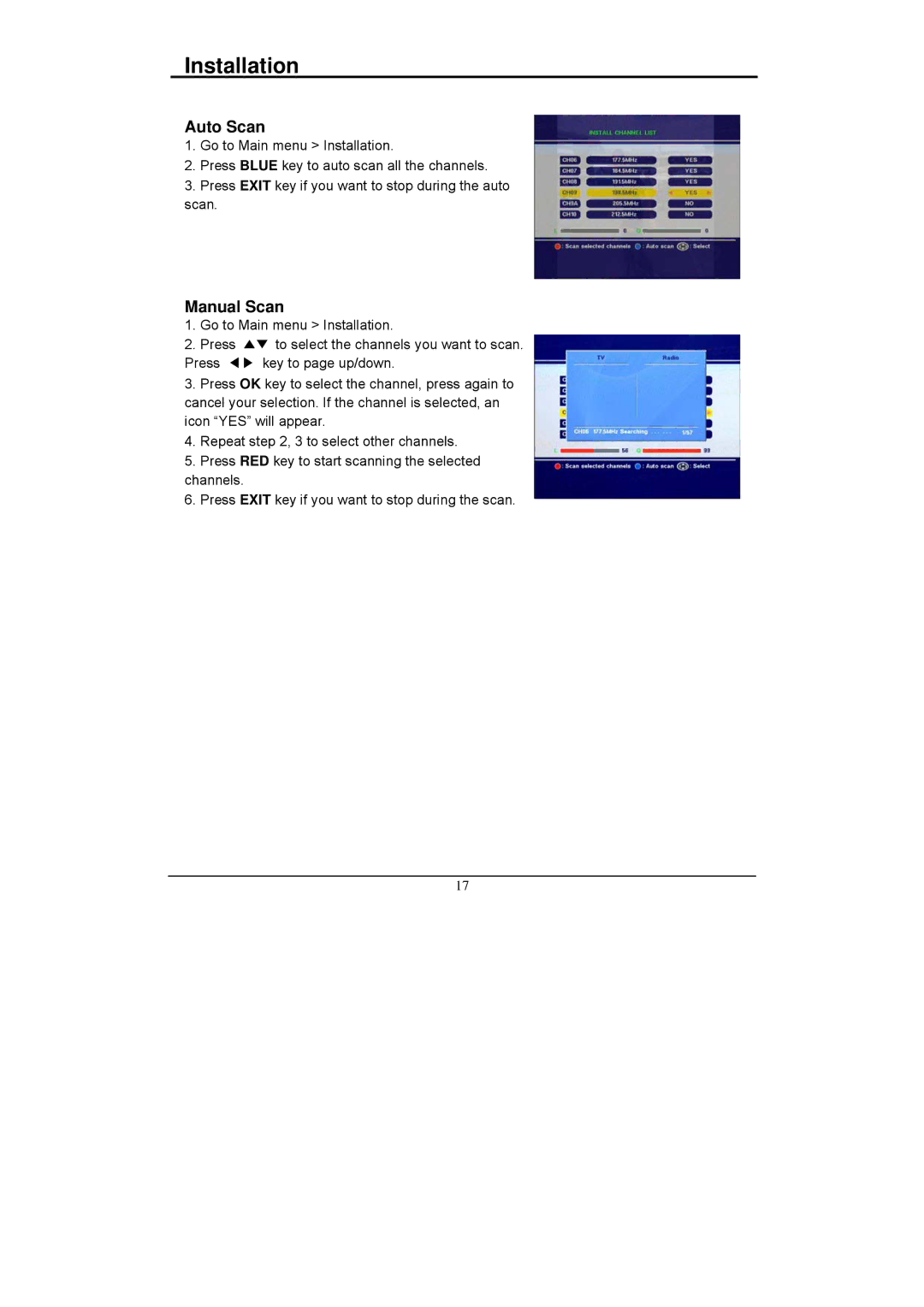Installation
Auto Scan
1.Go to Main menu > Installation.
2.Press BLUE key to auto scan all the channels.
3.Press EXIT key if you want to stop during the auto scan.
Manual Scan
1.Go to Main menu > Installation.
2.Press ▲▼ to select the channels you want to scan. Press ◀▶ key to page up/down.
3.Press OK key to select the channel, press again to cancel your selection. If the channel is selected, an icon “YES” will appear.
4.Repeat step 2, 3 to select other channels.
5.Press RED key to start scanning the selected channels.
6.Press EXIT key if you want to stop during the scan.
17