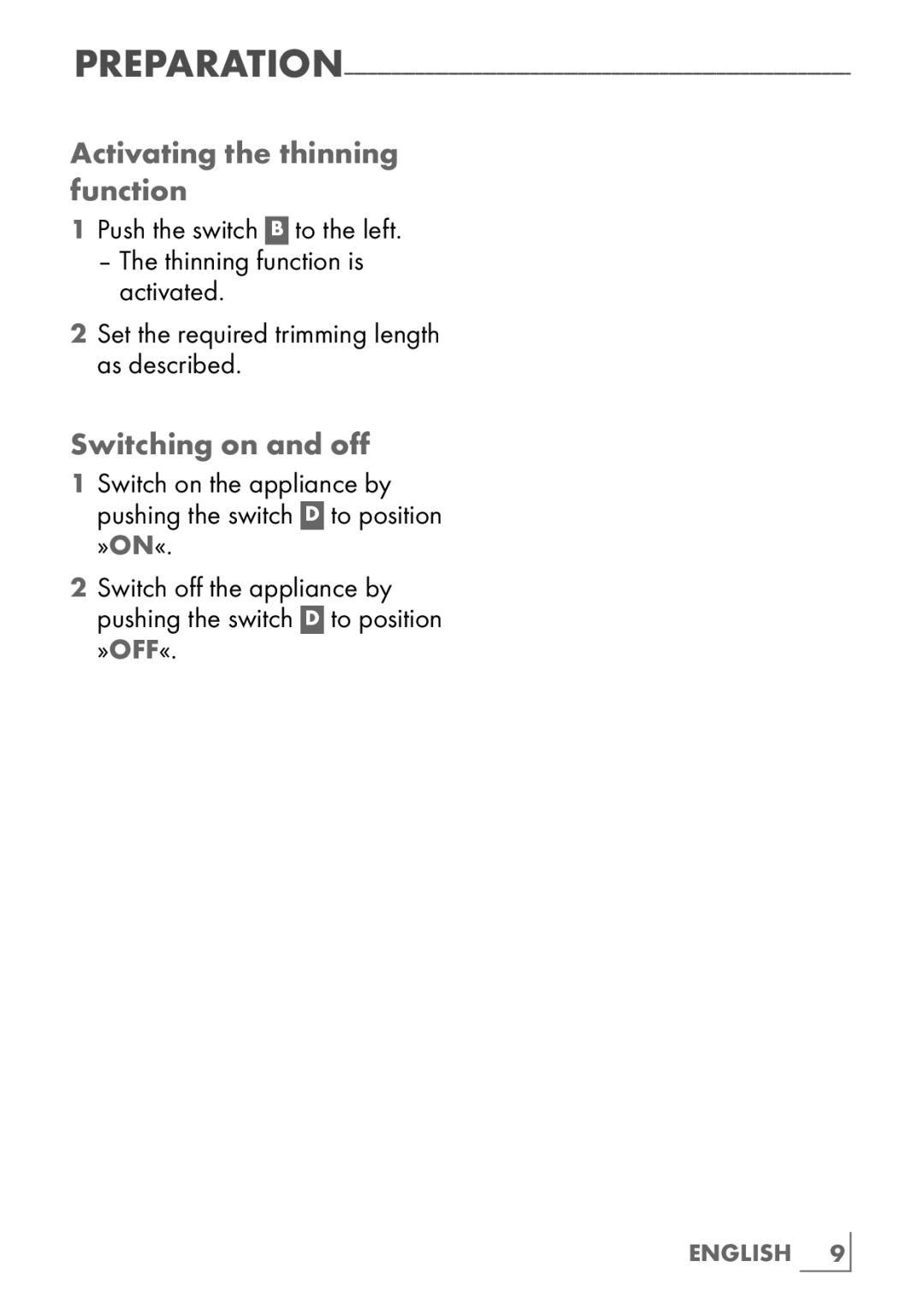Activating the thinning function
1 Push the switch B to the left.
–The thinning function is activated.
2Set the required trimming length as described.
Switching on and off
1Switch on the appliance by pushing the switch D to position »ON«.
2Switch off the appliance by pushing the switch D to position »OFF«.
ENGLISH 9