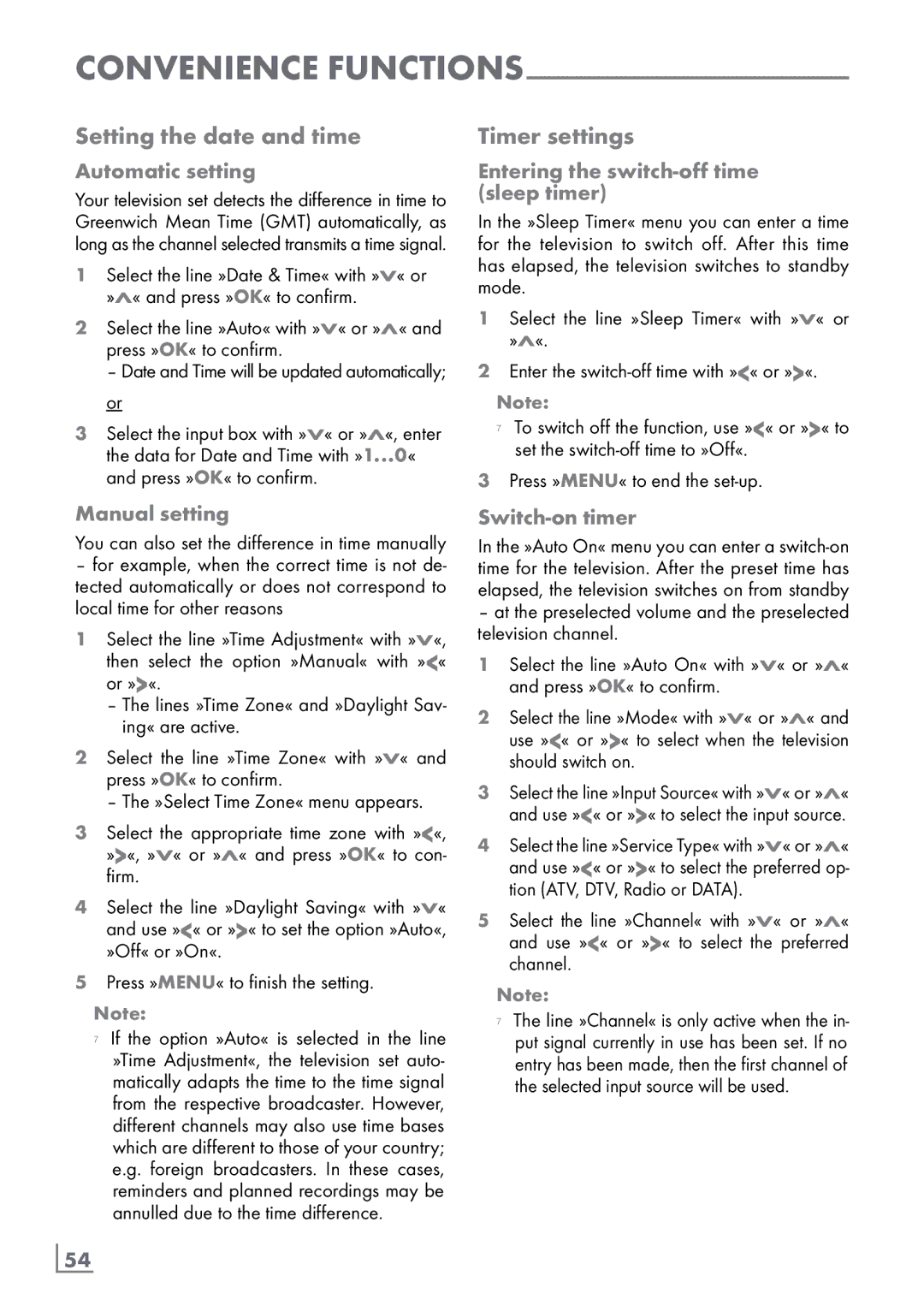New York 32 CLE 9130 SL specifications
The Grundig New York 32 CLE 9130 SL is an impressive television model that combines stylish design, advanced technology, and user-friendly features. This sleek 32-inch LED display offers a diverse set of functionalities that cater to a variety of viewing needs, making it a valuable addition to any home entertainment system.One of the standout features of the New York 32 CLE 9130 SL is its High Definition resolution, delivering crisp pictures and vibrant colors. With a resolution of 1366x768 pixels, viewers enjoy a clearer image with enhanced detail compared to conventional standard definition displays. This makes it perfect for enjoying movies, shows, and sports, providing an immersive viewing experience.
The television is equipped with multiple connectivity options, including HDMI, USB, and VGA ports, allowing you to easily connect various devices such as gaming consoles, Blu-ray players, and external USB drives. This versatility enhances user experience, enabling seamless streaming of your favorite content or playing back photos and videos directly from a USB device.
The Grundig New York 32 CLE 9130 SL also features a built-in digital tuner that supports various broadcasting standards, enabling you to receive both analog and digital signals without the need for extra equipment. This tuner ensures that users can enjoy a wide range of channels and programming options, increasing the overall utility of the television.
In terms of audio, this model is equipped with dynamic sound features that deliver a clear and rich audio experience. The speakers are designed to provide balanced sound, enhancing dialogue clarity and delivering an engaging audio backdrop for movies and shows.
Energy efficiency is another noteworthy characteristic of the New York 32 CLE 9130 SL. With its eco-friendly technologies, the television is designed to consume less power while maintaining performance, making it a more sustainable choice for environmentally conscious consumers.
The design of the Grundig New York 32 CLE 9130 SL is modern and stylish, with a slim profile that allows it to fit seamlessly into various interior styles. Its lightweight construction enables easy wall mounting or placement on a stand, providing flexibility in terms of space utilization.
Overall, the Grundig New York 32 CLE 9130 SL brings together excellent display quality, versatile connectivity, and modern design, making it a perfect choice for anyone looking to elevate their home entertainment experience. Whether for casual viewing or cinematic experiences, this television is engineered to meet the demands of today’s audiences.