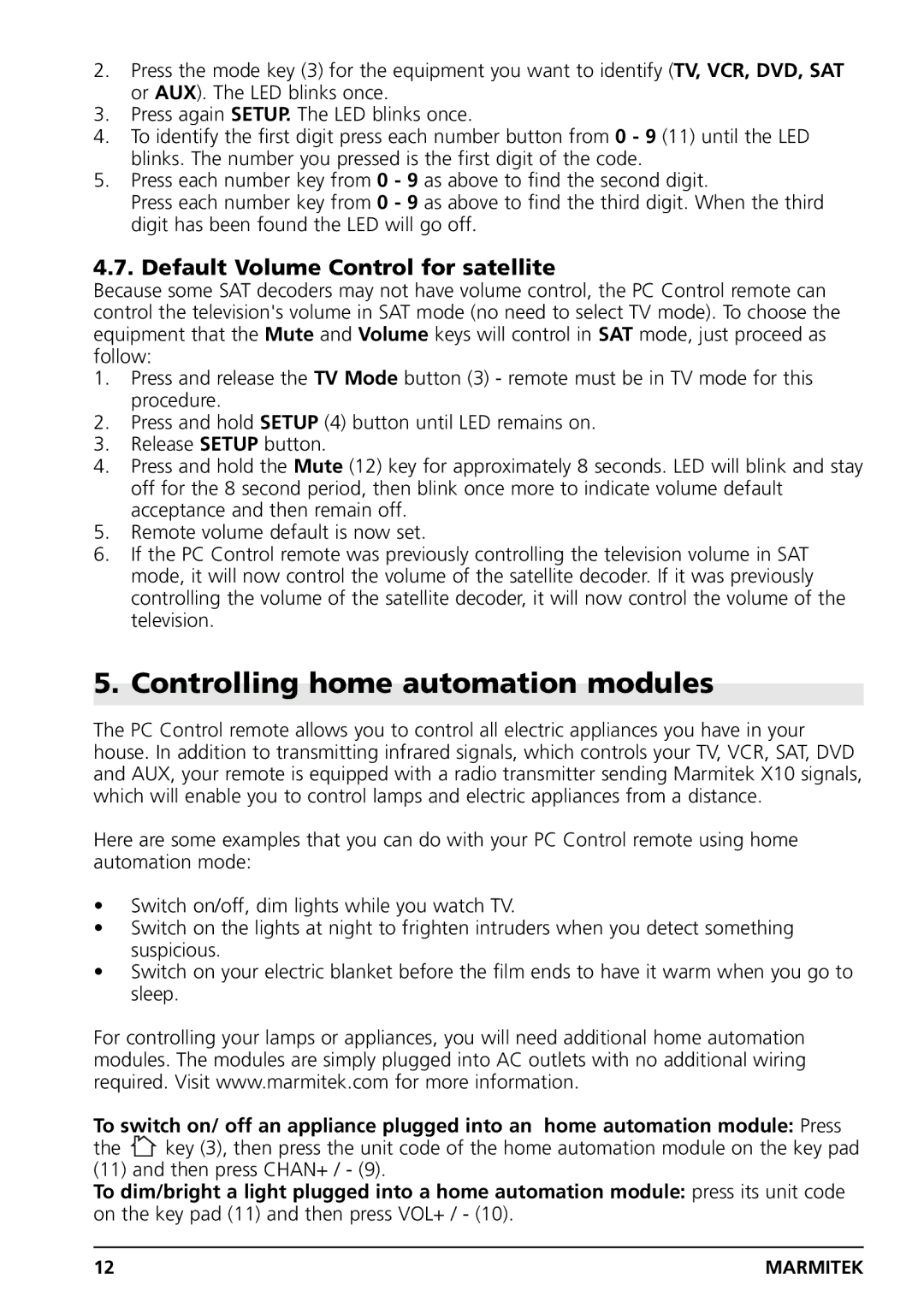2.Press the mode key (3) for the equipment you want to identify (TV, VCR, DVD, SAT or AUX). The LED blinks once.
3.Press again SETUP. The LED blinks once.
4.To identify the first digit press each number button from 0 - 9 (11) until the LED blinks. The number you pressed is the first digit of the code.
5.Press each number key from 0 - 9 as above to find the second digit.
Press each number key from 0 - 9 as above to find the third digit. When the third digit has been found the LED will go off.
4.7. Default Volume Control for satellite
Because some SAT decoders may not have volume control, the PC Control remote can control the television's volume in SAT mode (no need to select TV mode). To choose the equipment that the Mute and Volume keys will control in SAT mode, just proceed as follow:
1.Press and release the TV Mode button (3) - remote must be in TV mode for this procedure.
2.Press and hold SETUP (4) button until LED remains on.
3.Release SETUP button.
4.Press and hold the Mute (12) key for approximately 8 seconds. LED will blink and stay off for the 8 second period, then blink once more to indicate volume default acceptance and then remain off.
5.Remote volume default is now set.
6.If the PC Control remote was previously controlling the television volume in SAT mode, it will now control the volume of the satellite decoder. If it was previously controlling the volume of the satellite decoder, it will now control the volume of the television.
5. Controlling home automation modules
The PC Control remote allows you to control all electric appliances you have in your house. In addition to transmitting infrared signals, which controls your TV, VCR, SAT, DVD and AUX, your remote is equipped with a radio transmitter sending Marmitek X10 signals, which will enable you to control lamps and electric appliances from a distance.
Here are some examples that you can do with your PC Control remote using home automation mode:
•Switch on/off, dim lights while you watch TV.
•Switch on the lights at night to frighten intruders when you detect something suspicious.
•Switch on your electric blanket before the film ends to have it warm when you go to sleep.
For controlling your lamps or appliances, you will need additional home automation modules. The modules are simply plugged into AC outlets with no additional wiring required. Visit www.marmitek.com for more information.
To switch on/ off an appliance plugged into an home automation module: Press
the ![]() key (3), then press the unit code of the home automation module on the key pad (11) and then press CHAN+ / - (9).
key (3), then press the unit code of the home automation module on the key pad (11) and then press CHAN+ / - (9).
To dim/bright a light plugged into a home automation module: press its unit code on the key pad (11) and then press VOL+ / - (10).
12 | MARMITEK |