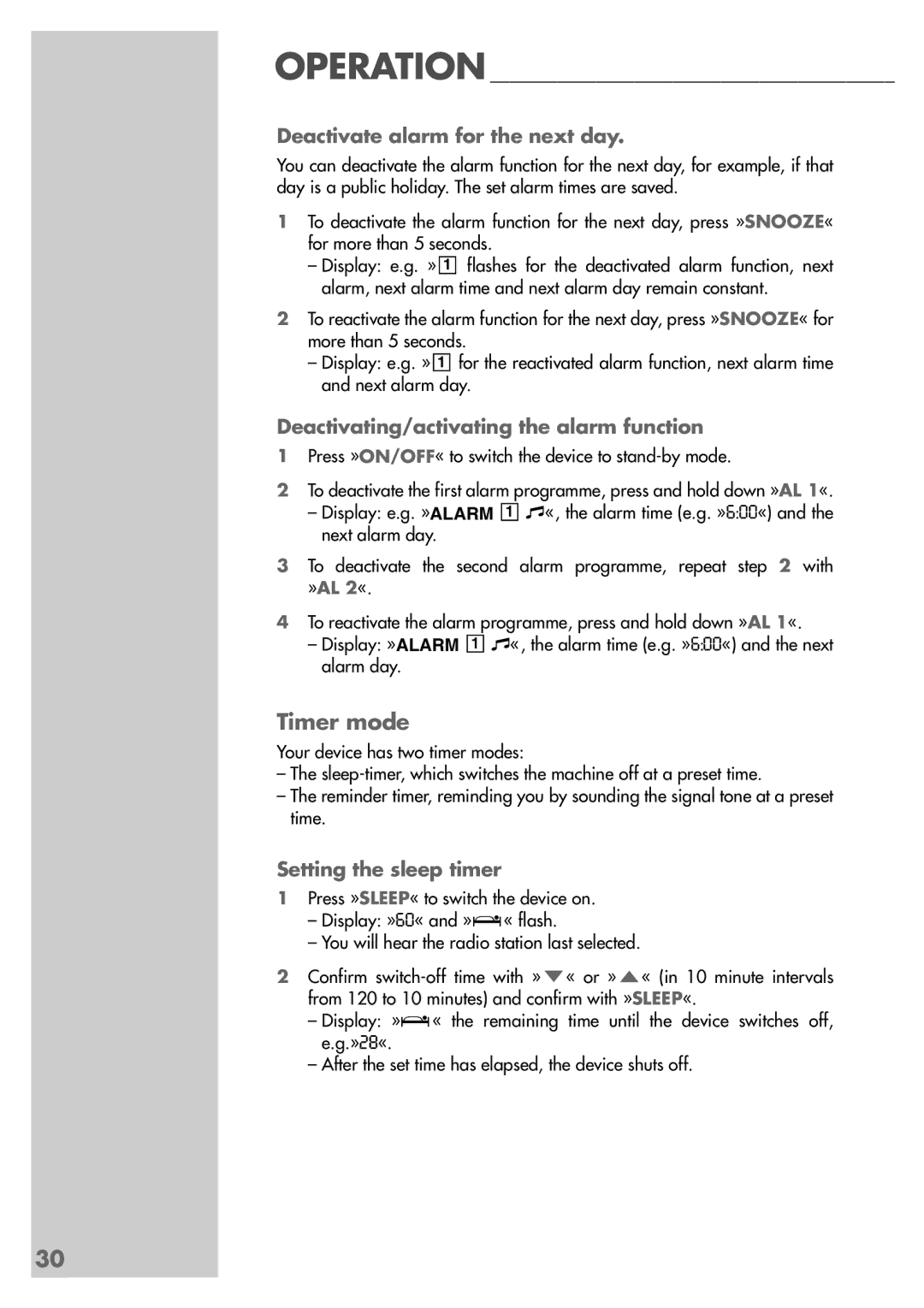SC 5304 DCF specifications
The Grundig SC 5304 DCF is a compact and sophisticated clock radio designed for those who appreciate functionality, quality sound, and modern technology. One of its standout features is the DCF radio control, which allows the device to automatically synchronize its time with the atomic clock in Germany. This ensures that users always have accurate timekeeping without the hassle of manual adjustments. The DCF feature enhances the reliability of the clock, making it an ideal choice for anyone who values precision.In addition to its timekeeping capabilities, the Grundig SC 5304 DCF boasts an FM radio tuner with a memory function that can store up to 20 preset stations. This allows users to easily navigate their favorite radio channels without the need for constant manual tuning. The sound quality is impressive for a compact device, thanks to its two built-in speakers that deliver clear audio across various frequencies.
A significant emphasis has been placed on user convenience in the design of the SC 5304 DCF. The easy-to-read LCD display provides essential information, including the current time, radio frequency, and alarm settings. The brightness of the display can be adjusted to suit individual preferences, making it easy to read in any lighting condition. For added functionality, the clock radio features a dual alarm setting, enabling two different wake-up times for multiple users.
The SC 5304 DCF is equipped with sleep and snooze functions, allowing for a more personalized waking experience. Users can choose how long they want to snooze, making mornings a little more manageable. Moreover, the device is powered by both battery and mains electricity, ensuring that it remains operational even during power outages.
Overall, the Grundig SC 5304 DCF seamlessly blends modern technology with classic clock radio features. Its DCF radio control guarantees accurate timekeeping, while its FM tuner and memory capabilities enhance user experience. With its compact design, clear display, and effective alarm functions, this clock radio is an excellent addition to any bedroom or living space. Whether used for waking up or simply enjoying music, the SC 5304 DCF delivers performance and reliability in one stylish package.