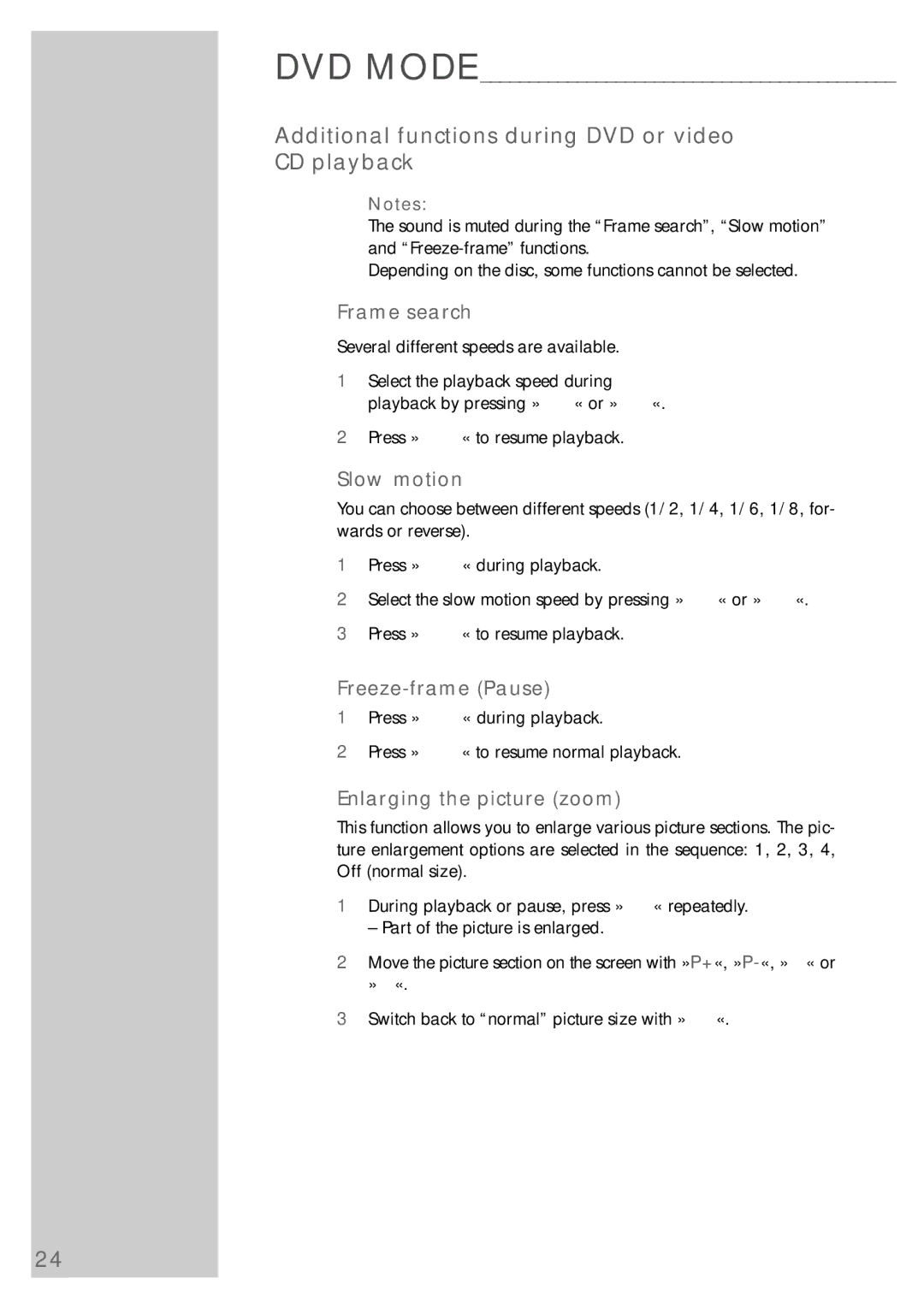DVD MODE ___________________________________________
Additional functions during DVD or video
CD playback
Notes:
The sound is muted during the “Frame search”, “Slow motion” and
Depending on the disc, some functions cannot be selected.
Frame search
Several different speeds are available.
1Select the playback speed during playback by pressing »3« or »4«.
2Press »8!« to resume playback.
Slow motion
You can choose between different speeds (1/2, 1/4, 1/6, 1/8, for- wards or reverse).
1Press »8!« during playback.
2Select the slow motion speed by pressing »3« or »4«.
3Press »8!« to resume playback.
Freeze-frame (Pause)
1Press »8!« during playback.
2Press »8!« to resume normal playback.
Enlarging the picture (zoom)
This function allows you to enlarge various picture sections. The pic- ture enlargement options are selected in the sequence: 1, 2, 3, 4, Off (normal size).
1During playback or pause, press »E« repeatedly.
– Part of the picture is enlarged.
2Move the picture section on the screen with »P+«,
3Switch back to “normal” picture size with »E«.
24