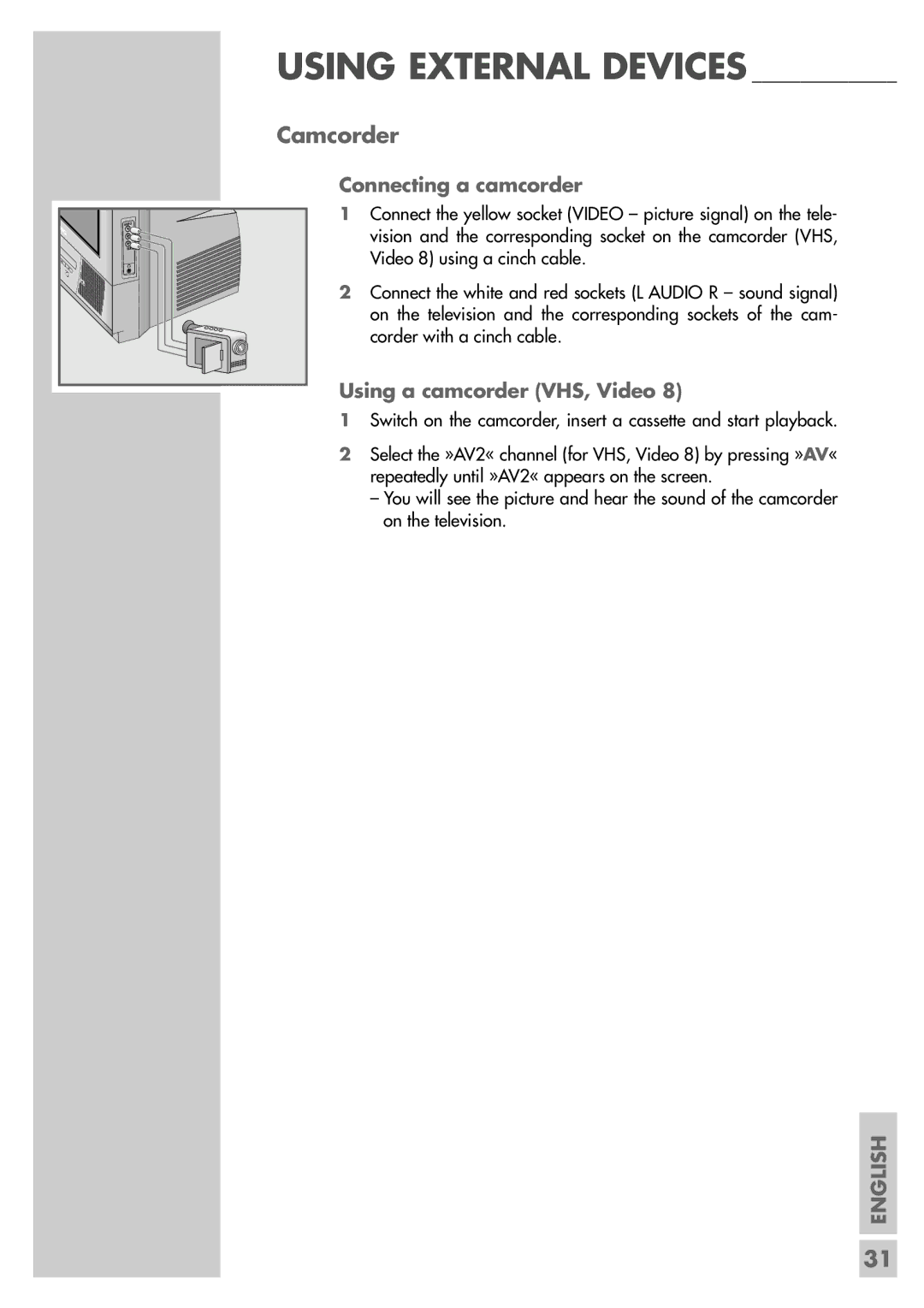MENU
AUDIO
L |
R |
VIDEO |
USING EXTERNAL DEVICES _______________
Camcorder
Connecting a camcorder
1Connect the yellow socket (VIDEO – picture signal) on the tele- vision and the corresponding socket on the camcorder (VHS, Video 8) using a cinch cable.
2Connect the white and red sockets (L AUDIO R – sound signal) on the television and the corresponding sockets of the cam- corder with a cinch cable.
Using a camcorder (VHS, Video 8)
1Switch on the camcorder, insert a cassette and start playback.
2Select the »AV2« channel (for VHS, Video 8) by pressing »AV« repeatedly until »AV2« appears on the screen.
–You will see the picture and hear the sound of the camcorder on the television.
ENGLISH
31