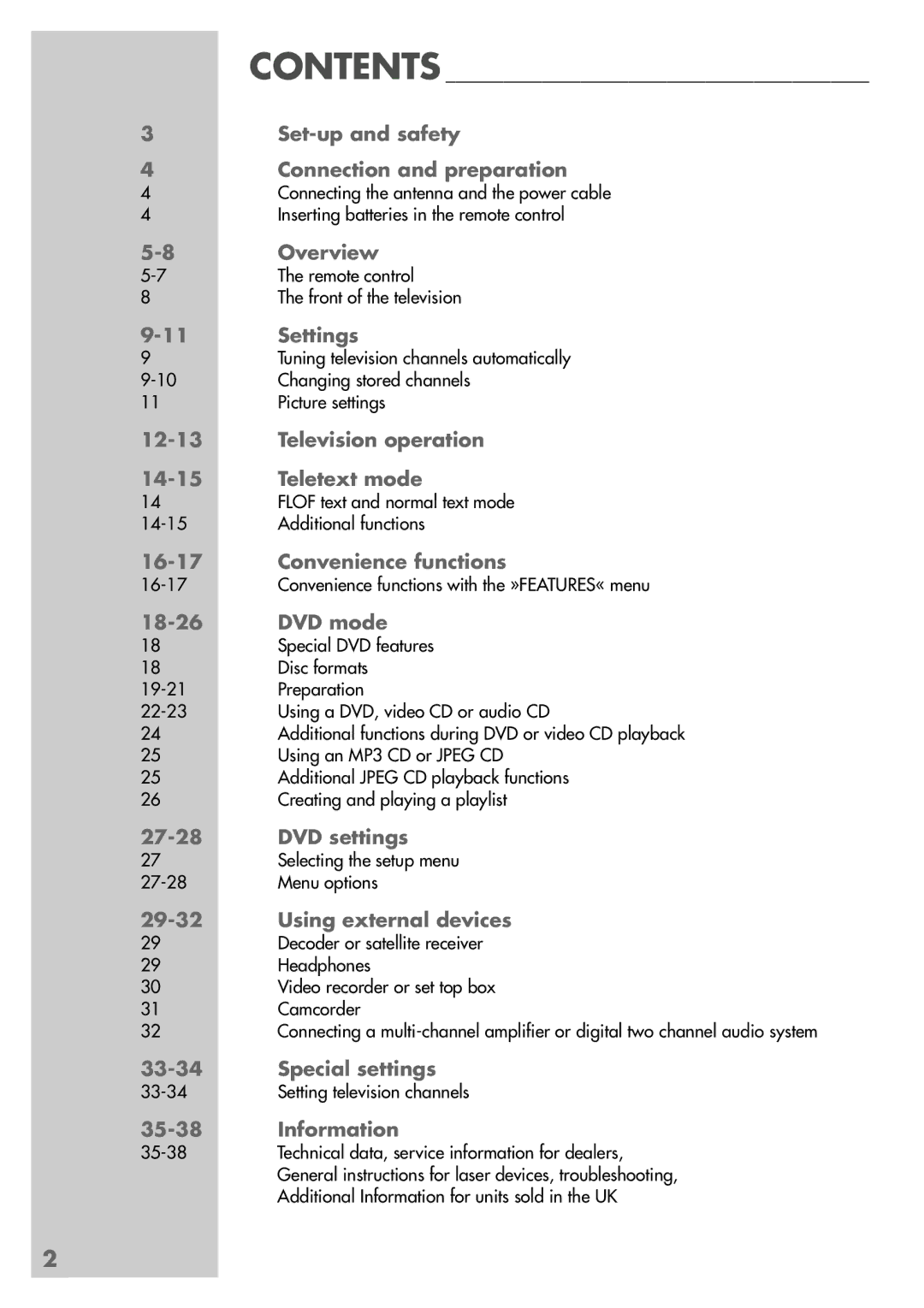CONTENTS ____________________________________________
3Set-up and safety
4Connection and preparation
4 | Connecting the antenna and the power cable |
4 | Inserting batteries in the remote control |
Overview | |
The remote control | |
8 | The front of the television |
Settings | |
9 | Tuning television channels automatically |
Changing stored channels | |
11 | Picture settings |
| Television operation |
| Teletext mode |
14 | FLOF text and normal text mode |
Additional functions | |
| Convenience functions |
Convenience functions with the »FEATURES« menu | |
| DVD mode |
18 | Special DVD features |
18Disc formats
Using a DVD, video CD or audio CD |
24Additional functions during DVD or video CD playback
25Using an MP3 CD or JPEG CD
25Additional JPEG CD playback functions
26Creating and playing a playlist
| DVD settings |
27 | Selecting the setup menu |
Menu options | |
| Using external devices |
29 | Decoder or satellite receiver |
29Headphones
30Video recorder or set top box
31Camcorder
32Connecting a
| Special settings |
Setting television channels | |
| Information |
Technical data, service information for dealers, | |
| General instructions for laser devices, troubleshooting, |
| Additional Information for units sold in the UK |
2