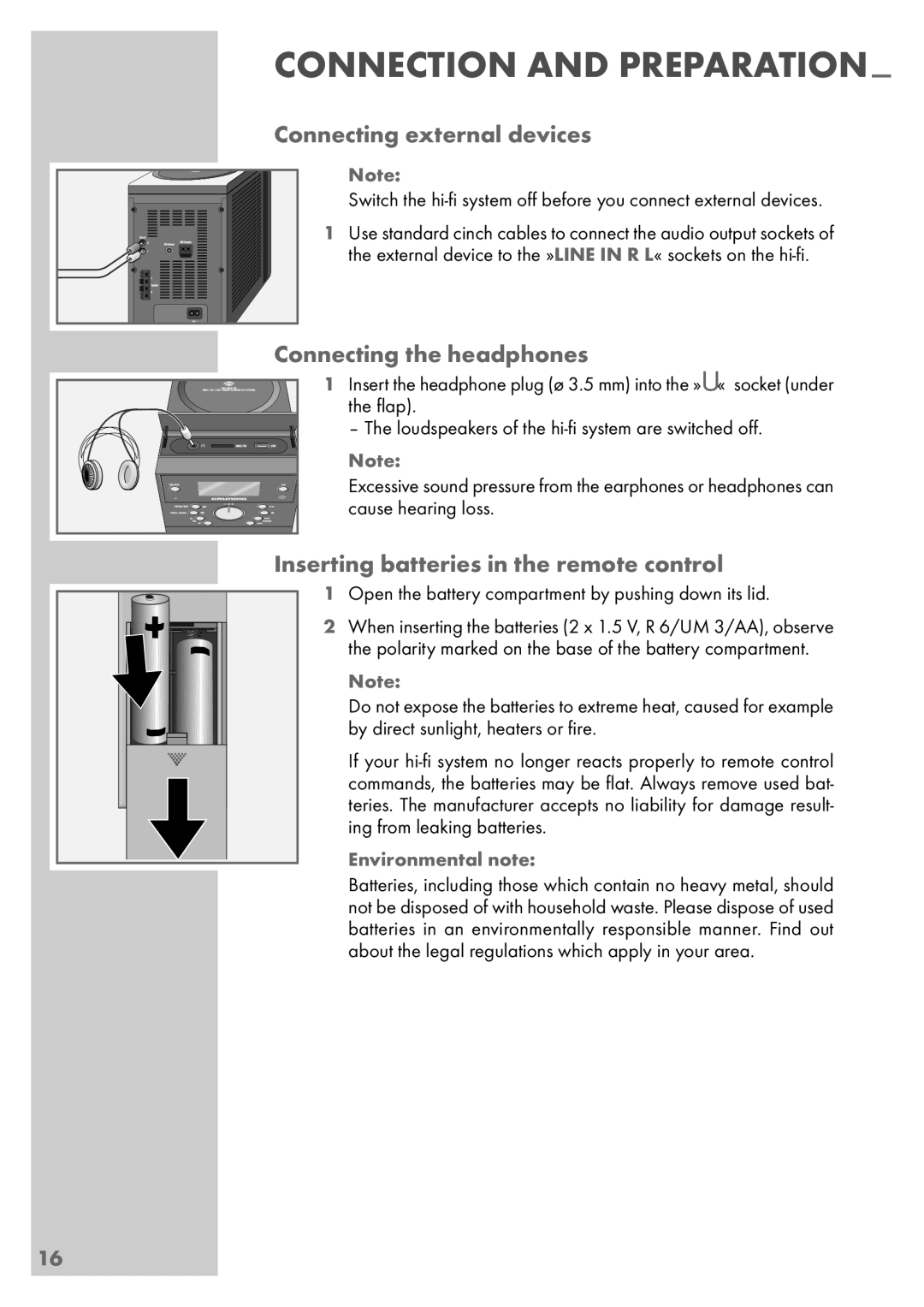UMS 5800 DEC specifications
The Grundig UMS 5800 DEC represents a significant leap in the realm of multimedia systems. This device is designed for modern households seeking a blend of performance, versatility, and sleek design. One of the standout features of the UMS 5800 DEC is its robust audio output. Equipped with innovative sound technology, it delivers an immersive listening experience, making it perfect for music enthusiasts and movie lovers alike.The UMS 5800 DEC boasts multiple connectivity options, including Bluetooth, USB, and an AUX input. This flexibility allows users to connect various devices, from smartphones and tablets to laptops and gaming consoles, enhancing the overall user experience. With Bluetooth technology, streaming music becomes hassle-free, enabling users to play their favorite tracks wirelessly from compatible devices.
In terms of performance, the Grundig UMS 5800 DEC features a powerful built-in amplifier that ensures high-quality sound reproduction without distortion. Its speaker system is designed to produce clear vocals and deep bass, making it suitable for diverse audio needs, whether that's listening to music, watching films, or enjoying podcasts.
The design of the UMS 5800 DEC is both modern and functional. Its compact form factor makes it easy to integrate into any living space, while the stylish finish enhances its aesthetic appeal. The user interface is intuitive, allowing for easy navigation and control of playback options.
Additionally, the Grundig UMS 5800 DEC comes equipped with state-of-the-art digital signal processing technology. This feature optimizes sound output based on the acoustic characteristics of the environment, ensuring an enjoyable listening experience in any setting.
One of the highlights of this multimedia system is its built-in equalizer, allowing users to customize sound profiles according to their preferences. Whether one prefers a more balanced sound or a bass-heavy profile, the equalizer provides the necessary tools for personalization.
Security and energy efficiency have also been considered in the design of the Grundig UMS 5800 DEC. This model features low power consumption technology, making it an eco-friendly choice without compromising on quality. Users can enjoy extended playback times with minimal energy use, reinforcing Grundig's commitment to sustainable technology.
In summary, the Grundig UMS 5800 DEC is a versatile multimedia system that combines high-quality sound with modern connectivity features and user-friendly design. Its blend of aesthetic appeal, powerful performance, and eco-conscious design make it an attractive choice for anyone looking to enhance their audio experience.