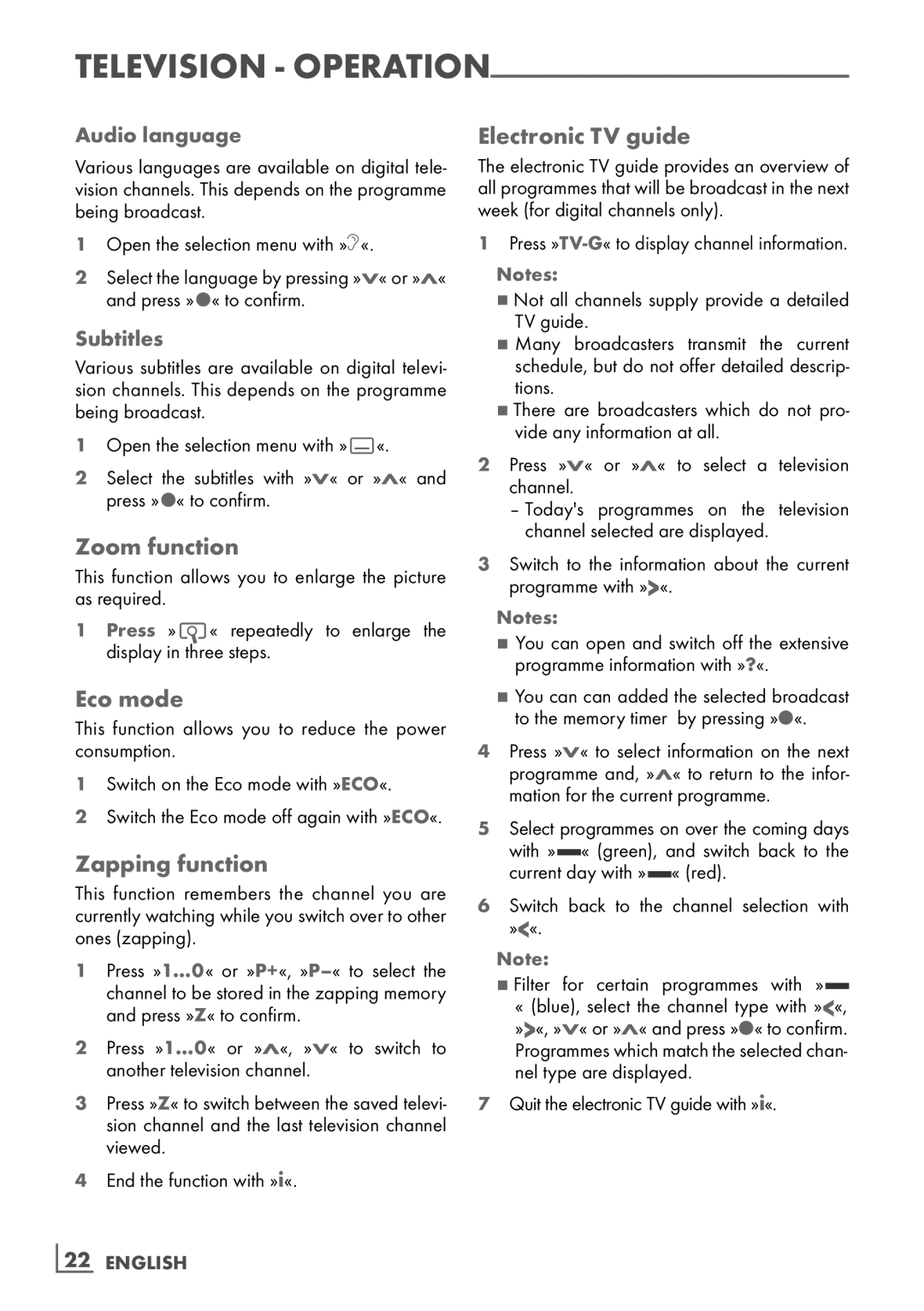TELEVISION -
Audio language
Various languages are available on digital tele- vision channels. This depends on the programme being broadcast.
1Open the selection menu with »F«.
2Select the language by pressing »V« or »Λ« and press »●« to confirm.
Subtitles
Various subtitles are available on digital televi- sion channels. This depends on the programme being broadcast.
1Open the selection menu with »Y«.
2Select the subtitles with »V« or »Λ« and press »●« to confirm.
Zoom function
This function allows you to enlarge the picture as required.
1Press »V« repeatedly to enlarge the display in three steps.
Eco mode
This function allows you to reduce the power consumption.
1Switch on the Eco mode with »ECO«.
2Switch the Eco mode off again with »ECO«.
Zapping function
This function remembers the channel you are currently watching while you switch over to other ones (zapping).
1Press »1…0« or »P+«,
2Press »1…0« or »Λ«, »V« to switch to
another television channel.
3Press »Z« to switch between the saved televi- sion channel and the last television channel viewed.
4End the function with »i«.
Electronic TV guide
The electronic TV guide provides an overview of all programmes that will be broadcast in the next week (for digital channels only).
1Press
Notes:
7Not all channels supply provide a detailed TV guide.
7Many broadcasters transmit the current schedule, but do not offer detailed descrip- tions.
7There are broadcasters which do not pro- vide any information at all.
2Press »V« or »Λ« to select a television
channel .
–Today's programmes on the television channel selected are displayed.
3Switch to the information about the current programme with »>«.
Notes:
7You can open and switch off the extensive programme information with »?«.
7You can can added the selected broadcast to the memory timer by pressing »●«.
4Press »V« to select information on the next programme and, »Λ« to return to the infor- mation for the current programme.
5Select programmes on over the coming days with » « (green), and switch back to the
current day with » « (red).
6Switch back to the channel selection with »<«.
Note:
7 Filter for certain programmes with »
«(blue), select the channel type with »<«, »>«, »V« or »Λ« and press »●« to confirm. Programmes which match the selected chan- nel type are displayed.
7Quit the electronic TV guide with »i«.
22 ENGLISH