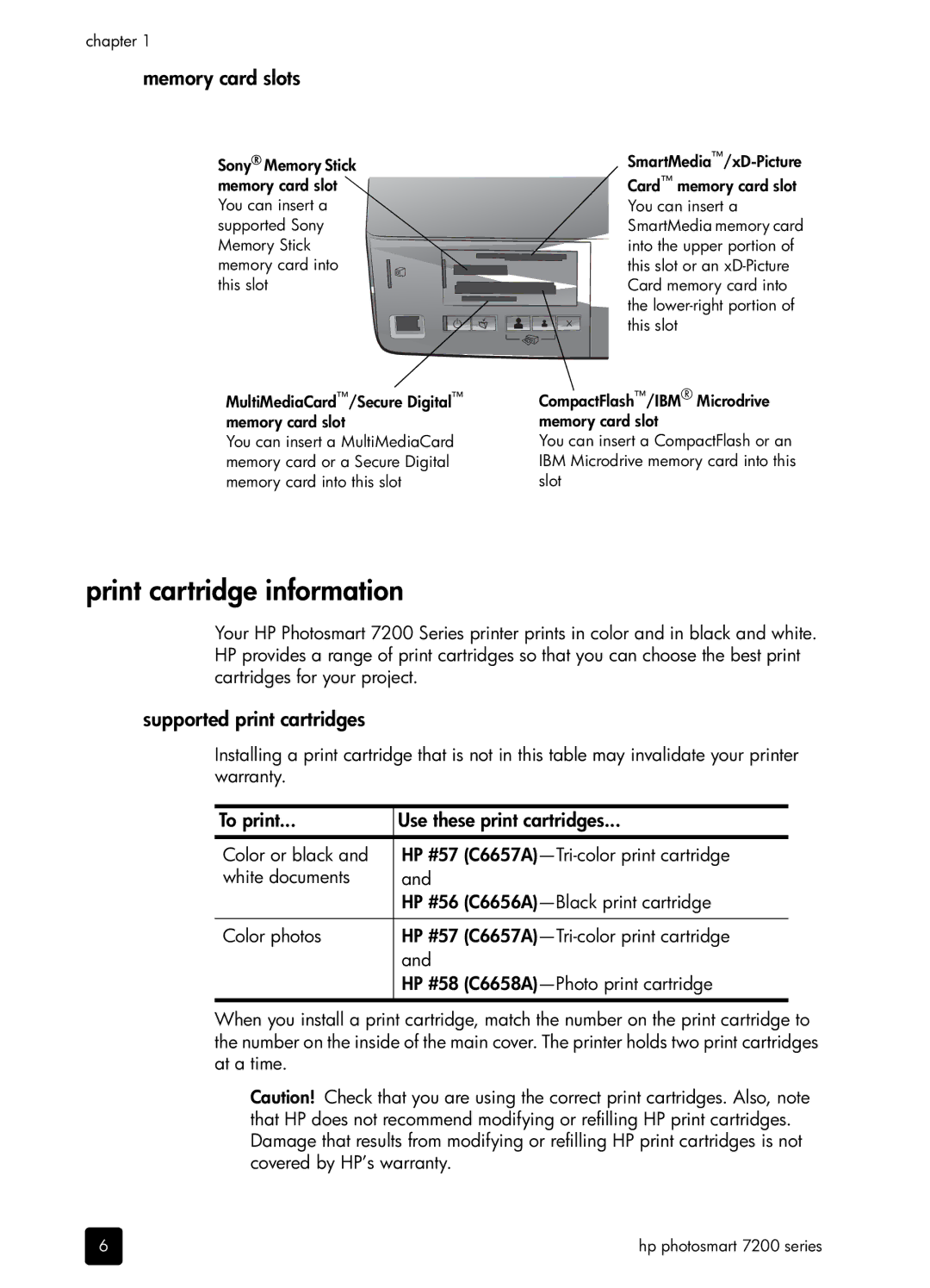chapter 1
memory card slots
Sony® Memory Stick memory card slot You can insert a supported Sony Memory Stick memory card into this slot
MultiMediaCard™/Secure Digital™ memory card slot
You can insert a MultiMediaCard memory card or a Secure Digital memory card into this slot
Card™ memory card slot You can insert a SmartMedia memory card into the upper portion of this slot or an
CompactFlash™/IBM® Microdrive memory card slot
You can insert a CompactFlash or an IBM Microdrive memory card into this slot
print cartridge information
Your HP Photosmart 7200 Series printer prints in color and in black and white. HP provides a range of print cartridges so that you can choose the best print cartridges for your project.
supported print cartridges
Installing a print cartridge that is not in this table may invalidate your printer warranty.
To print... | Use these print cartridges... |
|
|
Color or black and | HP #57 |
white documents | and |
| HP #56 |
|
|
Color photos | HP #57 |
| and |
| HP #58 |
|
|
When you install a print cartridge, match the number on the print cartridge to the number on the inside of the main cover. The printer holds two print cartridges at a time.
Caution! Check that you are using the correct print cartridges. Also, note that HP does not recommend modifying or refilling HP print cartridges. Damage that results from modifying or refilling HP print cartridges is not covered by HP’s warranty.
6 | hp photosmart 7200 series |