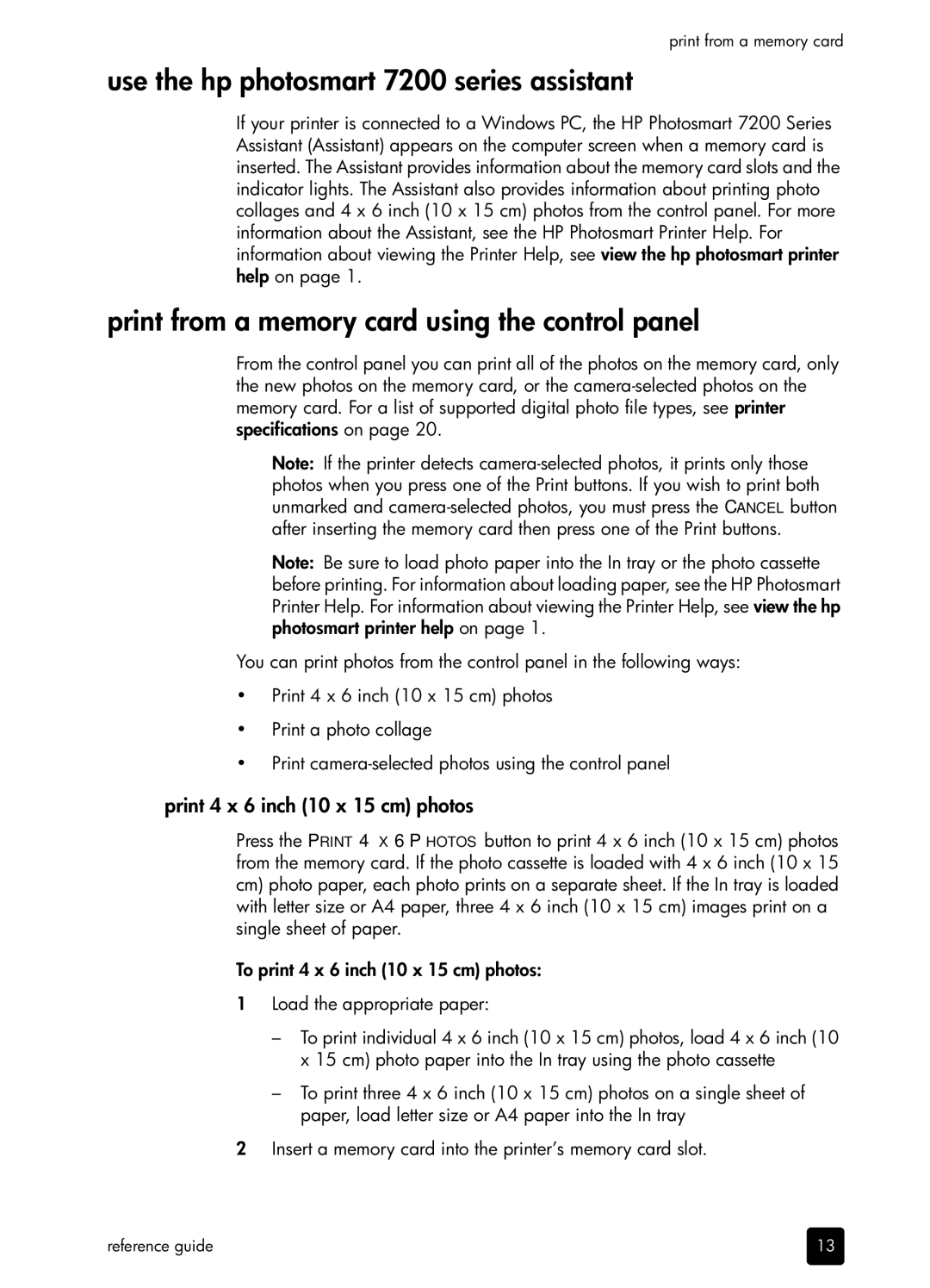print from a memory card
use the hp photosmart 7200 series assistant
If your printer is connected to a Windows PC, the HP Photosmart 7200 Series Assistant (Assistant) appears on the computer screen when a memory card is inserted. The Assistant provides information about the memory card slots and the indicator lights. The Assistant also provides information about printing photo collages and 4 x 6 inch (10 x 15 cm) photos from the control panel. For more information about the Assistant, see the HP Photosmart Printer Help. For information about viewing the Printer Help, see view the hp photosmart printer help on page 1.
print from a memory card using the control panel
From the control panel you can print all of the photos on the memory card, only the new photos on the memory card, or the
Note: If the printer detects
Note: Be sure to load photo paper into the In tray or the photo cassette before printing. For information about loading paper, see the HP Photosmart Printer Help. For information about viewing the Printer Help, see view the hp photosmart printer help on page 1.
You can print photos from the control panel in the following ways:
•Print 4 x 6 inch (10 x 15 cm) photos
•Print a photo collage
•Print
print 4 x 6 inch (10 x 15 cm) photos
Press the PRINT 4 X 6 PHOTOS button to print 4 x 6 inch (10 x 15 cm) photos from the memory card. If the photo cassette is loaded with 4 x 6 inch (10 x 15 cm) photo paper, each photo prints on a separate sheet. If the In tray is loaded with letter size or A4 paper, three 4 x 6 inch (10 x 15 cm) images print on a single sheet of paper.
To print 4 x 6 inch (10 x 15 cm) photos:
1Load the appropriate paper:
–To print individual 4 x 6 inch (10 x 15 cm) photos, load 4 x 6 inch (10 x 15 cm) photo paper into the In tray using the photo cassette
–To print three 4 x 6 inch (10 x 15 cm) photos on a single sheet of paper, load letter size or A4 paper into the In tray
2Insert a memory card into the printer’s memory card slot.
reference guide | 13 |