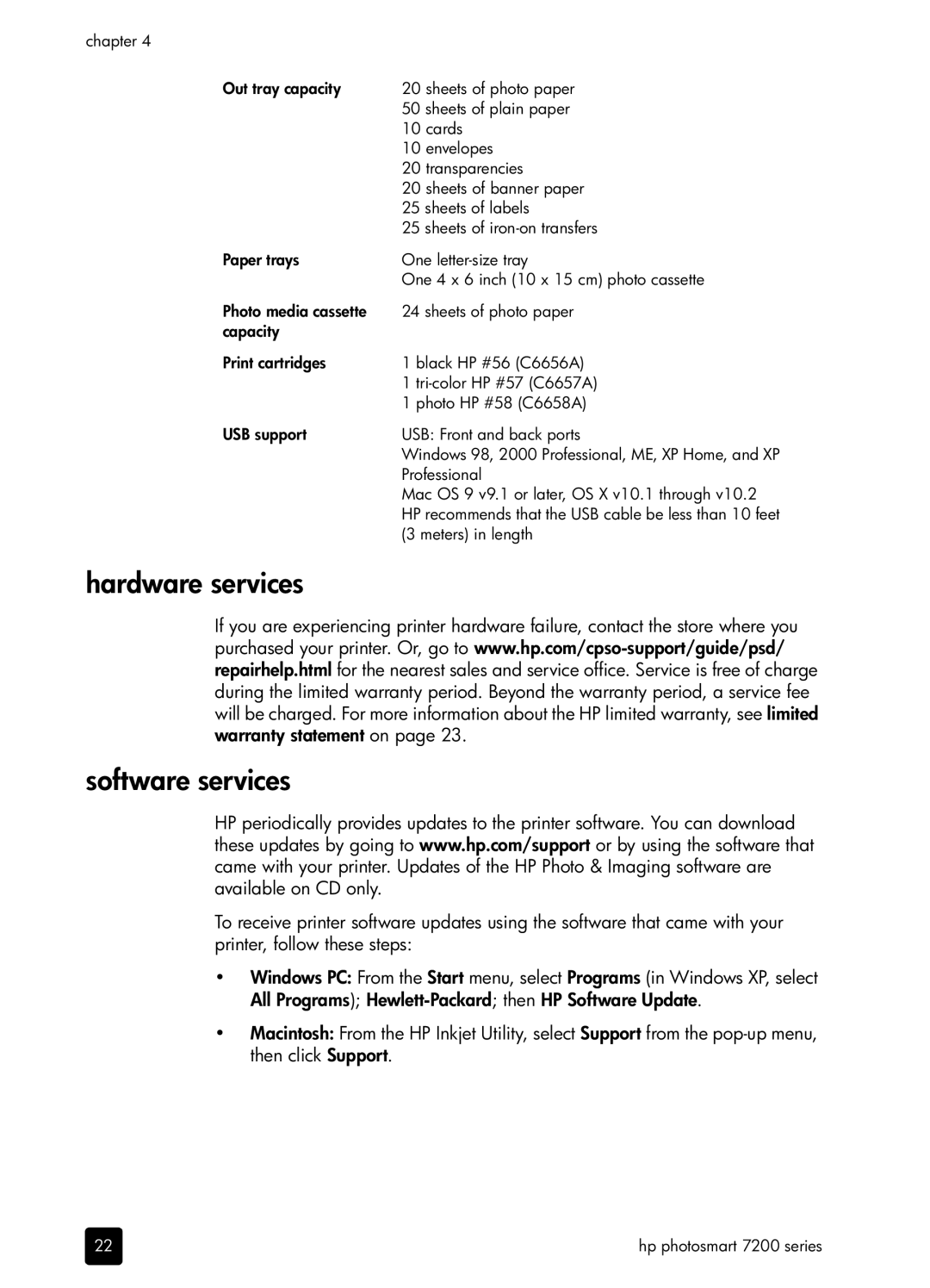chapter 4
Out tray capacity | 20 sheets of photo paper |
| 50 sheets of plain paper |
| 10 cards |
| 10 envelopes |
| 20 transparencies |
| 20 sheets of banner paper |
| 25 sheets of labels |
| 25 sheets of |
Paper trays | One |
| One 4 x 6 inch (10 x 15 cm) photo cassette |
Photo media cassette | 24 sheets of photo paper |
capacity |
|
Print cartridges | 1 black HP #56 (C6656A) |
| 1 |
| 1 photo HP #58 (C6658A) |
USB support | USB: Front and back ports |
| Windows 98, 2000 Professional, ME, XP Home, and XP |
| Professional |
| Mac OS 9 v9.1 or later, OS X v10.1 through v10.2 |
| HP recommends that the USB cable be less than 10 feet |
| (3 meters) in length |
hardware services
If you are experiencing printer hardware failure, contact the store where you purchased your printer. Or, go to
software services
HP periodically provides updates to the printer software. You can download these updates by going to www.hp.com/support or by using the software that came with your printer. Updates of the HP Photo & Imaging software are available on CD only.
To receive printer software updates using the software that came with your printer, follow these steps:
•Windows PC: From the Start menu, select Programs (in Windows XP, select All Programs);
•Macintosh: From the HP Inkjet Utility, select Support from the
22 | hp photosmart 7200 series |