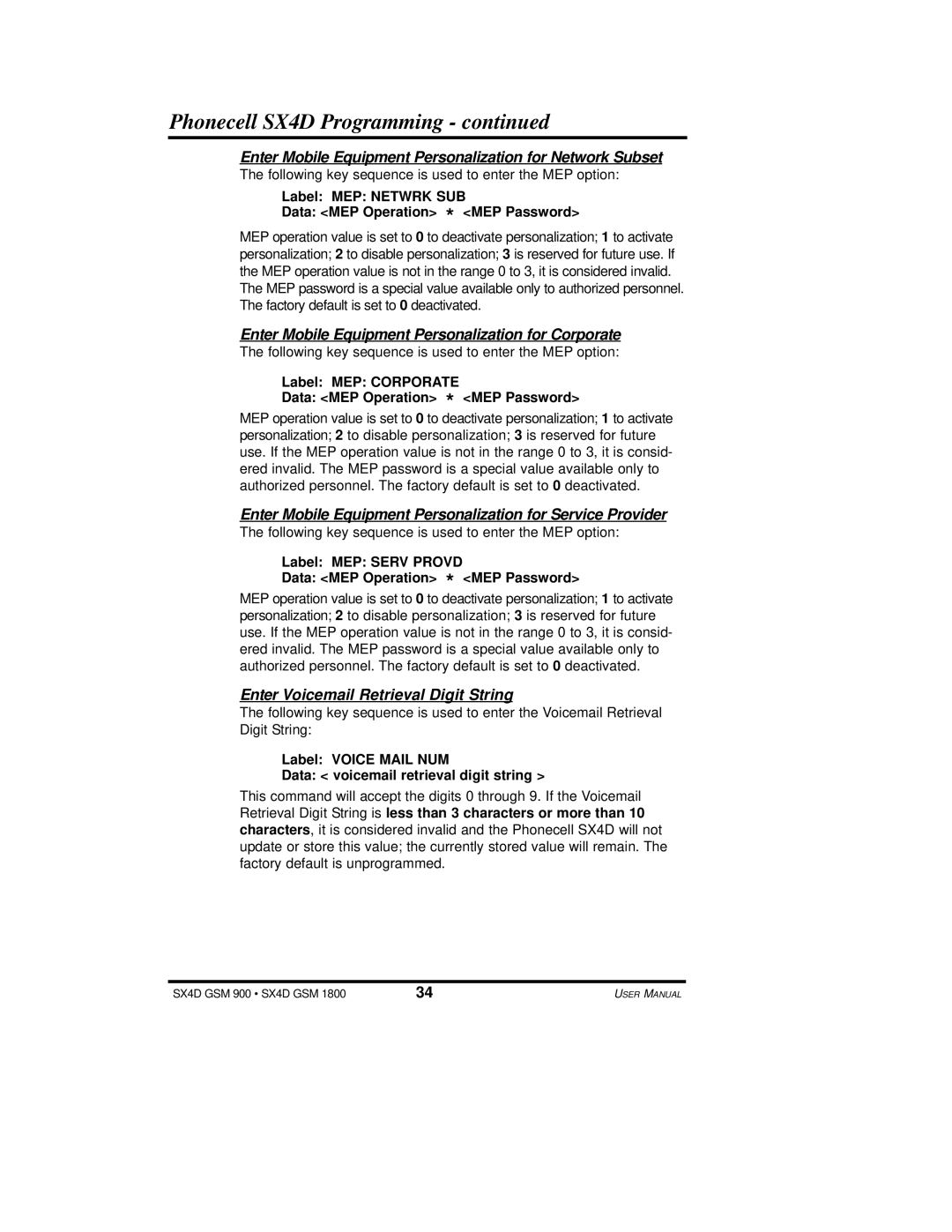Phonecell SX4D Programming - continued
Enter Mobile Equipment Personalization for Network Subset
The following key sequence is used to enter the MEP option:
Label: MEP: NETWRK SUB
Data: <MEP Operation> * <MEP Password>
MEP operation value is set to 0 to deactivate personalization; 1 to activate personalization; 2 to disable personalization; 3 is reserved for future use. If the MEP operation value is not in the range 0 to 3, it is considered invalid.
The MEP password is a special value available only to authorized personnel. The factory default is set to 0 deactivated.
Enter Mobile Equipment Personalization for Corporate
The following key sequence is used to enter the MEP option:
Label: MEP: CORPORATE
Data: <MEP Operation> * <MEP Password>
MEP operation value is set to 0 to deactivate personalization; 1 to activate personalization; 2 to disable personalization; 3 is reserved for future use. If the MEP operation value is not in the range 0 to 3, it is consid- ered invalid. The MEP password is a special value available only to authorized personnel. The factory default is set to 0 deactivated.
Enter Mobile Equipment Personalization for Service Provider
The following key sequence is used to enter the MEP option:
Label: MEP: SERV PROVD
Data: <MEP Operation> * <MEP Password>
MEP operation value is set to 0 to deactivate personalization; 1 to activate personalization; 2 to disable personalization; 3 is reserved for future use. If the MEP operation value is not in the range 0 to 3, it is consid- ered invalid. The MEP password is a special value available only to authorized personnel. The factory default is set to 0 deactivated.
Enter Voicemail Retrieval Digit String
The following key sequence is used to enter the Voicemail Retrieval Digit String:
Label: VOICE MAIL NUM
Data: < voicemail retrieval digit string >
This command will accept the digits 0 through 9. If the Voicemail Retrieval Digit String is less than 3 characters or more than 10 characters, it is considered invalid and the Phonecell SX4D will not update or store this value; the currently stored value will remain. The factory default is unprogrammed.
SX4D GSM 900 • SX4D GSM 1800 | 34 | USER MANUAL |