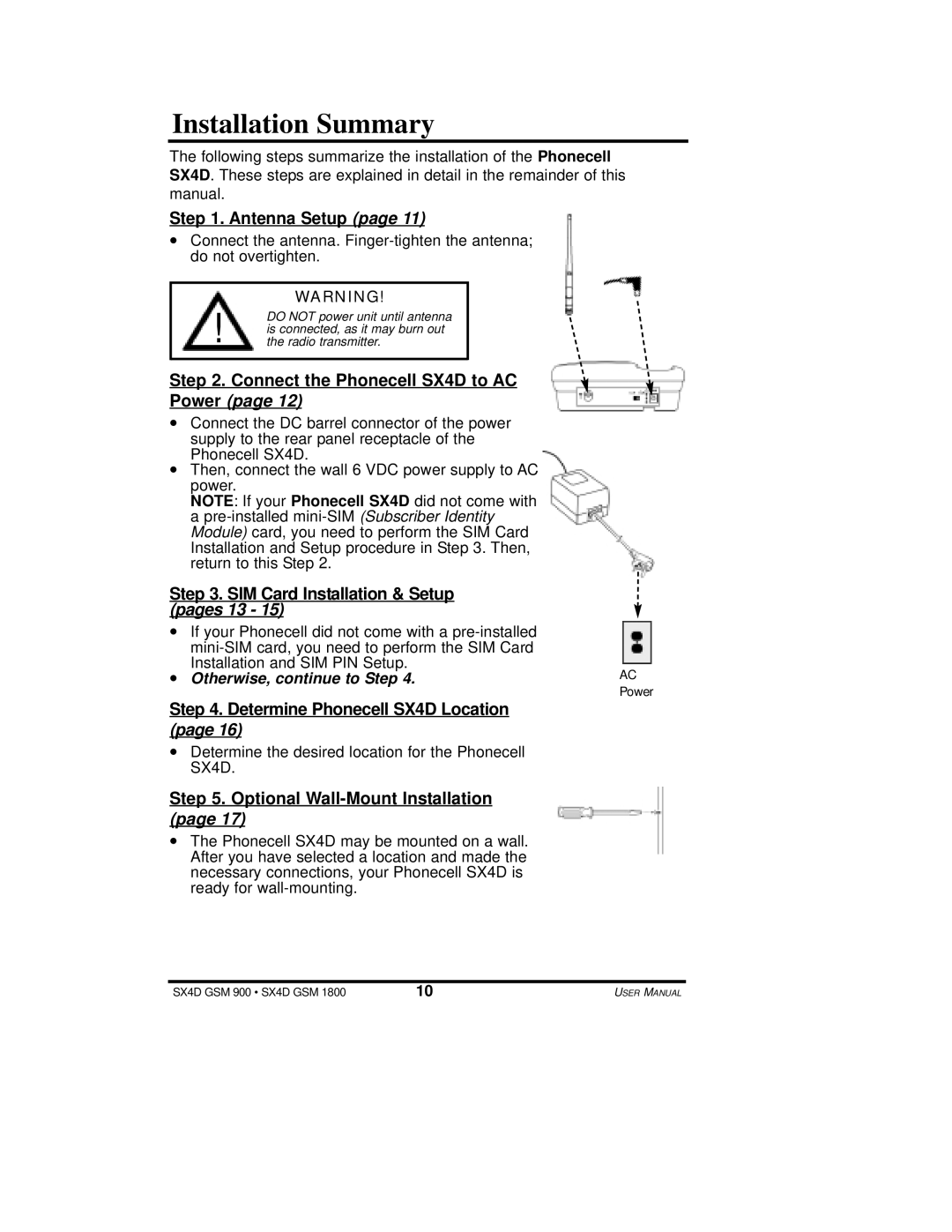Installation Summary
The following steps summarize the installation of the Phonecell SX4D. These steps are explained in detail in the remainder of this
manual.
Step 1. Antenna Setup (page 11)
•Connect the antenna.
WARNING!
!DO NOT power unit until antenna is connected, as it may burn out the radio transmitter.
Step 2. Connect the Phonecell SX4D to AC Power (page 12)
•Connect the DC barrel connector of the power supply to the rear panel receptacle of the Phonecell SX4D.
•Then, connect the wall 6 VDC power supply to AC power.
NOTE: If your Phonecell SX4D did not come with a
Step 3. SIM Card Installation & Setup (pages 13 - 15)
•If your Phonecell did not come with a
•Otherwise, continue to Step 4.
Step 4. Determine Phonecell SX4D Location (page 16)
•Determine the desired location for the Phonecell SX4D.
Step 5. Optional Wall-Mount Installation (page 17)
•The Phonecell SX4D may be mounted on a wall. After you have selected a location and made the necessary connections, your Phonecell SX4D is ready for
AC Power
SX4D GSM 900 • SX4D GSM 1800 | 10 | USER MANUAL |