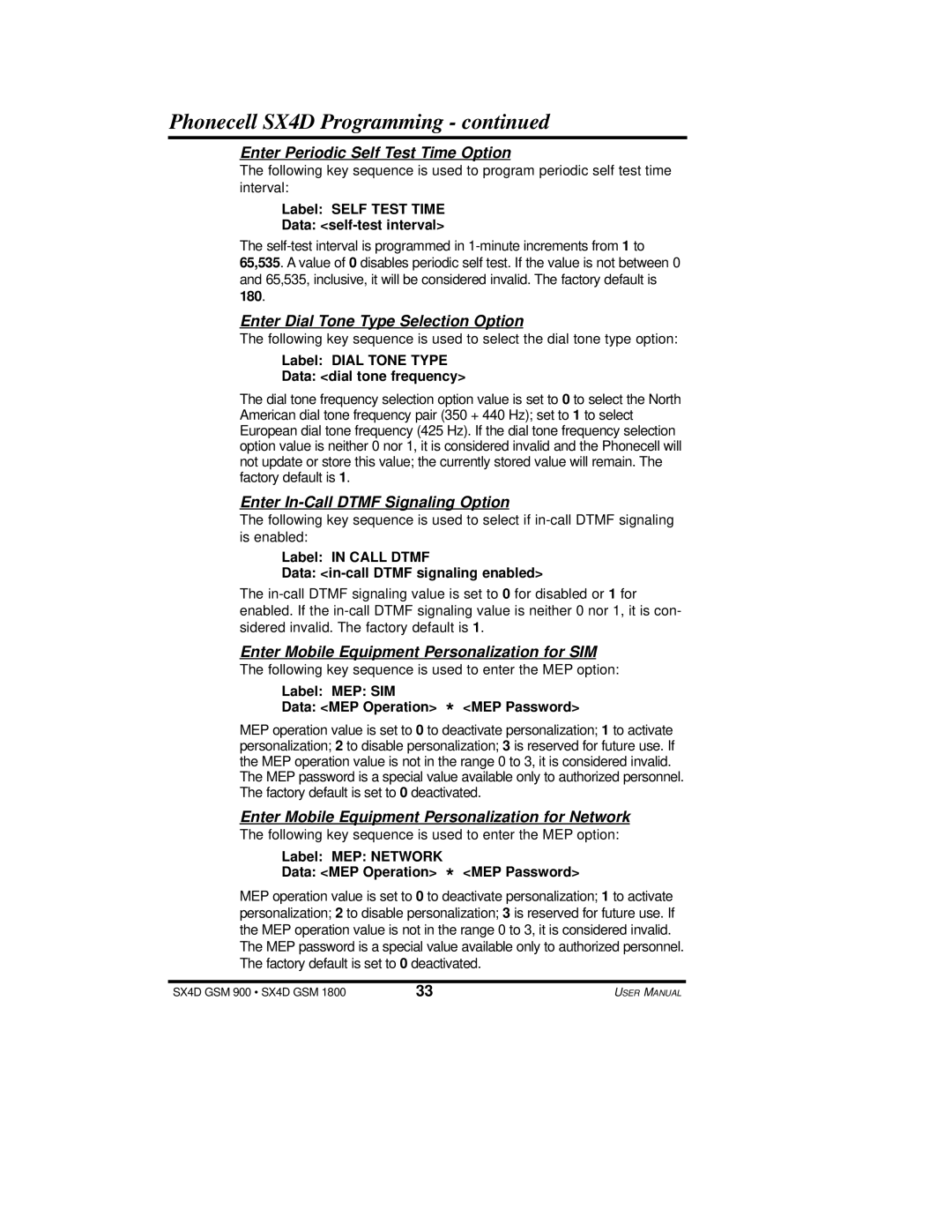Phonecell SX4D Programming - continued
Enter Periodic Self Test Time Option
The following key sequence is used to program periodic self test time interval:
Label: SELF TEST TIME
Data: <self-test interval>
The
180.
Enter Dial Tone Type Selection Option
The following key sequence is used to select the dial tone type option:
Label: DIAL TONE TYPE
Data: <dial tone frequency>
The dial tone frequency selection option value is set to 0 to select the North American dial tone frequency pair (350 + 440 Hz); set to 1 to select European dial tone frequency (425 Hz). If the dial tone frequency selection option value is neither 0 nor 1, it is considered invalid and the Phonecell will not update or store this value; the currently stored value will remain. The factory default is 1.
Enter In-Call DTMF Signaling Option
The following key sequence is used to select if
Label: IN CALL DTMF
Data: <in-call DTMF signaling enabled>
The
Enter Mobile Equipment Personalization for SIM
The following key sequence is used to enter the MEP option:
Label: MEP: SIM
Data: <MEP Operation> * <MEP Password>
MEP operation value is set to 0 to deactivate personalization; 1 to activate personalization; 2 to disable personalization; 3 is reserved for future use. If the MEP operation value is not in the range 0 to 3, it is considered invalid.
The MEP password is a special value available only to authorized personnel. The factory default is set to 0 deactivated.
Enter Mobile Equipment Personalization for Network
The following key sequence is used to enter the MEP option:
Label: MEP: NETWORK
Data: <MEP Operation> * <MEP Password>
MEP operation value is set to 0 to deactivate personalization; 1 to activate personalization; 2 to disable personalization; 3 is reserved for future use. If the MEP operation value is not in the range 0 to 3, it is considered invalid.
The MEP password is a special value available only to authorized personnel. The factory default is set to 0 deactivated.
SX4D GSM 900 • SX4D GSM 1800 | 33 | USER MANUAL |