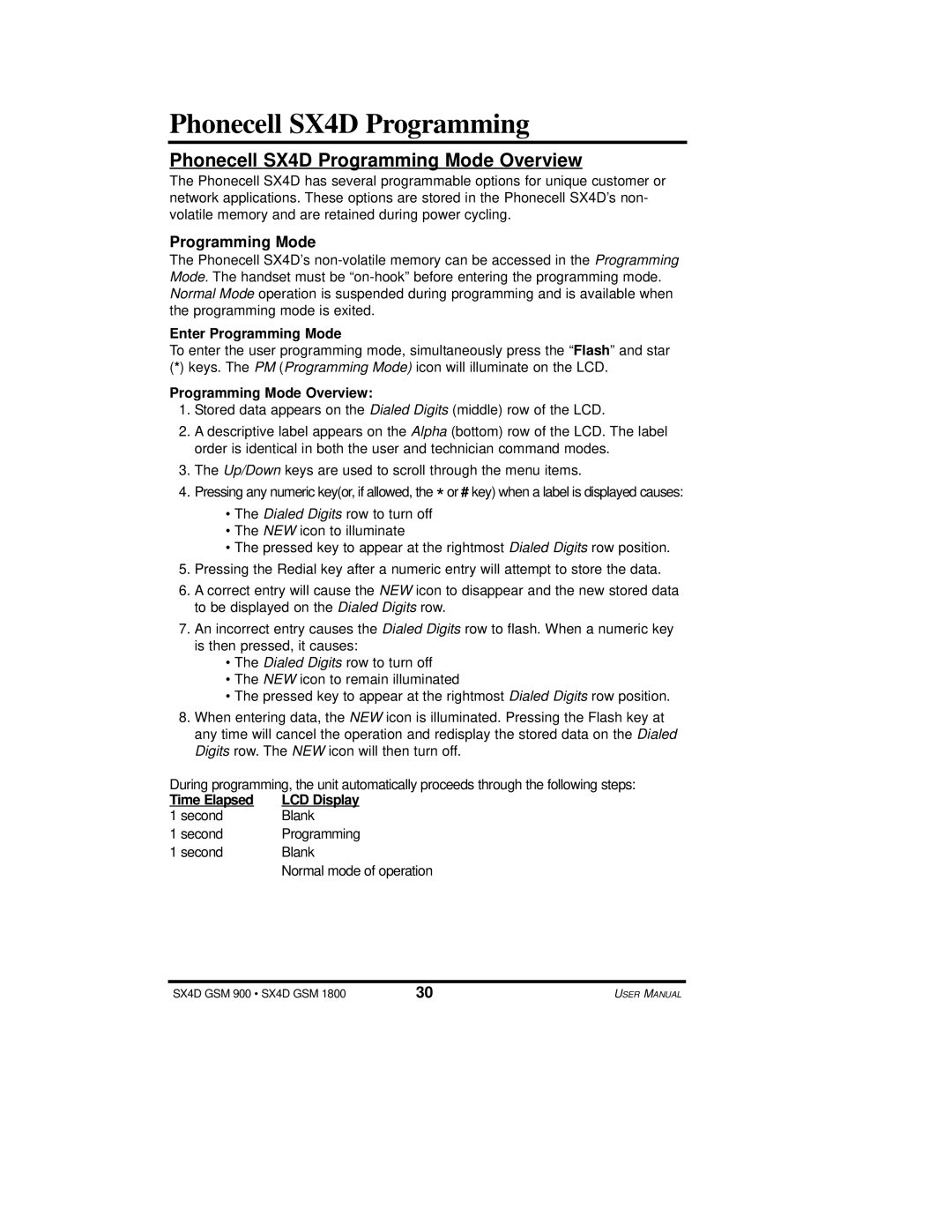Phonecell SX4D Programming
Phonecell SX4D Programming Mode Overview
The Phonecell SX4D has several programmable options for unique customer or network applications. These options are stored in the Phonecell SX4D’s non- volatile memory and are retained during power cycling.
Programming Mode
The Phonecell SX4D’s
Enter Programming Mode
To enter the user programming mode, simultaneously press the “Flash” and star (*) keys. The PM (Programming Mode) icon will illuminate on the LCD.
Programming Mode Overview:
1.Stored data appears on the Dialed Digits (middle) row of the LCD.
2.A descriptive label appears on the Alpha (bottom) row of the LCD. The label order is identical in both the user and technician command modes.
3.The Up/Down keys are used to scroll through the menu items.
4.Pressing any numeric key(or, if allowed, the *or # key) when a label is displayed causes:
•The Dialed Digits row to turn off
•The NEW icon to illuminate
•The pressed key to appear at the rightmost Dialed Digits row position.
5.Pressing the Redial key after a numeric entry will attempt to store the data.
6.A correct entry will cause the NEW icon to disappear and the new stored data to be displayed on the Dialed Digits row.
7.An incorrect entry causes the Dialed Digits row to flash. When a numeric key is then pressed, it causes:
•The Dialed Digits row to turn off
•The NEW icon to remain illuminated
•The pressed key to appear at the rightmost Dialed Digits row position.
8.When entering data, the NEW icon is illuminated. Pressing the Flash key at any time will cancel the operation and redisplay the stored data on the Dialed Digits row. The NEW icon will then turn off.
During programming, the unit automatically proceeds through the following steps:
Time Elapsed | LCD Display |
1 second | Blank |
1 second | Programming |
1 second | Blank |
| Normal mode of operation |
SX4D GSM 900 • SX4D GSM 1800 | 30 | USER MANUAL |