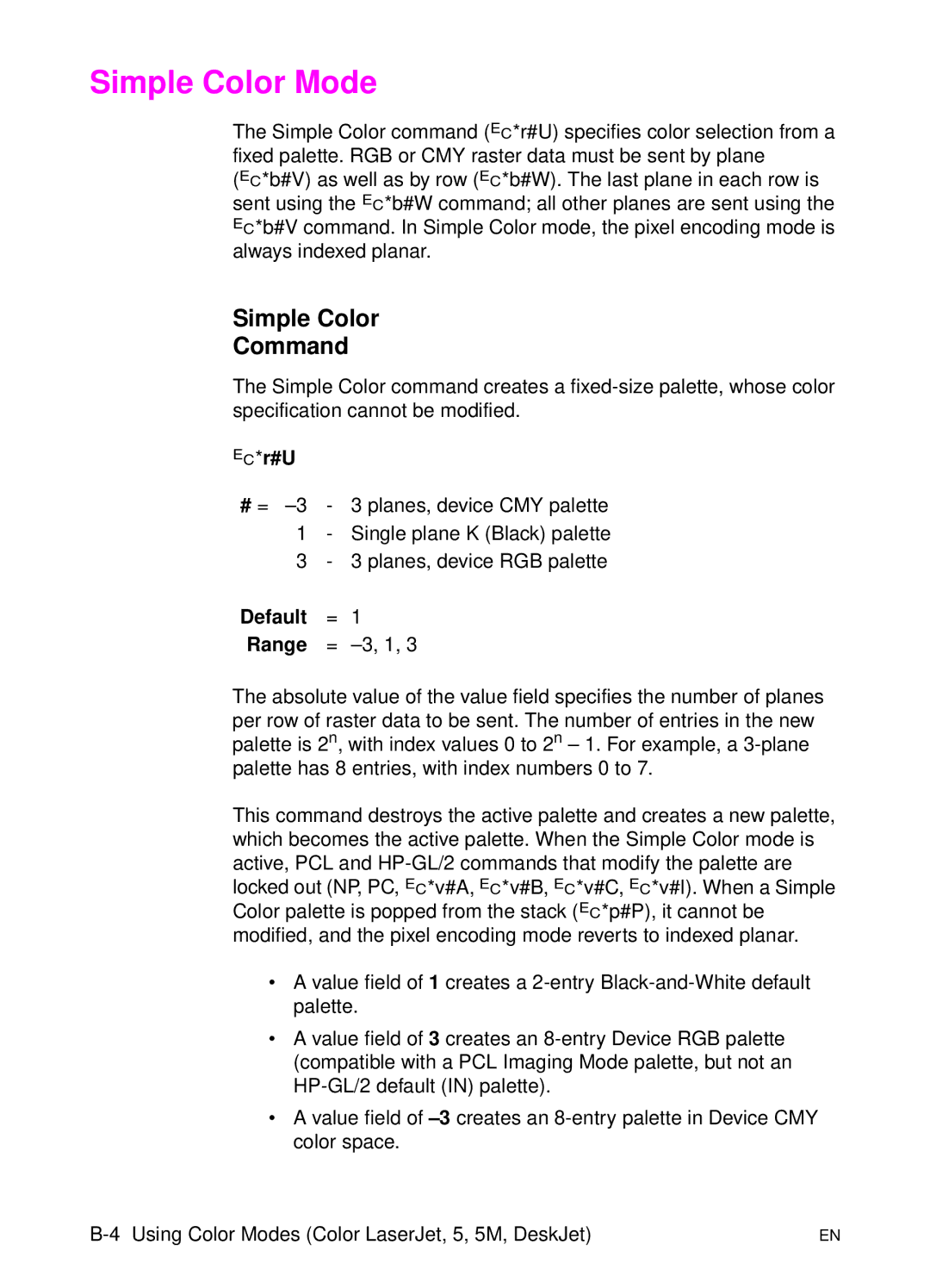Simple Color Mode
The Simple Color command (?*r#U) specifies color selection from a fixed palette. RGB or CMY raster data must be sent by plane (?*b#V) as well as by row (?*b#W). The last plane in each row is sent using the ?*b#W command; all other planes are sent using the ?*b#V command. In Simple Color mode, the pixel encoding mode is always indexed planar.
Simple Color
Command
The Simple Color command creates a
?*r#U |
|
|
# = | - 3 planes, device CMY palette | |
1 | - | Single plane K (Black) palette |
3 | - | 3 planes, device RGB palette |
Default | = | 1 |
Range | = | |
The absolute value of the value field specifies the number of planes per row of raster data to be sent. The number of entries in the new palette is 2n, with index values 0 to 2n – 1. For example, a
This command destroys the active palette and creates a new palette, which becomes the active palette. When the Simple Color mode is active, PCL and
•A value field of 1 creates a
•A value field of 3 creates an
•A value field of
EN |