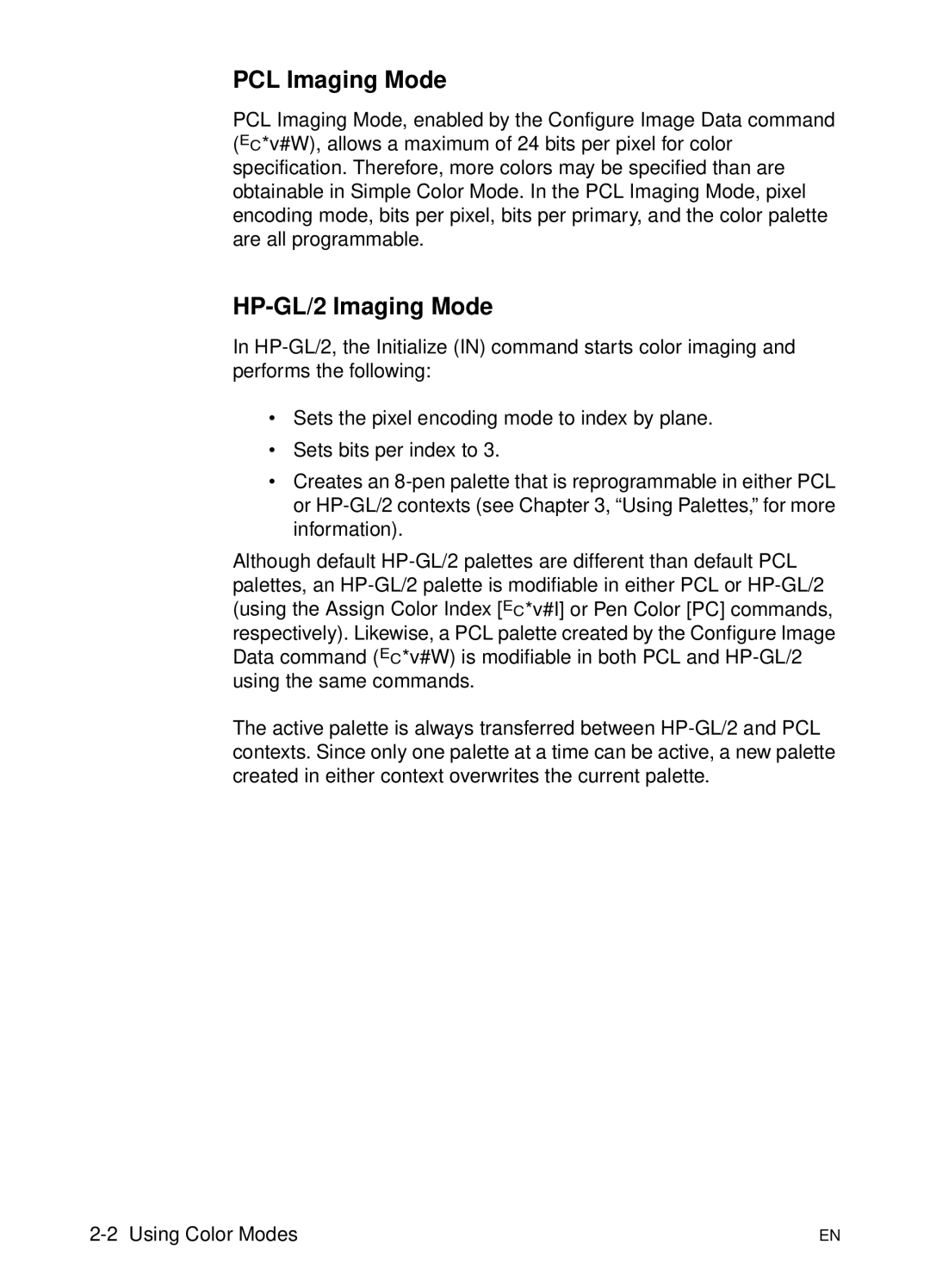PCL Imaging Mode
PCL Imaging Mode, enabled by the Configure Image Data command (?*v#W), allows a maximum of 24 bits per pixel for color specification. Therefore, more colors may be specified than are obtainable in Simple Color Mode. In the PCL Imaging Mode, pixel encoding mode, bits per pixel, bits per primary, and the color palette are all programmable.
HP-GL/2 Imaging Mode
In HP-GL/2, the Initialize (IN) command starts color imaging and performs the following:
•Sets the pixel encoding mode to index by plane.
•Sets bits per index to 3.
•Creates an 8-pen palette that is reprogrammable in either PCL or HP-GL/2 contexts (see Chapter 3, “Using Palettes,” for more information).
Although default HP-GL/2 palettes are different than default PCL palettes, an HP-GL/2 palette is modifiable in either PCL or HP-GL/2 (using the Assign Color Index [?*v#I] or Pen Color [PC] commands, respectively). Likewise, a PCL palette created by the Configure Image Data command (?*v#W) is modifiable in both PCL and HP-GL/2 using the same commands.
The active palette is always transferred between HP-GL/2 and PCL contexts. Since only one palette at a time can be active, a new palette created in either context overwrites the current palette.