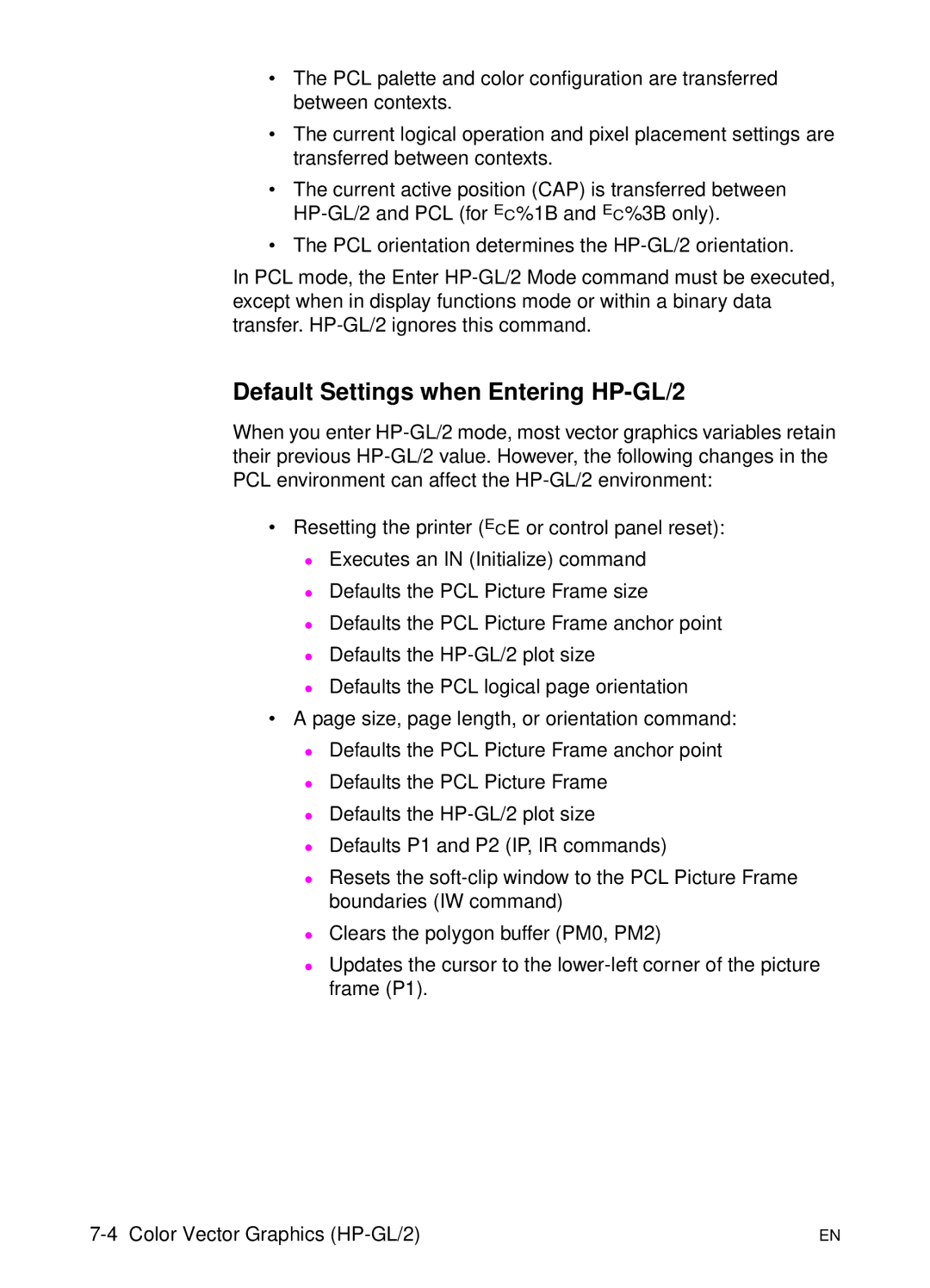•The PCL palette and color configuration are transferred between contexts.
•The current logical operation and pixel placement settings are transferred between contexts.
•The current active position (CAP) is transferred between
•The PCL orientation determines the
In PCL mode, the Enter
Default Settings when Entering HP-GL/2
When you enter
•Resetting the printer (?E or control panel reset): z Executes an IN (Initialize) command
z Defaults the PCL Picture Frame size
z Defaults the PCL Picture Frame anchor point z Defaults the
z Defaults the PCL logical page orientation
•A page size, page length, or orientation command: z Defaults the PCL Picture Frame anchor point z Defaults the PCL Picture Frame
z Defaults the
z Defaults P1 and P2 (IP, IR commands)
zResets the
zClears the polygon buffer (PM0, PM2)
zUpdates the cursor to the
EN |