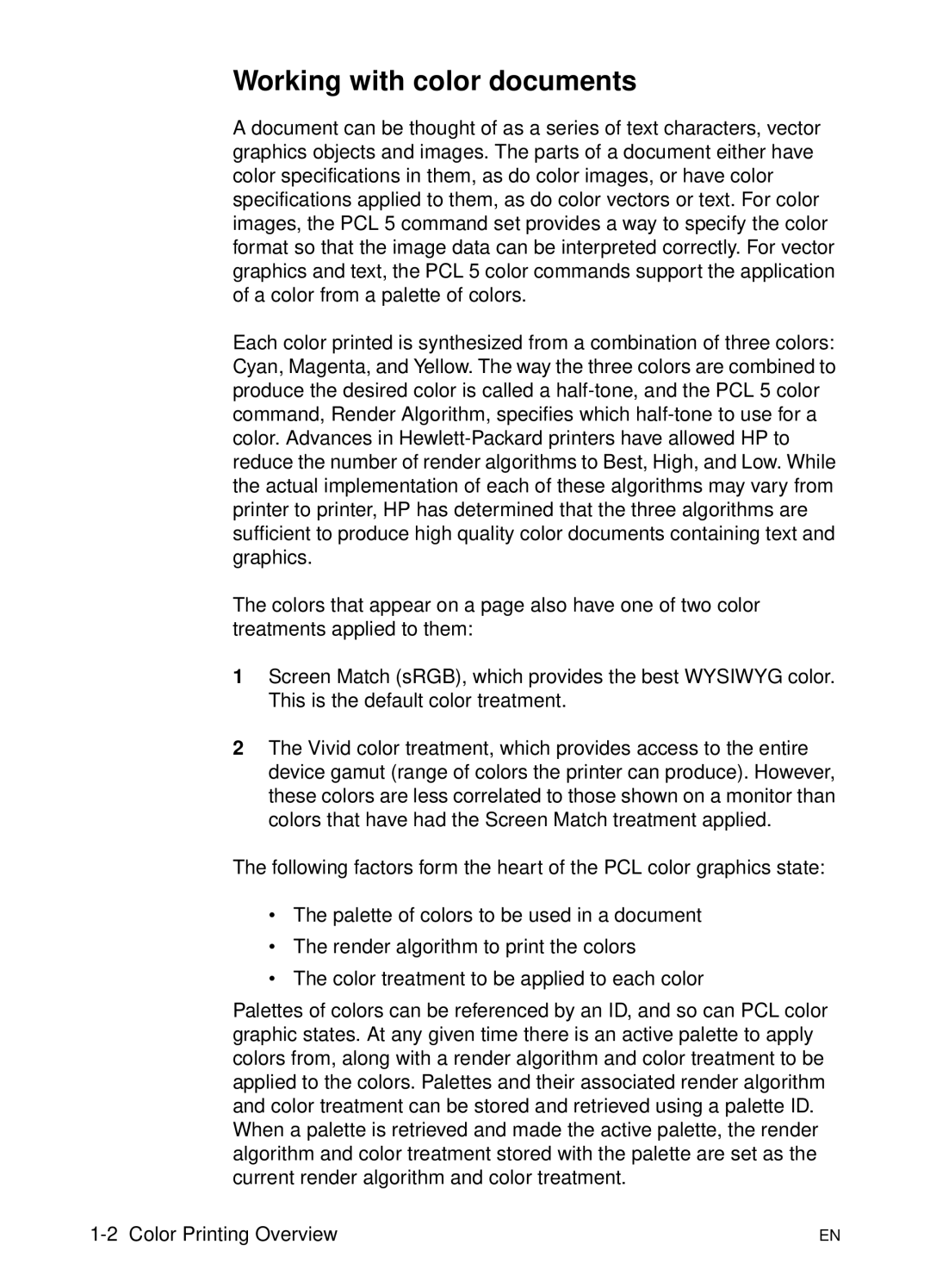Working with color documents
A document can be thought of as a series of text characters, vector graphics objects and images. The parts of a document either have color specifications in them, as do color images, or have color specifications applied to them, as do color vectors or text. For color images, the PCL 5 command set provides a way to specify the color format so that the image data can be interpreted correctly. For vector graphics and text, the PCL 5 color commands support the application of a color from a palette of colors.
Each color printed is synthesized from a combination of three colors: Cyan, Magenta, and Yellow. The way the three colors are combined to produce the desired color is called a
The colors that appear on a page also have one of two color treatments applied to them:
1Screen Match (sRGB), which provides the best WYSIWYG color. This is the default color treatment.
2The Vivid color treatment, which provides access to the entire device gamut (range of colors the printer can produce). However, these colors are less correlated to those shown on a monitor than colors that have had the Screen Match treatment applied.
The following factors form the heart of the PCL color graphics state:
•The palette of colors to be used in a document
•The render algorithm to print the colors
•The color treatment to be applied to each color
Palettes of colors can be referenced by an ID, and so can PCL color graphic states. At any given time there is an active palette to apply colors from, along with a render algorithm and color treatment to be applied to the colors. Palettes and their associated render algorithm and color treatment can be stored and retrieved using a palette ID. When a palette is retrieved and made the active palette, the render algorithm and color treatment stored with the palette are set as the current render algorithm and color treatment.
EN |