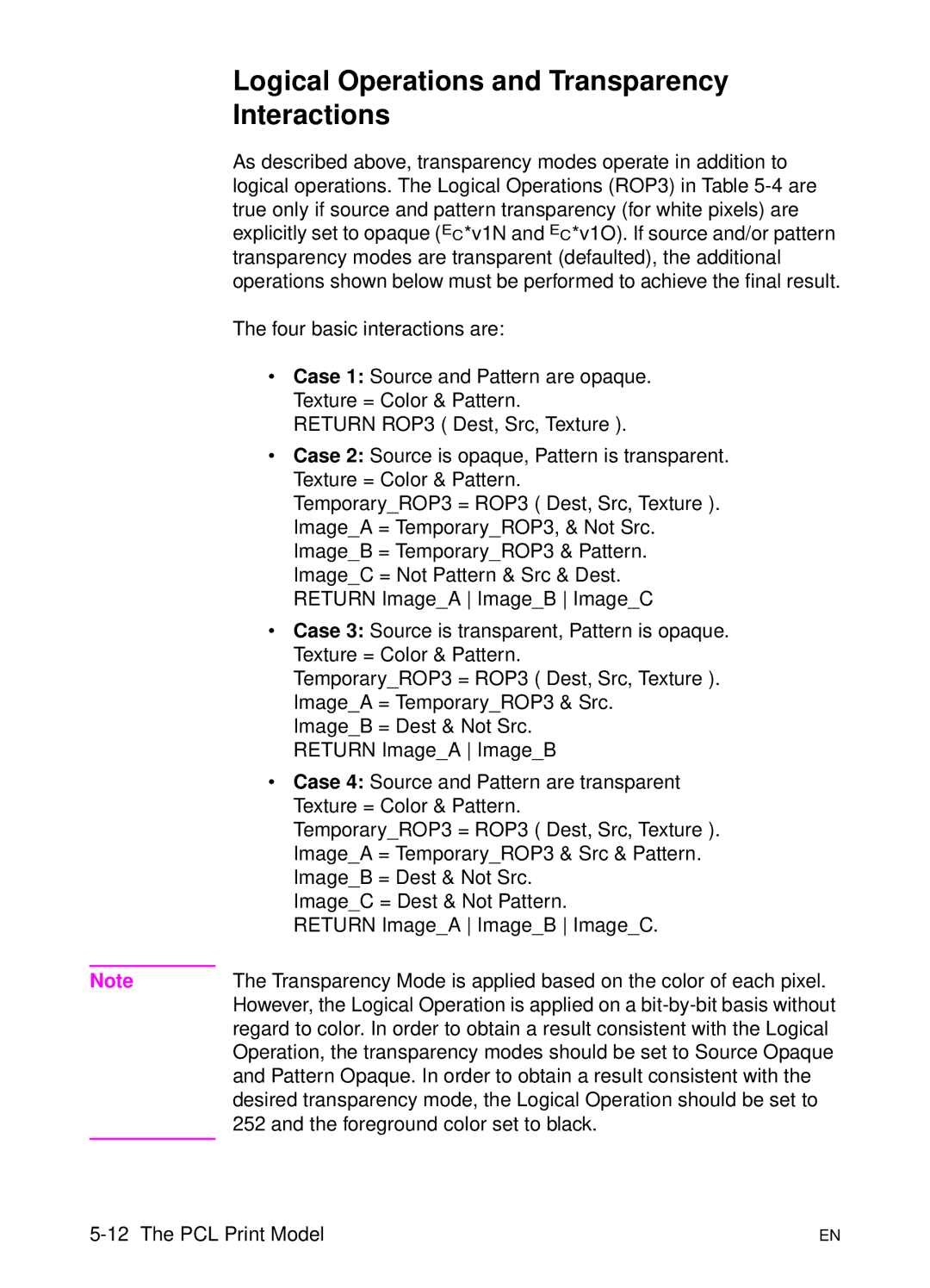Logical Operations and Transparency
Interactions
As described above, transparency modes operate in addition to logical operations. The Logical Operations (ROP3) in Table
| The four basic interactions are: |
| • Case 1: Source and Pattern are opaque. |
| Texture = Color & Pattern. |
| RETURN ROP3 ( Dest, Src, Texture ). |
| • Case 2: Source is opaque, Pattern is transparent. |
| Texture = Color & Pattern. |
| Temporary_ROP3 = ROP3 ( Dest, Src, Texture ). |
| Image_A = Temporary_ROP3, & Not Src. |
| Image_B = Temporary_ROP3 & Pattern. |
| Image_C = Not Pattern & Src & Dest. |
| RETURN Image_A Image_B Image_C |
| • Case 3: Source is transparent, Pattern is opaque. |
| Texture = Color & Pattern. |
| Temporary_ROP3 = ROP3 ( Dest, Src, Texture ). |
| Image_A = Temporary_ROP3 & Src. |
| Image_B = Dest & Not Src. |
| RETURN Image_A Image_B |
| • Case 4: Source and Pattern are transparent |
| Texture = Color & Pattern. |
| Temporary_ROP3 = ROP3 ( Dest, Src, Texture ). |
| Image_A = Temporary_ROP3 & Src & Pattern. |
| Image_B = Dest & Not Src. |
| Image_C = Dest & Not Pattern. |
| RETURN Image_A Image_B Image_C. |
|
|
Note | The Transparency Mode is applied based on the color of each pixel. |
| However, the Logical Operation is applied on a |
| regard to color. In order to obtain a result consistent with the Logical |
| Operation, the transparency modes should be set to Source Opaque |
| and Pattern Opaque. In order to obtain a result consistent with the |
| desired transparency mode, the Logical Operation should be set to |
| 252 and the foreground color set to black. |
|
|
| EN |