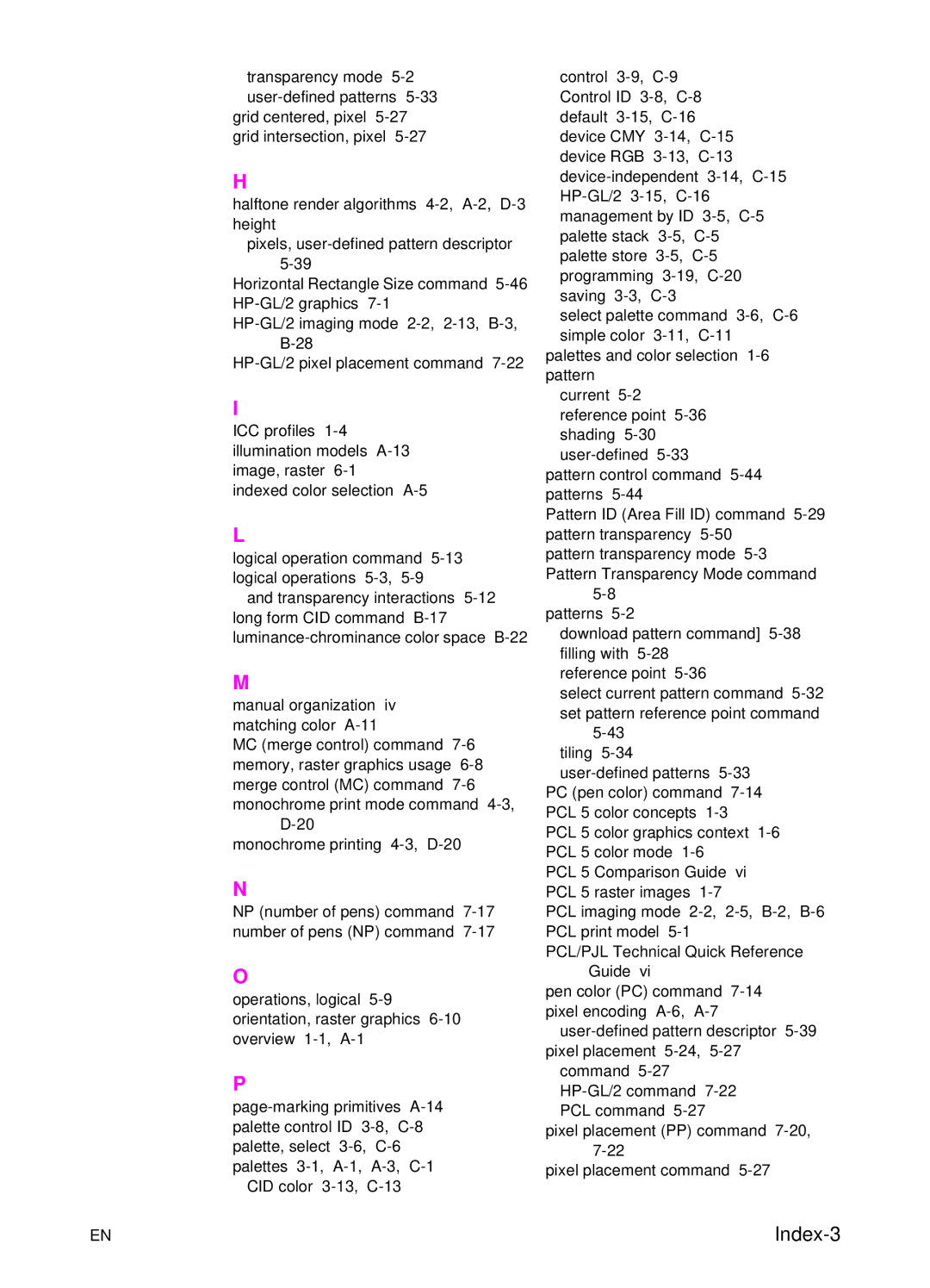transparency mode 5-2user-defined patterns 5-33
grid centered, pixel 5-27 grid intersection, pixel 5-27
H
halftone render algorithms 4-2,A-2,D-3height
pixels, user-defined pattern descriptor 5-39
Horizontal Rectangle Size command 5-46HP-GL/2 graphics 7-1
HP-GL/2 imaging mode 2-2,2-13,B-3,B-28
HP-GL/2 pixel placement command 7-22
I
ICC profiles 1-4 illumination models A-13 image, raster 6-1 indexed color selection A-5
L
logical operation command 5-13 logical operations 5-3,5-9
and transparency interactions 5-12 long form CID command B-17luminance-chrominance color space B-22
M
manual organization iv matching color A-11
MC (merge control) command 7-6 memory, raster graphics usage 6-8 merge control (MC) command 7-6 monochrome print mode command 4-3,
D-20
monochrome printing 4-3,D-20
N
NP (number of pens) command 7-17 number of pens (NP) command 7-17
O
operations, logical 5-9 orientation, raster graphics 6-10 overview 1-1,A-1
P
page-marking primitives A-14 palette control ID 3-8,C-8 palette, select 3-6,C-6 palettes 3-1,A-1,A-3,C-1
CID color 3-13,C-13
EN
control 3-9,C-9 Control ID 3-8,C-8 default 3-15,C-16 device CMY 3-14,C-15 device RGB 3-13,C-13
device-independent3-14,C-15HP-GL/23-15,C-16 management by ID 3-5,C-5 palette stack 3-5,C-5 palette store 3-5,C-5 programming 3-19,C-20 saving 3-3,C-3
select palette command 3-6,C-6 simple color 3-11,C-11
palettes and color selection 1-6pattern
current 5-2 reference point 5-36 shading 5-30user-defined5-33
pattern control command 5-44 patterns 5-44
Pattern ID (Area Fill ID) command 5-29 pattern transparency 5-50
pattern transparency mode 5-3 Pattern Transparency Mode command
5-8
patterns 5-2
download pattern command] 5-38 filling with 5-28
reference point 5-36
select current pattern command 5-32 set pattern reference point command
5-43
tiling 5-34user-defined patterns 5-33
PC (pen color) command 7-14 PCL 5 color concepts 1-3
PCL 5 color graphics context 1-6 PCL 5 color mode 1-6
PCL 5 Comparison Guide vi PCL 5 raster images 1-7
PCL imaging mode 2-2,2-5,B-2,B-6 PCL print model 5-1
PCL/PJL Technical Quick Reference Guide vi
pen color (PC) command 7-14 pixel encoding A-6,A-7
user-defined pattern descriptor 5-39 pixel placement 5-24,5-27
command 5-27HP-GL/2 command 7-22 PCL command 5-27
pixel placement (PP) command 7-20,7-22
pixel placement command 5-27
Index-3