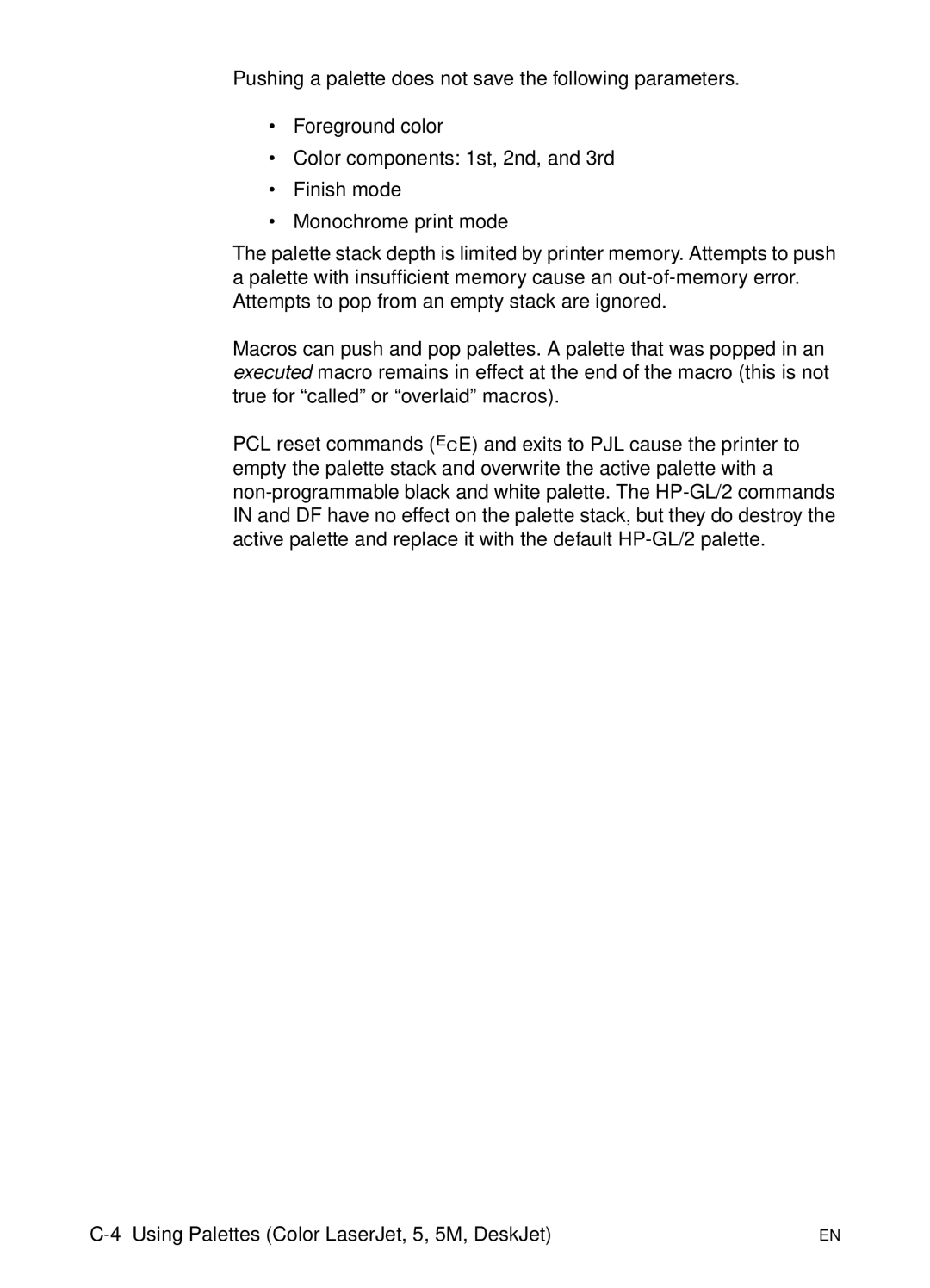Pushing a palette does not save the following parameters.
•Foreground color
•Color components: 1st, 2nd, and 3rd
•Finish mode
•Monochrome print mode
The palette stack depth is limited by printer memory. Attempts to push a palette with insufficient memory cause an
Macros can push and pop palettes. A palette that was popped in an executed macro remains in effect at the end of the macro (this is not true for “called” or “overlaid” macros).
PCL reset commands (?E) and exits to PJL cause the printer to empty the palette stack and overwrite the active palette with a
EN |