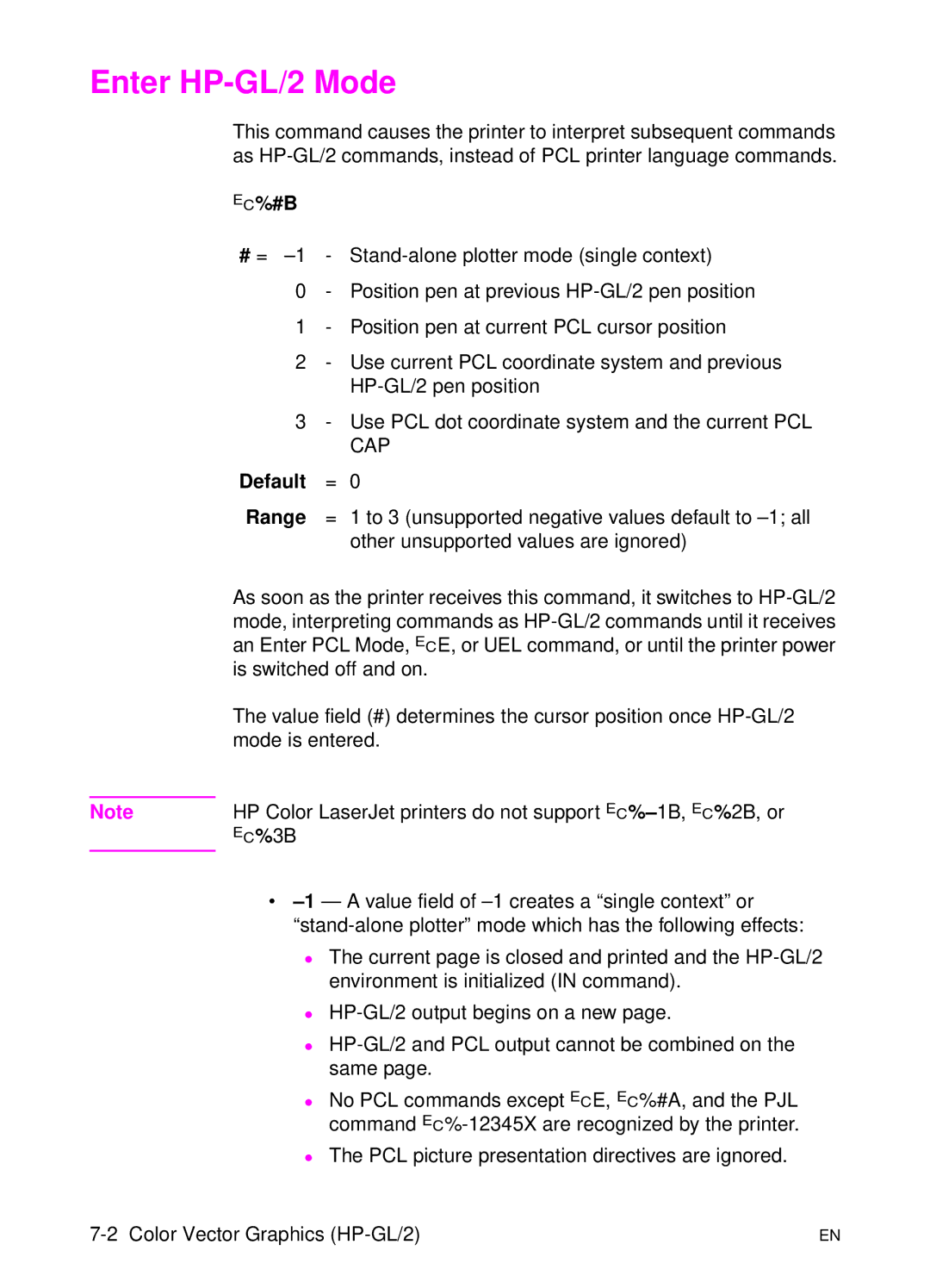Enter HP-GL/2 Mode
This command causes the printer to interpret subsequent commands as
?%#B
# =
0- Position pen at previous
1- Position pen at current PCL cursor position
2- Use current PCL coordinate system and previous
3- Use PCL dot coordinate system and the current PCL CAP
Default | = | 0 |
Range | = | 1 to 3 (unsupported negative values default to |
|
| other unsupported values are ignored) |
As soon as the printer receives this command, it switches to
The value field (#) determines the cursor position once
Note | HP Color LaserJet printers do not support |
| ?%3B |
•
zThe current page is closed and printed and the
z
z
zNo PCL commands except ?E, ?%#A, and the PJL command
zThe PCL picture presentation directives are ignored.
EN |