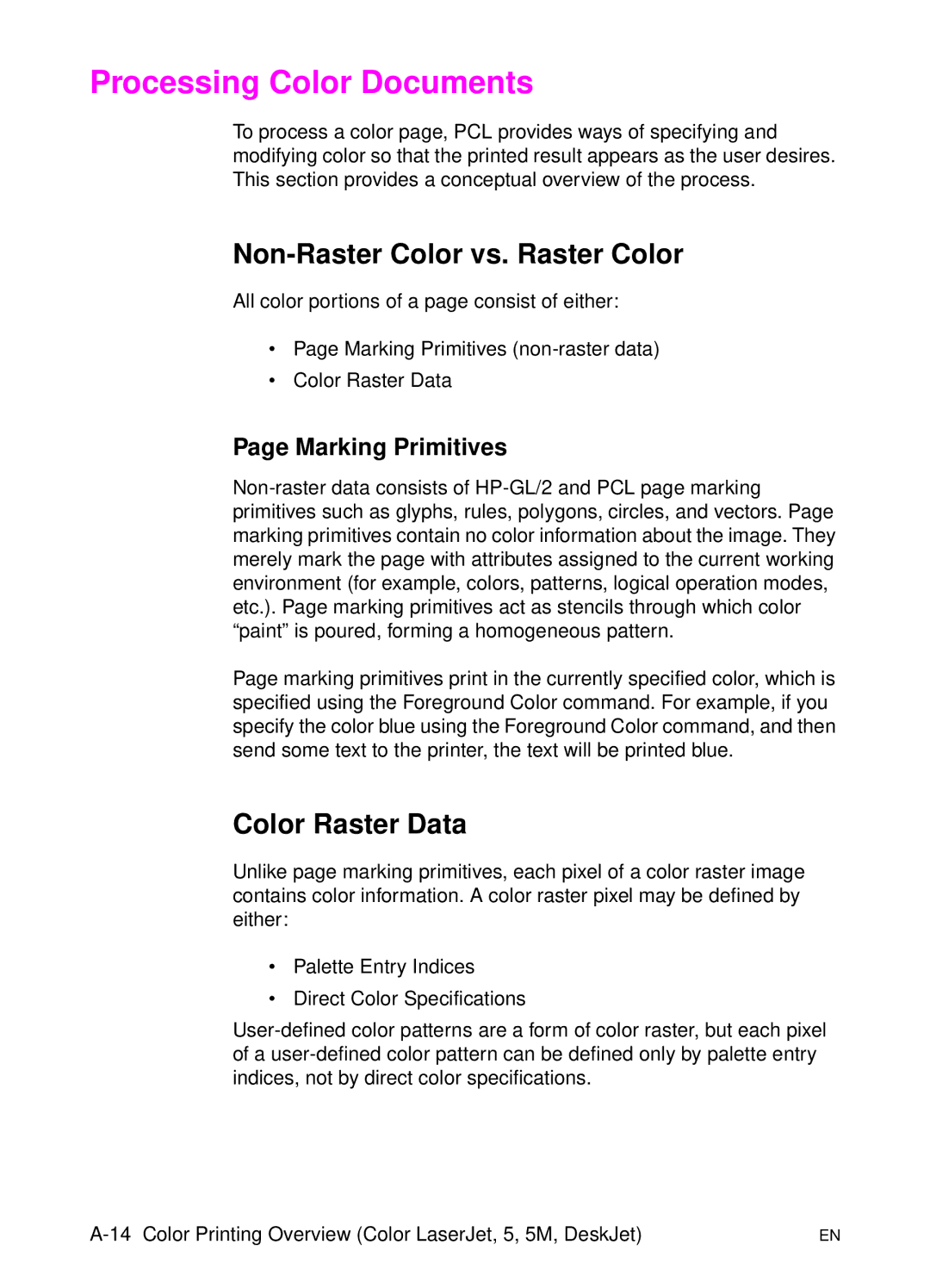Processing Color Documents
To process a color page, PCL provides ways of specifying and modifying color so that the printed result appears as the user desires. This section provides a conceptual overview of the process.
Non-Raster Color vs. Raster Color
All color portions of a page consist of either:
•Page Marking Primitives
•Color Raster Data
Page Marking Primitives
Page marking primitives print in the currently specified color, which is specified using the Foreground Color command. For example, if you specify the color blue using the Foreground Color command, and then send some text to the printer, the text will be printed blue.
Color Raster Data
Unlike page marking primitives, each pixel of a color raster image contains color information. A color raster pixel may be defined by either:
•Palette Entry Indices
•Direct Color Specifications
EN |