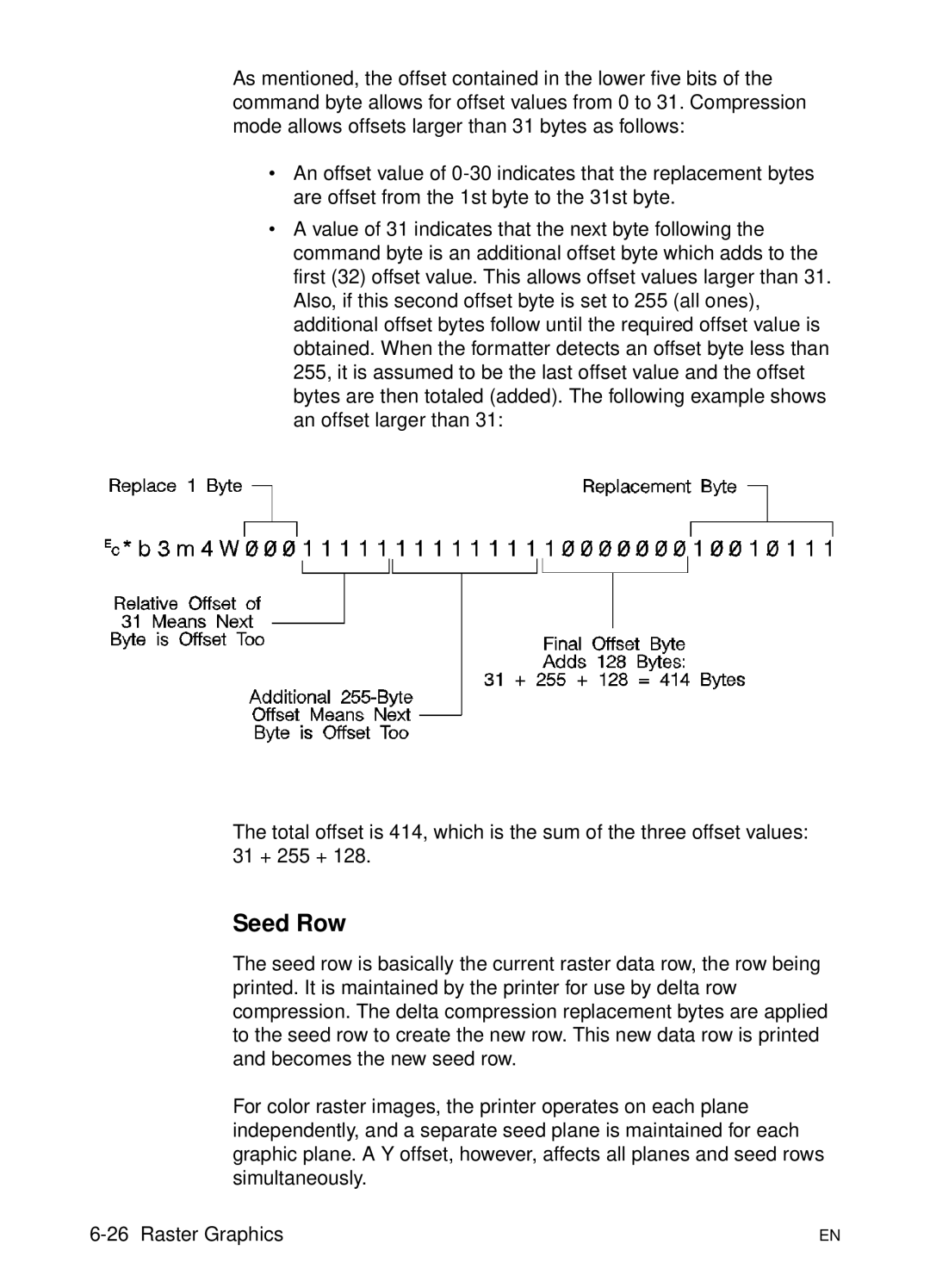As mentioned, the offset contained in the lower five bits of the command byte allows for offset values from 0 to 31. Compression mode allows offsets larger than 31 bytes as follows:
•An offset value of
•A value of 31 indicates that the next byte following the command byte is an additional offset byte which adds to the first (32) offset value. This allows offset values larger than 31. Also, if this second offset byte is set to 255 (all ones), additional offset bytes follow until the required offset value is obtained. When the formatter detects an offset byte less than 255, it is assumed to be the last offset value and the offset bytes are then totaled (added). The following example shows an offset larger than 31:
The total offset is 414, which is the sum of the three offset values: 31 + 255 + 128.
Seed Row
The seed row is basically the current raster data row, the row being printed. It is maintained by the printer for use by delta row compression. The delta compression replacement bytes are applied to the seed row to create the new row. This new data row is printed and becomes the new seed row.
For color raster images, the printer operates on each plane independently, and a separate seed plane is maintained for each graphic plane. A Y offset, however, affects all planes and seed rows simultaneously.
EN |