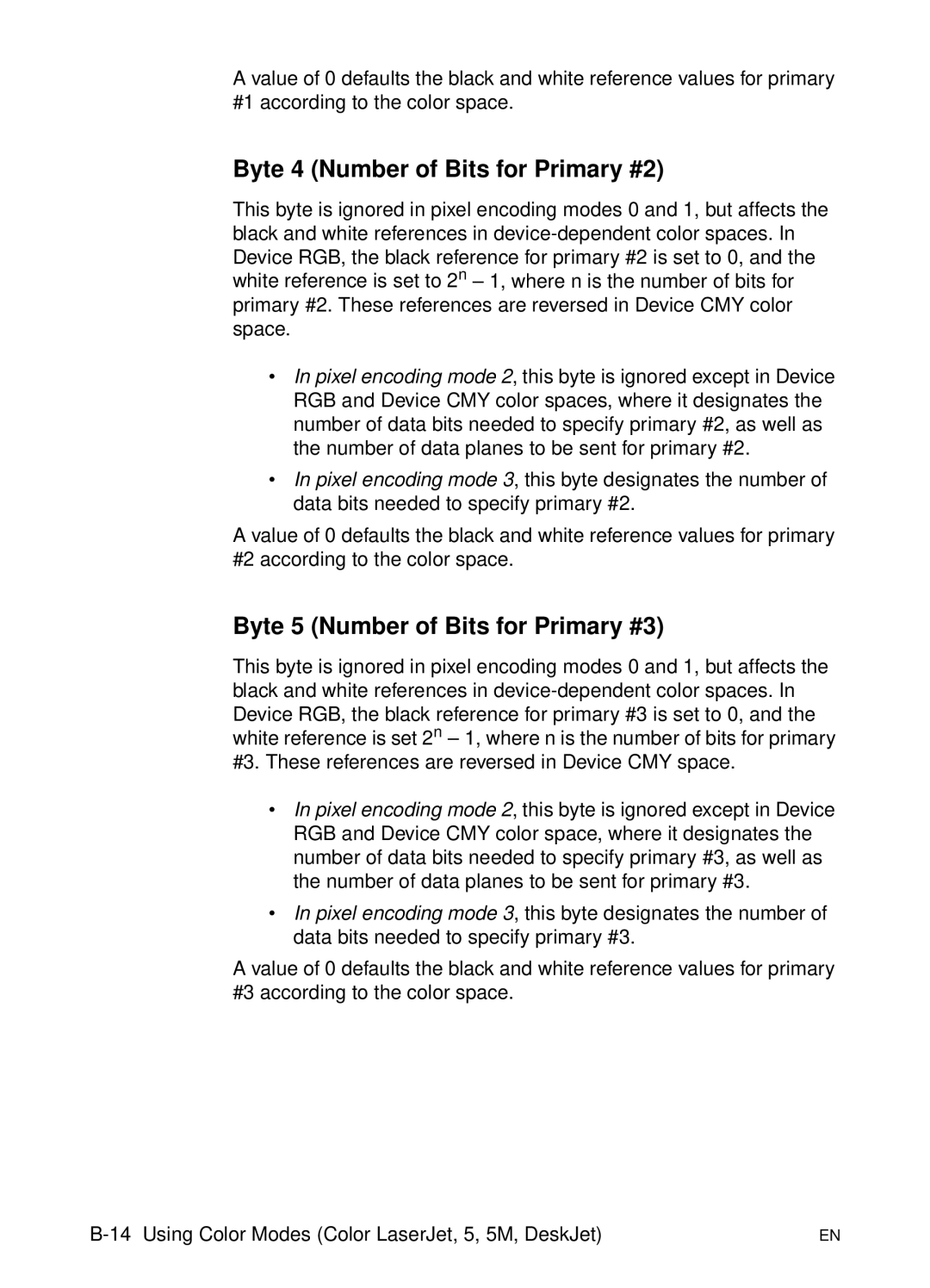A value of 0 defaults the black and white reference values for primary #1 according to the color space.
Byte 4 (Number of Bits for Primary #2)
This byte is ignored in pixel encoding modes 0 and 1, but affects the black and white references in
•In pixel encoding mode 2, this byte is ignored except in Device RGB and Device CMY color spaces, where it designates the number of data bits needed to specify primary #2, as well as the number of data planes to be sent for primary #2.
•In pixel encoding mode 3, this byte designates the number of data bits needed to specify primary #2.
A value of 0 defaults the black and white reference values for primary #2 according to the color space.
Byte 5 (Number of Bits for Primary #3)
This byte is ignored in pixel encoding modes 0 and 1, but affects the black and white references in
•In pixel encoding mode 2, this byte is ignored except in Device RGB and Device CMY color space, where it designates the number of data bits needed to specify primary #3, as well as the number of data planes to be sent for primary #3.
•In pixel encoding mode 3, this byte designates the number of data bits needed to specify primary #3.
A value of 0 defaults the black and white reference values for primary #3 according to the color space.
EN |