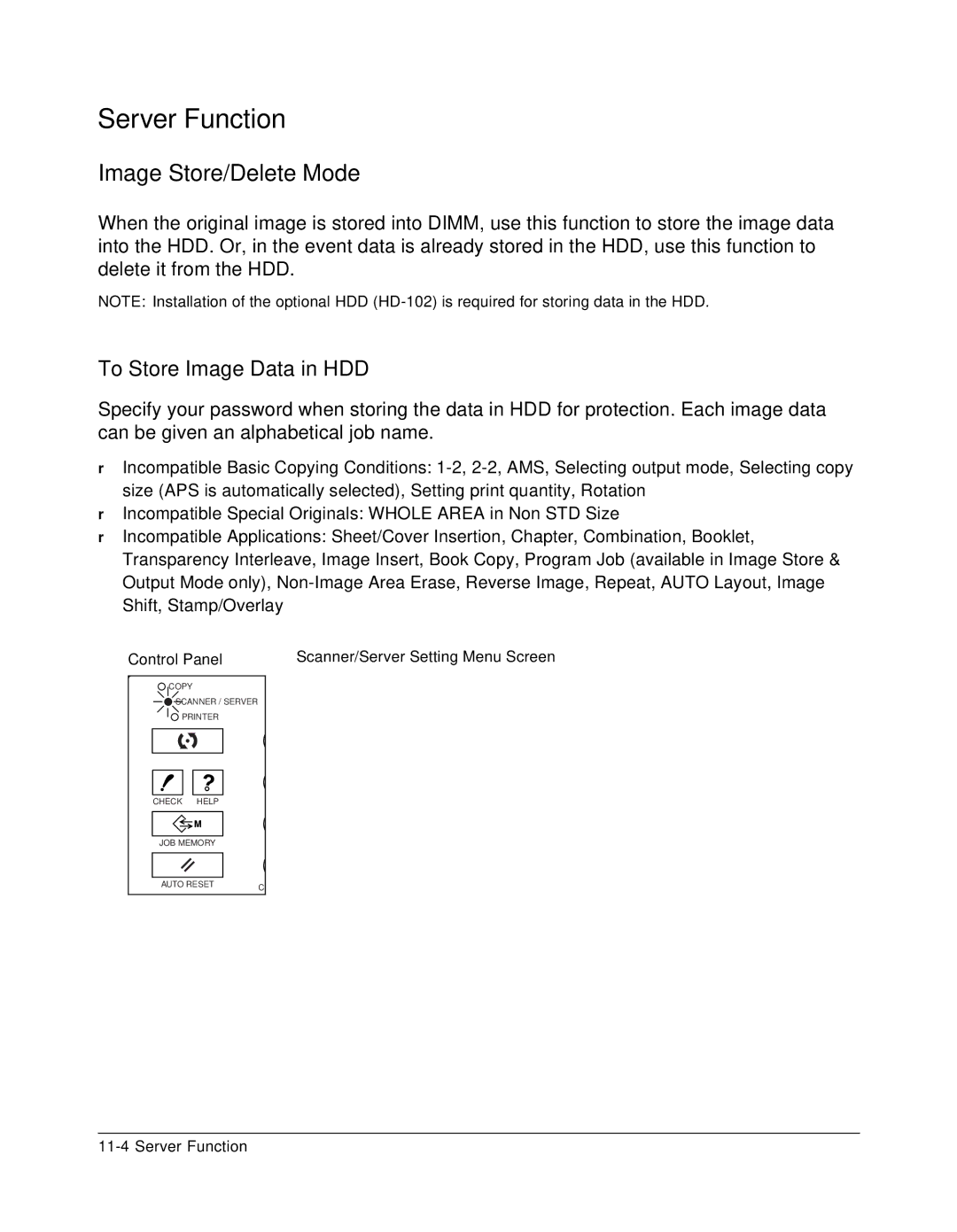Server Function
Image Store/Delete Mode
When the original image is stored into DIMM, use this function to store the image data into the HDD. Or, in the event data is already stored in the HDD, use this function to delete it from the HDD.
NOTE: Installation of the optional HDD
To Store Image Data in HDD
Specify your password when storing the data in HDD for protection. Each image data can be given an alphabetical job name.
❒Incompatible Basic Copying Conditions:
❒Incompatible Special Originals: WHOLE AREA in Non STD Size
❒Incompatible Applications: Sheet/Cover Insertion, Chapter, Combination, Booklet, Transparency Interleave, Image Insert, Book Copy, Program Job (available in Image Store & Output Mode only),
Control Panel | Scanner/Server Setting Menu Screen |
![]() COPY
COPY
![]() SCANNER / SERVER
SCANNER / SERVER
![]() PRINTER
PRINTER
CHECK HELP |
|
JOB MEMORY |
|
AUTO RESET | CO |
|