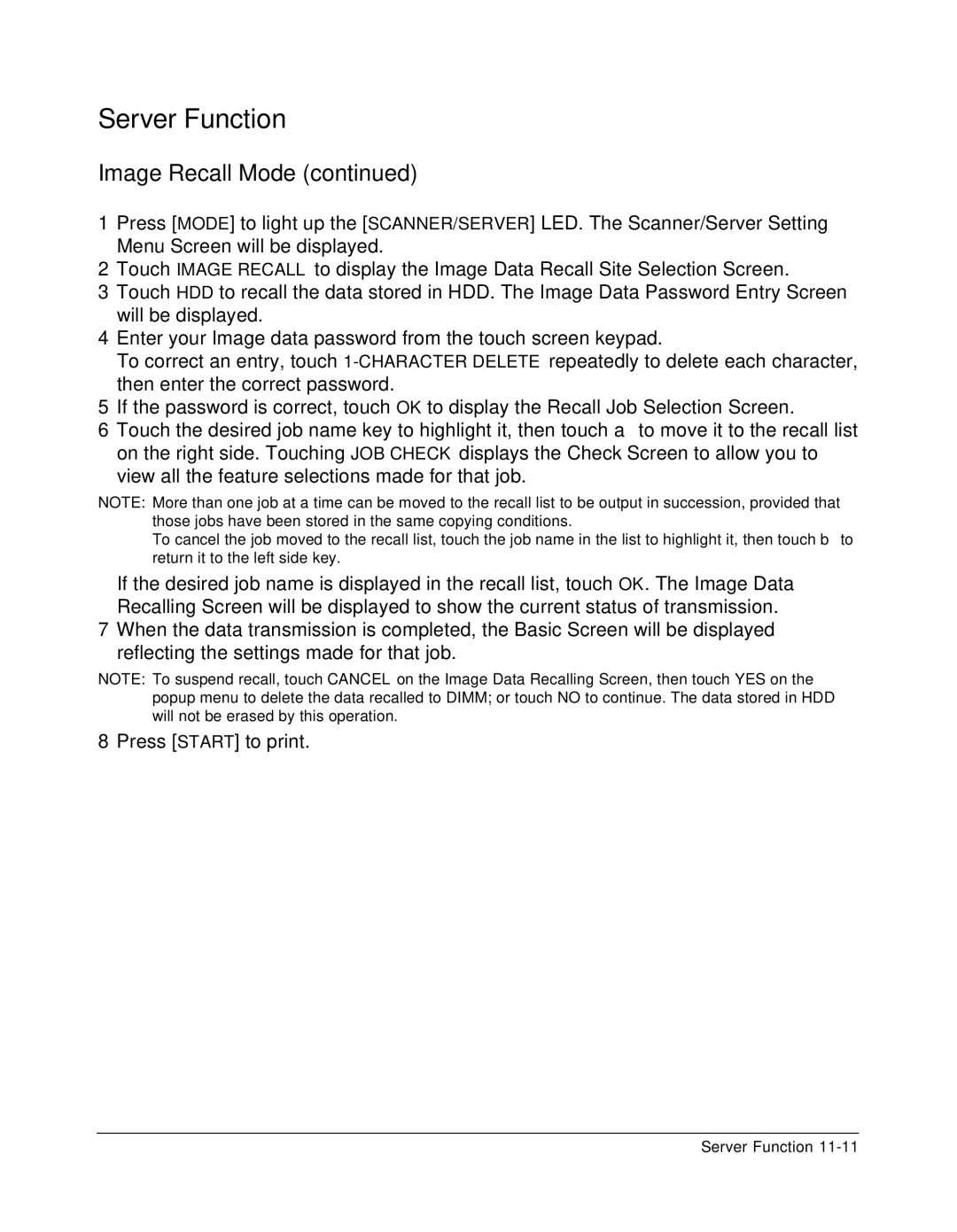Server Function
Image Recall Mode (continued)
1Press [MODE] to light up the [SCANNER/SERVER] LED. The Scanner/Server Setting Menu Screen will be displayed.
2Touch IMAGE RECALL to display the Image Data Recall Site Selection Screen.
3Touch HDD to recall the data stored in HDD. The Image Data Password Entry Screen will be displayed.
4Enter your Image data password from the touch screen keypad.
To correct an entry, touch
5If the password is correct, touch OK to display the Recall Job Selection Screen.
6Touch the desired job name key to highlight it, then touch a to move it to the recall list on the right side. Touching JOB CHECK displays the Check Screen to allow you to view all the feature selections made for that job.
NOTE: More than one job at a time can be moved to the recall list to be output in succession, provided that those jobs have been stored in the same copying conditions.
To cancel the job moved to the recall list, touch the job name in the list to highlight it, then touch b to return it to the left side key.
If the desired job name is displayed in the recall list, touch OK. The Image Data Recalling Screen will be displayed to show the current status of transmission.
7When the data transmission is completed, the Basic Screen will be displayed reflecting the settings made for that job.
NOTE: To suspend recall, touch CANCEL on the Image Data Recalling Screen, then touch YES on the popup menu to delete the data recalled to DIMM; or touch NO to continue. The data stored in HDD will not be erased by this operation.
8 Press [START] to print.
Server Function