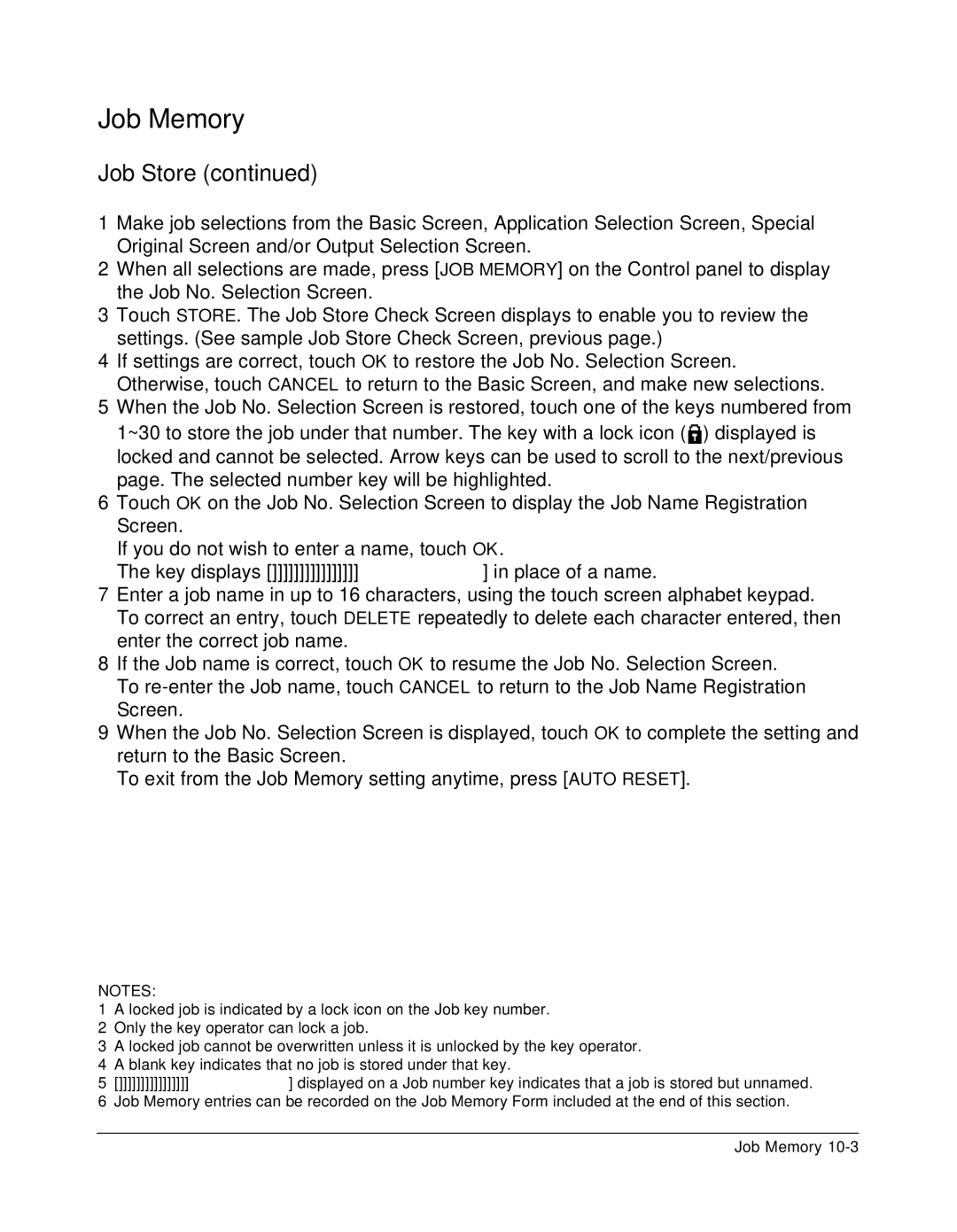Job Memory
Job Store (continued)
1Make job selections from the Basic Screen, Application Selection Screen, Special Original Screen and/or Output Selection Screen.
2When all selections are made, press [JOB MEMORY] on the Control panel to display the Job No. Selection Screen.
3Touch STORE. The Job Store Check Screen displays to enable you to review the settings. (See sample Job Store Check Screen, previous page.)
4If settings are correct, touch OK to restore the Job No. Selection Screen. Otherwise, touch CANCEL to return to the Basic Screen, and make new selections.
5When the Job No. Selection Screen is restored, touch one of the keys numbered from
1~30 to store the job under that number. The key with a lock icon (![]() ) displayed is locked and cannot be selected. Arrow keys can be used to scroll to the next/previous page. The selected number key will be highlighted.
) displayed is locked and cannot be selected. Arrow keys can be used to scroll to the next/previous page. The selected number key will be highlighted.
6Touch OK on the Job No. Selection Screen to display the Job Name Registration Screen.
If you do not wish to enter a name, touch OK.
The key displays [✽✽✽✽✽✽✽✽✽✽✽✽✽✽✽✽] in place of a name.
7Enter a job name in up to 16 characters, using the touch screen alphabet keypad. To correct an entry, touch DELETE repeatedly to delete each character entered, then enter the correct job name.
8If the Job name is correct, touch OK to resume the Job No. Selection Screen. To
9When the Job No. Selection Screen is displayed, touch OK to complete the setting and return to the Basic Screen.
To exit from the Job Memory setting anytime, press [AUTO RESET].
NOTES:
1A locked job is indicated by a lock icon on the Job key number.
2Only the key operator can lock a job.
3A locked job cannot be overwritten unless it is unlocked by the key operator.
4A blank key indicates that no job is stored under that key.
5[✽✽✽✽✽✽✽✽✽✽✽✽✽✽✽✽] displayed on a Job number key indicates that a job is stored but unnamed.
6Job Memory entries can be recorded on the Job Memory Form included at the end of this section.
Job Memory