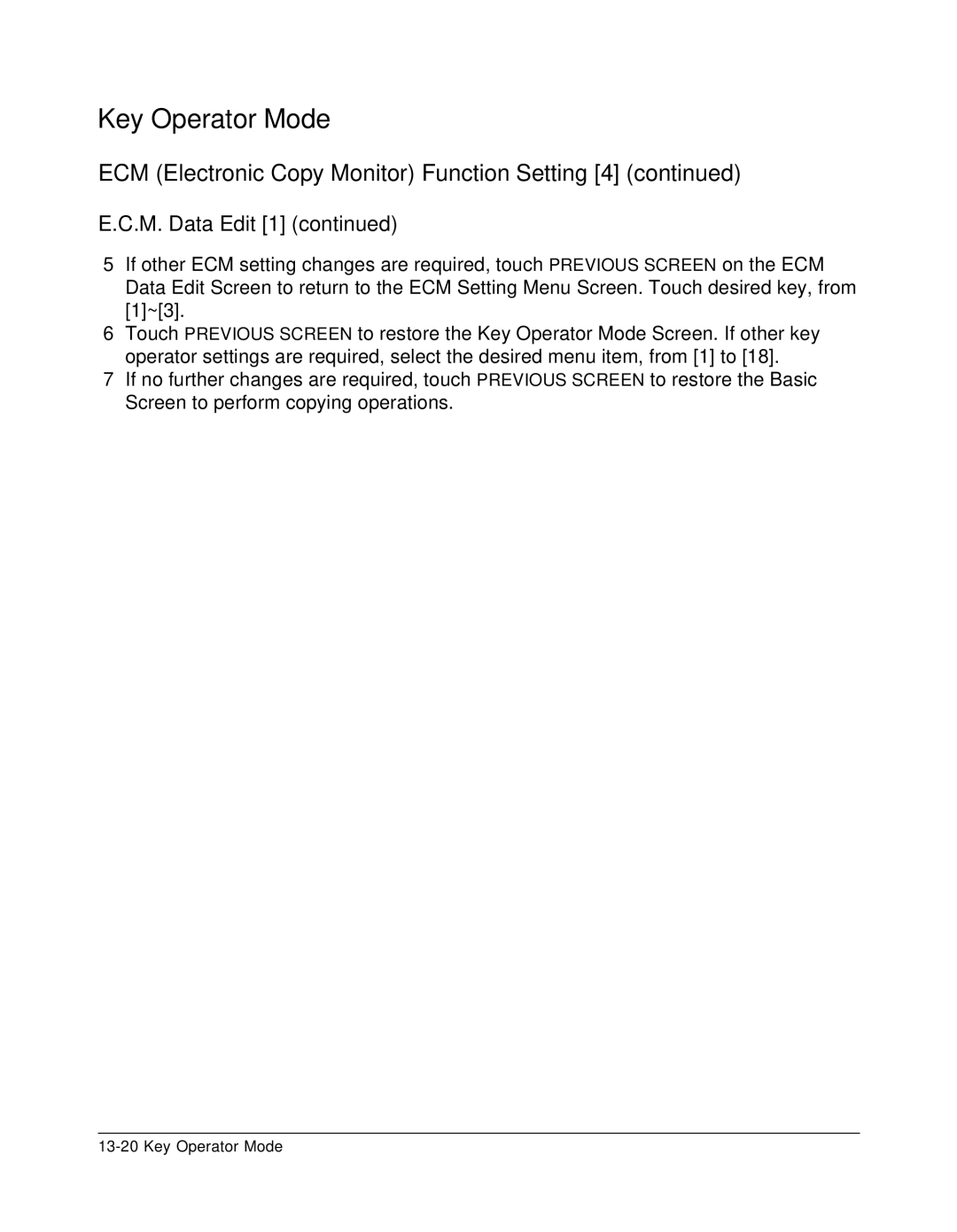Key Operator Mode
ECM (Electronic Copy Monitor) Function Setting [4] (continued)
E.C.M. Data Edit [1] (continued)
5If other ECM setting changes are required, touch PREVIOUS SCREEN on the ECM Data Edit Screen to return to the ECM Setting Menu Screen. Touch desired key, from [1]~[3].
6Touch PREVIOUS SCREEN to restore the Key Operator Mode Screen. If other key operator settings are required, select the desired menu item, from [1] to [18].
7If no further changes are required, touch PREVIOUS SCREEN to restore the Basic Screen to perform copying operations.