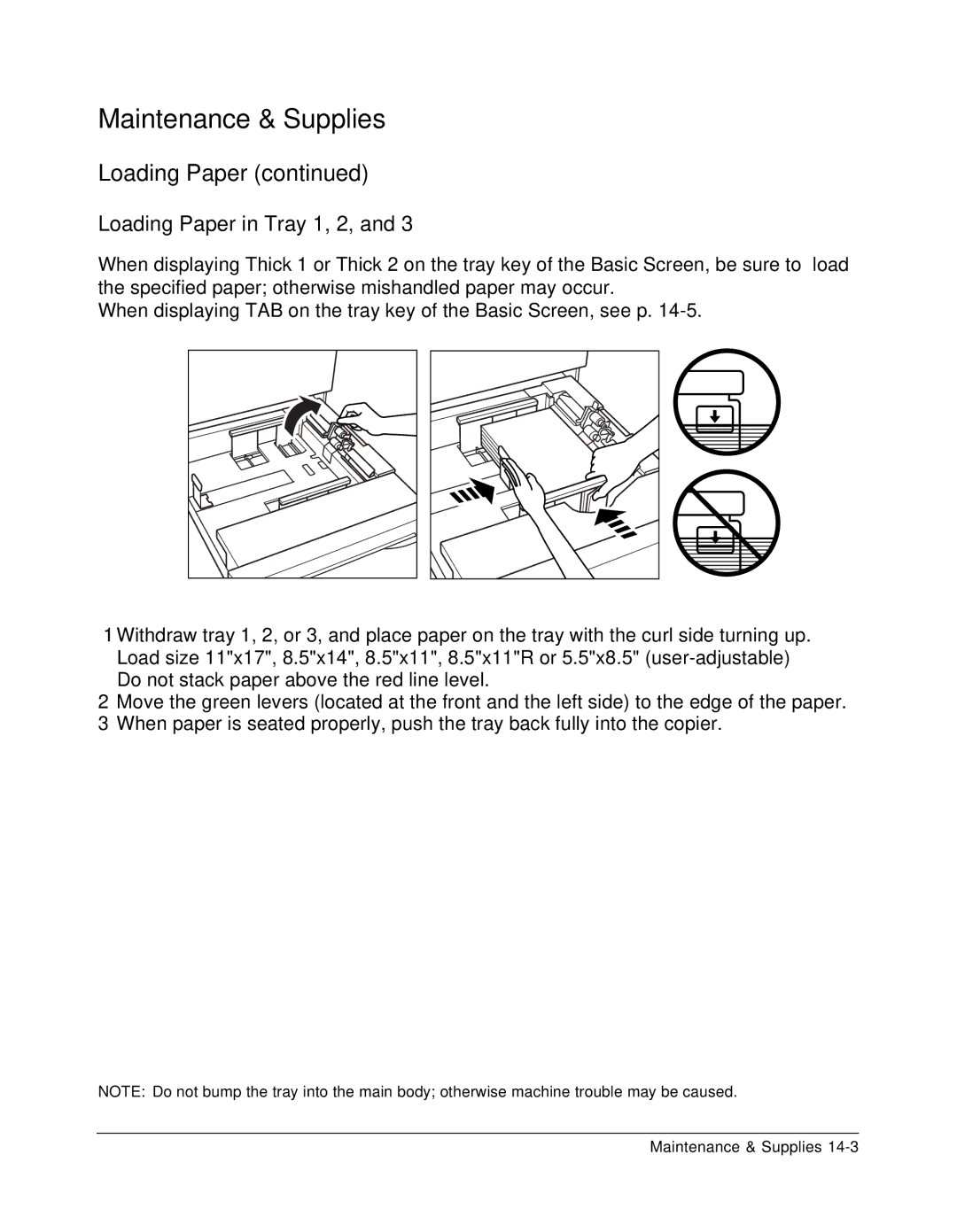Maintenance & Supplies
Loading Paper (continued)
Loading Paper in Tray 1, 2, and 3
When displaying Thick 1 or Thick 2 on the tray key of the Basic Screen, be sure to load the specified paper; otherwise mishandled paper may occur.
When displaying TAB on the tray key of the Basic Screen, see p.
1 Withdraw tray 1, 2, or 3, and place paper on the tray with the curl side turning up. Load size 11"x17", 8.5"x14", 8.5"x11", 8.5"x11"R or 5.5"x8.5"
2Move the green levers (located at the front and the left side) to the edge of the paper.
3When paper is seated properly, push the tray back fully into the copier.
NOTE: Do not bump the tray into the main body; otherwise machine trouble may be caused.
Maintenance & Supplies