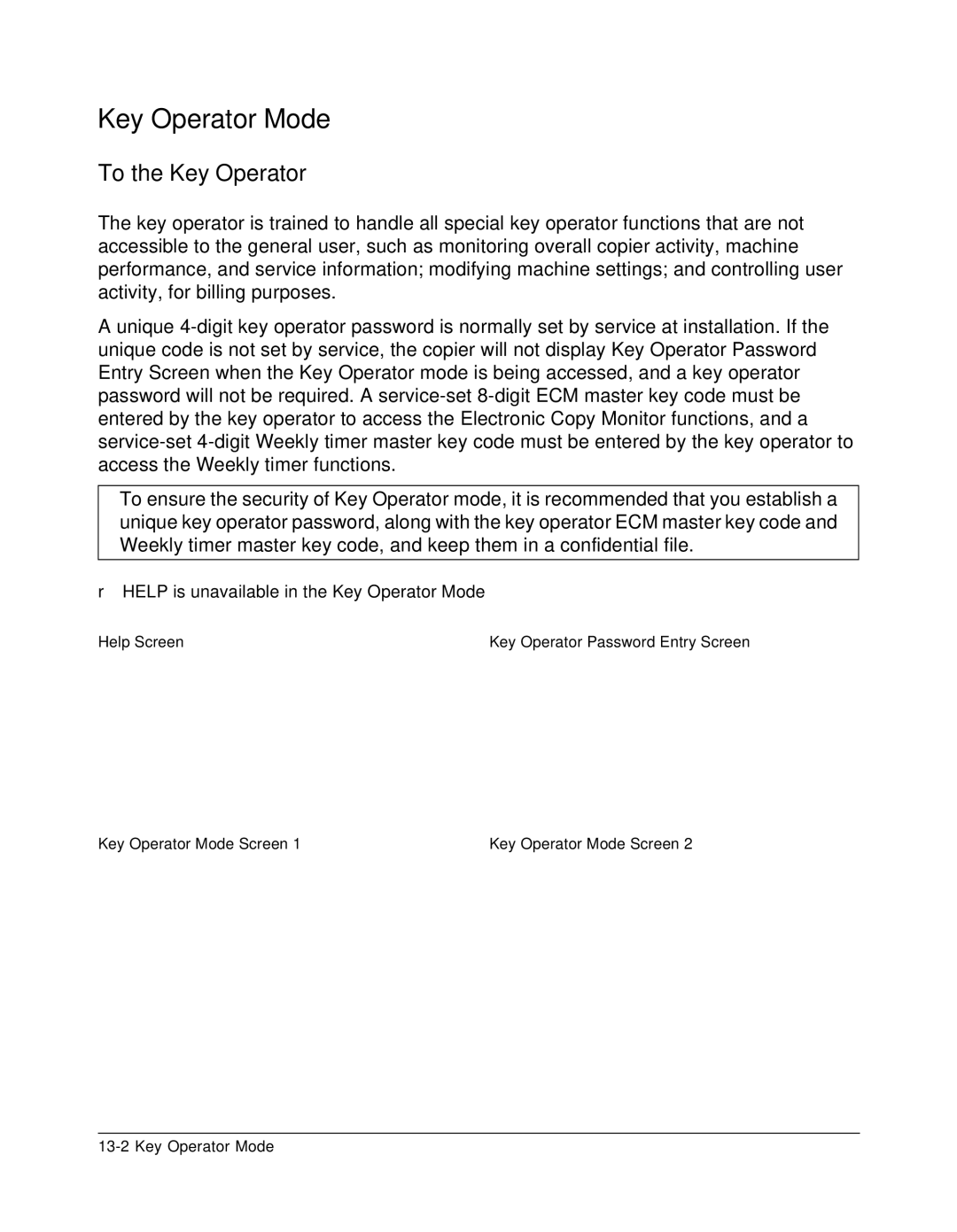Key Operator Mode
To the Key Operator
The key operator is trained to handle all special key operator functions that are not accessible to the general user, such as monitoring overall copier activity, machine performance, and service information; modifying machine settings; and controlling user activity, for billing purposes.
A unique
To ensure the security of Key Operator mode, it is recommended that you establish a unique key operator password, along with the key operator ECM master key code and Weekly timer master key code, and keep them in a confidential file.
❒HELP is unavailable in the Key Operator Mode
Help Screen | Key Operator Password Entry Screen |
Key Operator Mode Screen 1 | Key Operator Mode Screen 2 |