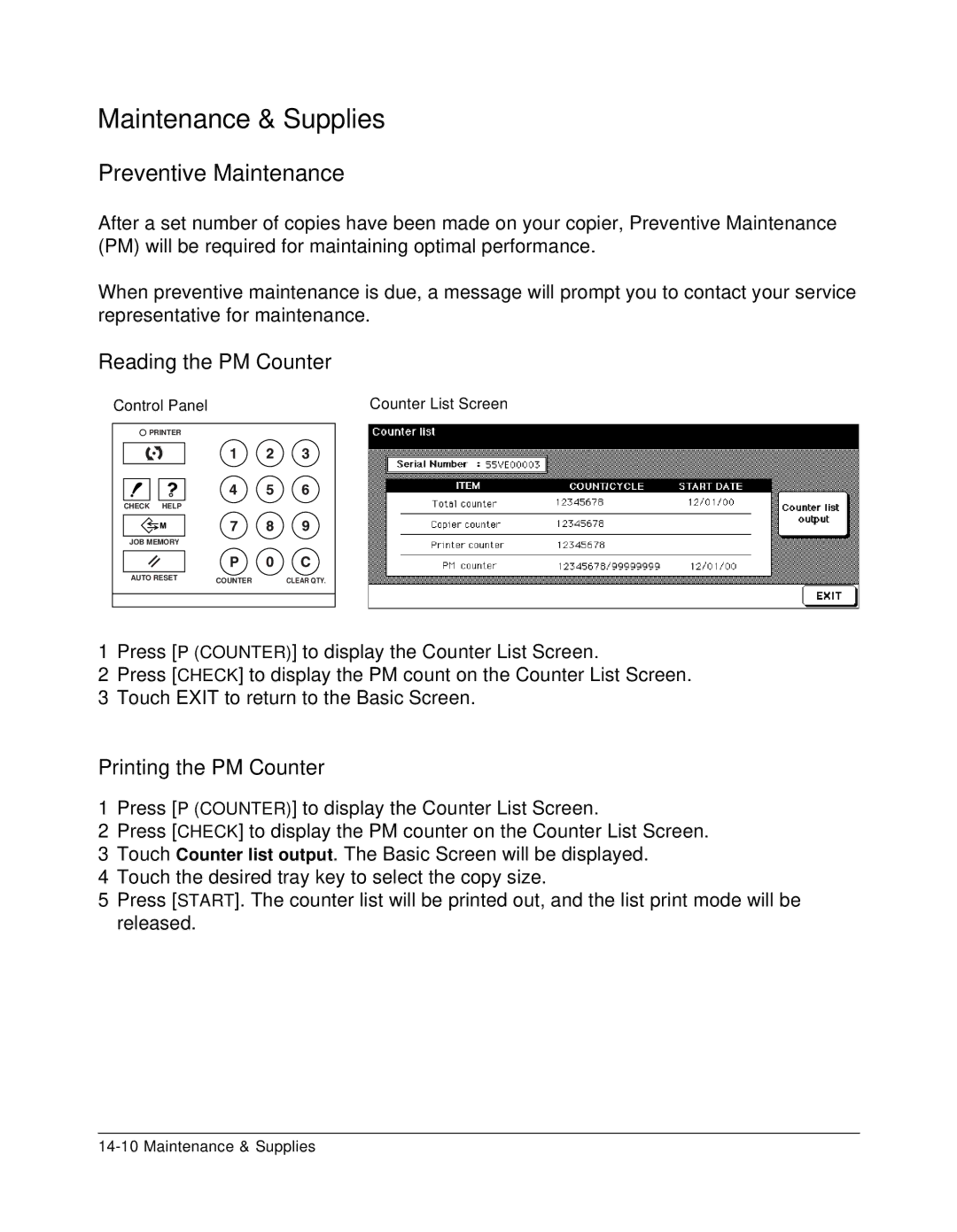Maintenance & Supplies
Preventive Maintenance
After a set number of copies have been made on your copier, Preventive Maintenance (PM) will be required for maintaining optimal performance.
When preventive maintenance is due, a message will prompt you to contact your service representative for maintenance.
Reading the PM Counter
Control Panel |
| Counter List Screen |
PRINTER |
|
|
CHECK HELP |
|
|
JOB MEMORY |
|
|
AUTO RESET | COUNTER | CLEAR QTY. |
|
1Press [P (COUNTER)] to display the Counter List Screen.
2Press [CHECK] to display the PM count on the Counter List Screen.
3Touch EXIT to return to the Basic Screen.
Printing the PM Counter
1Press [P (COUNTER)] to display the Counter List Screen.
2Press [CHECK] to display the PM counter on the Counter List Screen.
3Touch Counter list output. The Basic Screen will be displayed.
4Touch the desired tray key to select the copy size.
5Press [START]. The counter list will be printed out, and the list print mode will be released.