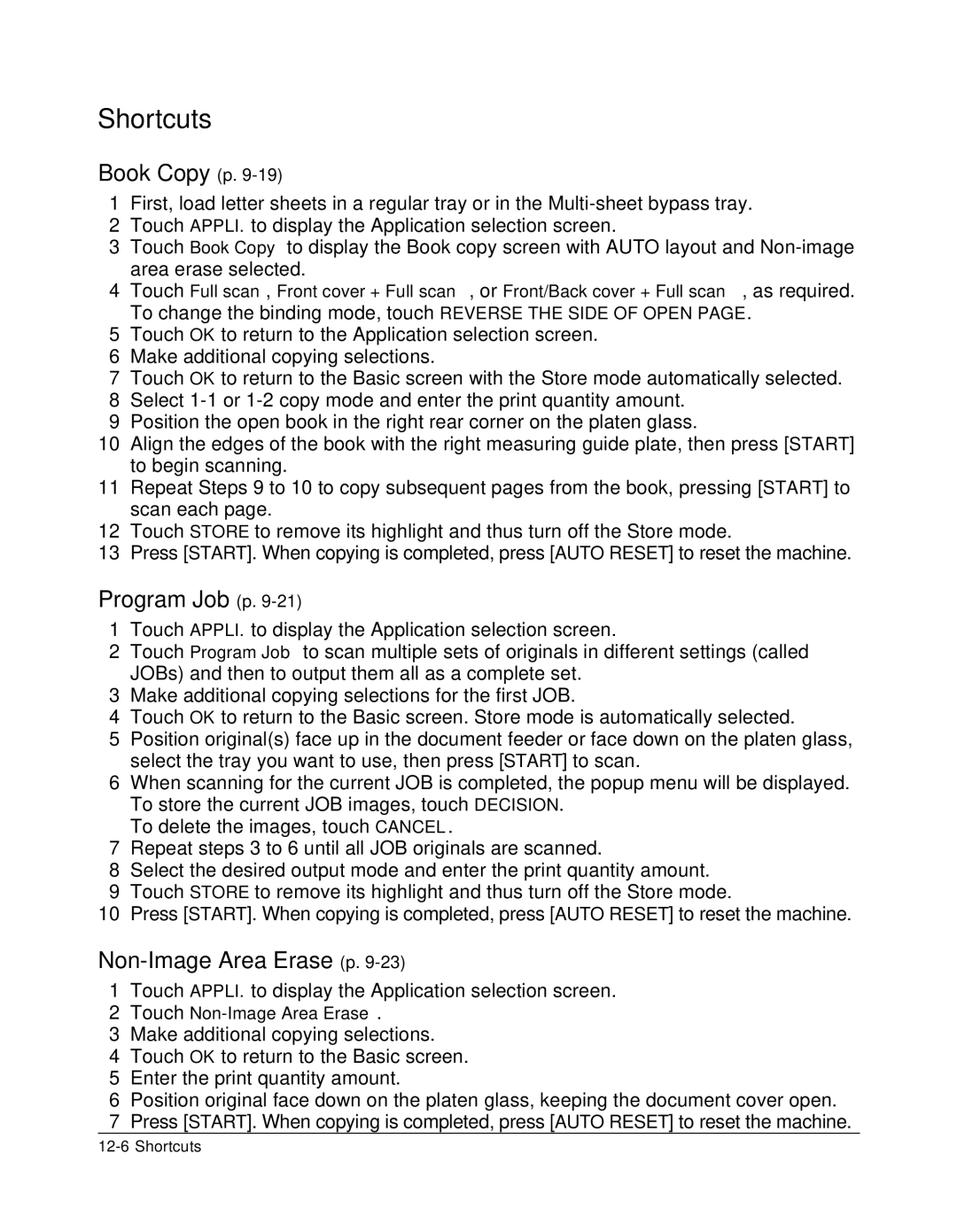Shortcuts
Book Copy (p. 9-19)
1First, load letter sheets in a regular tray or in the
2Touch APPLI. to display the Application selection screen.
3Touch Book Copy to display the Book copy screen with AUTO layout and
4Touch Full scan, Front cover + Full scan, or Front/Back cover + Full scan, as required. To change the binding mode, touch REVERSE THE SIDE OF OPEN PAGE.
5Touch OK to return to the Application selection screen.
6Make additional copying selections.
7Touch OK to return to the Basic screen with the Store mode automatically selected.
8Select
9Position the open book in the right rear corner on the platen glass.
10Align the edges of the book with the right measuring guide plate, then press [START] to begin scanning.
11Repeat Steps 9 to 10 to copy subsequent pages from the book, pressing [START] to scan each page.
12Touch STORE to remove its highlight and thus turn off the Store mode.
13Press [START]. When copying is completed, press [AUTO RESET] to reset the machine.
Program Job (p. 9-21)
1Touch APPLI. to display the Application selection screen.
2Touch Program Job to scan multiple sets of originals in different settings (called JOBs) and then to output them all as a complete set.
3Make additional copying selections for the first JOB.
4Touch OK to return to the Basic screen. Store mode is automatically selected.
5Position original(s) face up in the document feeder or face down on the platen glass, select the tray you want to use, then press [START] to scan.
6When scanning for the current JOB is completed, the popup menu will be displayed. To store the current JOB images, touch DECISION.
To delete the images, touch CANCEL.
7Repeat steps 3 to 6 until all JOB originals are scanned.
8Select the desired output mode and enter the print quantity amount.
9Touch STORE to remove its highlight and thus turn off the Store mode.
10Press [START]. When copying is completed, press [AUTO RESET] to reset the machine.
Non-Image Area Erase (p. 9-23)
1Touch APPLI. to display the Application selection screen.
2Touch
3Make additional copying selections.
4Touch OK to return to the Basic screen.
5Enter the print quantity amount.
6Position original face down on the platen glass, keeping the document cover open.
7Press [START]. When copying is completed, press [AUTO RESET] to reset the machine.