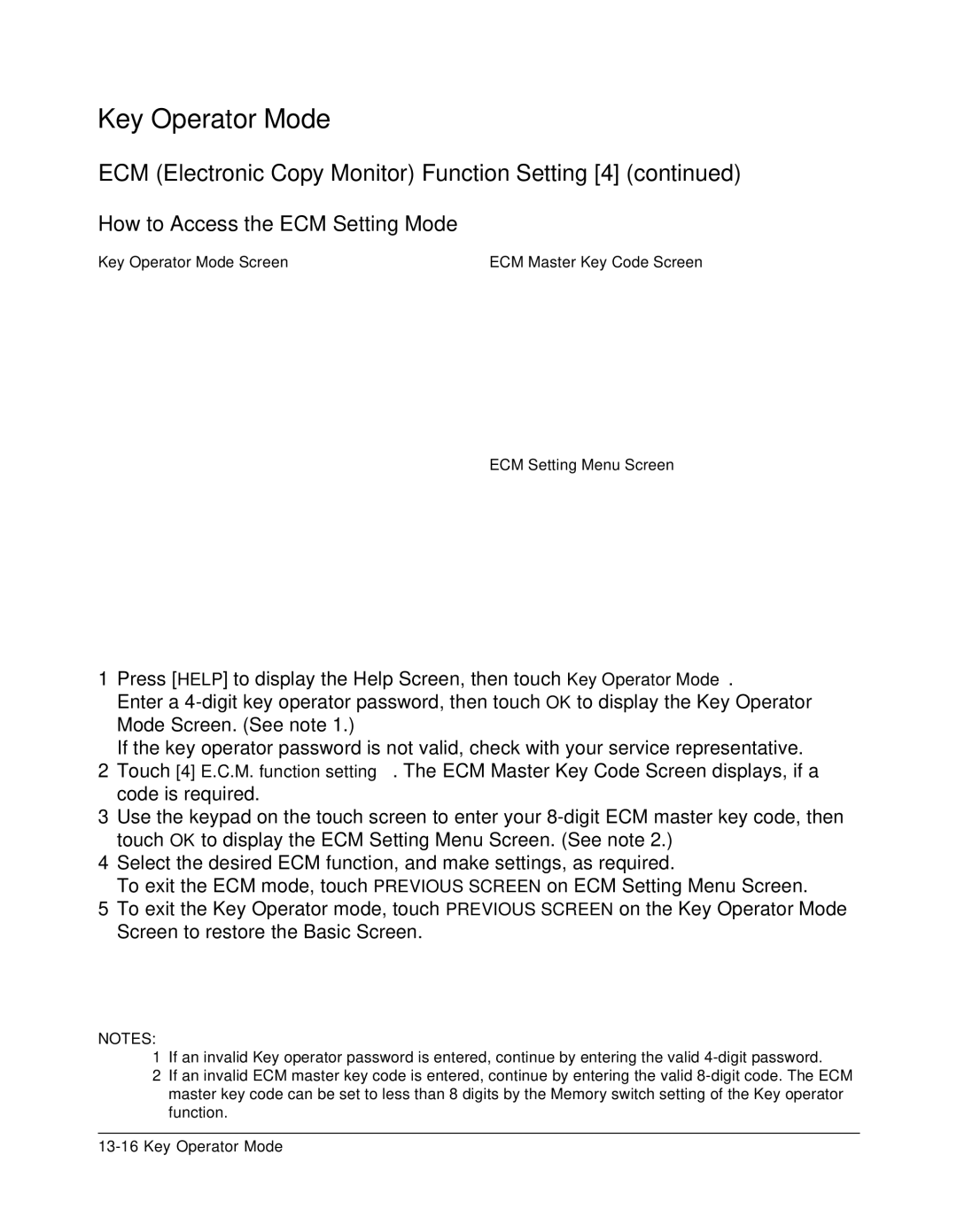Key Operator Mode
ECM (Electronic Copy Monitor) Function Setting [4] (continued)
How to Access the ECM Setting Mode
Key Operator Mode Screen | ECM Master Key Code Screen |
ECM Setting Menu Screen
1Press [HELP] to display the Help Screen, then touch Key Operator Mode.
Enter a
If the key operator password is not valid, check with your service representative.
2Touch [4] E.C.M. function setting. The ECM Master Key Code Screen displays, if a code is required.
3Use the keypad on the touch screen to enter your
4Select the desired ECM function, and make settings, as required.
To exit the ECM mode, touch PREVIOUS SCREEN on ECM Setting Menu Screen.
5To exit the Key Operator mode, touch PREVIOUS SCREEN on the Key Operator Mode Screen to restore the Basic Screen.
NOTES:
1If an invalid Key operator password is entered, continue by entering the valid
2If an invalid ECM master key code is entered, continue by entering the valid